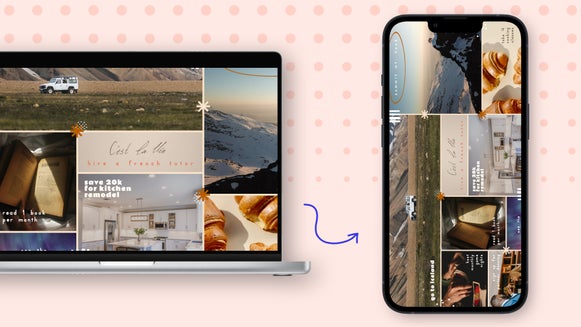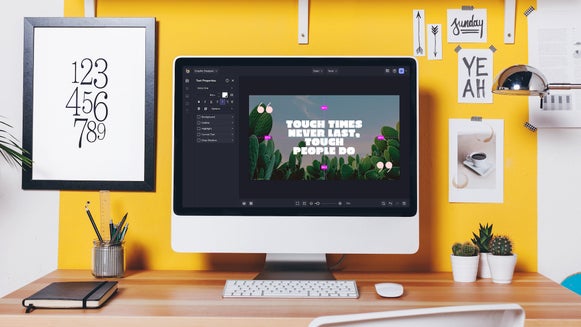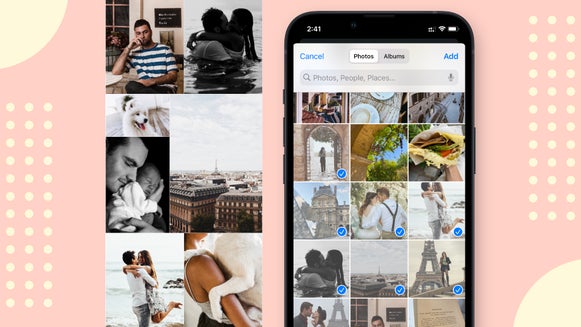Stick to Your Resolutions With a New Year’s Vision Board

The New Year is fast approaching . . . again. If you’re the kind of person who comes up with a list of New Year’s resolutions every year only to forget about them in a month, you’re not alone: 80% of New Year's resolutions fail by the beginning of February. So how do you make sure you stick to your upcoming New Year’s resolutions?
There are a lot of factors, including setting achievable goals, outlining a plan, and checking in with yourself periodically. But one particularly useful tool when it comes to following your New Year’s resolutions is a vision board. This is because you’ll have a greater chance of achieving your goals when you can physically see them in front of you. Rather than spend hours scouring magazines and cutting and pasting, consider creating a vision board in the Collage Maker, where you’ll have access to all the digital collaging tools you could want. By this time next year, you’ll be right on track to where you want to be!
What Should My New Year’s Resolutions Be?
To create the perfect New Year’s vision board, you’ll first need to have your resolutions in mind. But coming up with New Year’s resolutions isn’t always easy. You might not feel particularly inspired, or maybe you’re not sure what goals will be realistic for you. For reference, here are five of the most popular New Year’s resolutions:
- Exercise regularly
- Learn a new skill
- Save money
- Eat healthier
- Spend more time with loved ones
But remember, 80% of people have stopped trying to follow through with these by February! So when you’re creating your resolutions, consider writing out an actionable plan. Instead of “Exercise regularly,” you could write down “Exercise 20 minutes three times a week.” Instead of “Save money,” try “Put away 15% of your income into a savings account every month.” And rather than the vague “Spend more time with loved ones,” you can say, “Have a dinner party once a week.”

Of course, you may have different goals that are more specific to your life, but just remember to keep them realistic and well-defined. It’s great to get outside your comfort zone, but if a New Year’s Resolution makes you nervous to the point where you want to avoid it, just scale it back! For example, if you want to eventually get your home organized but are overwhelmed with where to begin, start with a resolution like “Clean out the garage” or “Organize the closet.” If you feel like learning the piano is a daunting task, first, write out a more concrete goal like “Learn how to play Für Elise.” Start small, but dream big!
How Do You Make a New Year’s Resolution Stick?
As we said, making your goals realistic and specific can go a long way in helping you follow your resolutions throughout the year. You can break these goals into even tinier parts to make every step feel like an accomplishment. For instance, if you have a big resolution like running a marathon, write down distance goals for each month, and break these down until you have a small, achievable milestone every week.
Planning ahead is another way to help your New Year’s resolutions stick. If you want to read 50 books in a year, write down the books you want to read and consider creating a reading schedule. If you want to eat healthier, write down a meal plan a few weeks in advance.

And of course, writing down or creating a vision board for your goals is much more helpful than just keeping track of your resolutions in your head! By being able to see your resolutions right in front of you, it will be easier to keep track of your intentions and pursue them instead of getting stuck in old patterns.
What’s the Purpose of a Vision Board?
You might be wondering just how a collage can help you with your New Year’s resolutions. It’s simple: Studies show that writing down your goals leads to significantly more success than not writing them down, and visualizing your goals leads to greater confidence that you’ll succeed. A vision board can help you follow through on your New Year’s resolutions because you’ll always have a physical reminder of what to strive for. Plus, they’re fun to make, and the best vision boards spark joy when you look at them!

Where Should I Put My New Year’s Vision Board?
A vision board works best when you’re able to see it often, but not so often that it stresses you out or fades into the background. If you make a vision board using the Collage Maker, you’ll have a digital version that you can set as your desktop background on your computer. You can even resize it to make it a phone background. On New Year’s Day, you may even want to post your vision board to social media to let your friends know what your goals are for the year – their support will definitely motivate you!
Another option is to print it out using these photo printing guidelines. A physical copy can do a lot to make your goals feel real and achievable! Think about putting the printed vision board in your office space or above your desk at home. It could also go somewhere in your kitchen or on your bedroom door. There’s no end to the possibilities, and you know what will motivate you best.
How to Create a New Year’s Vision Board
A vision board is essentially a collage that is meant to encapsulate your goals and inspire you. It should be pleasing to look at, capture your intended lifestyle, and remind you of your resolutions every time you see it. Designing a vision board should be a fun, creative process. Once you’ve settled on your New Year’s resolutions for the year, it’s time to open up the Collage Maker and get started!
Step 1: Collect Visuals
Now that you’ve decided on your goals for the year, you should search for visuals that will help inspire you to reach those goals. On opening the Collage Maker, you’ll immediately have access to thousands of images from all over the internet. Just use the Stock Images Search Bar to start exploring.
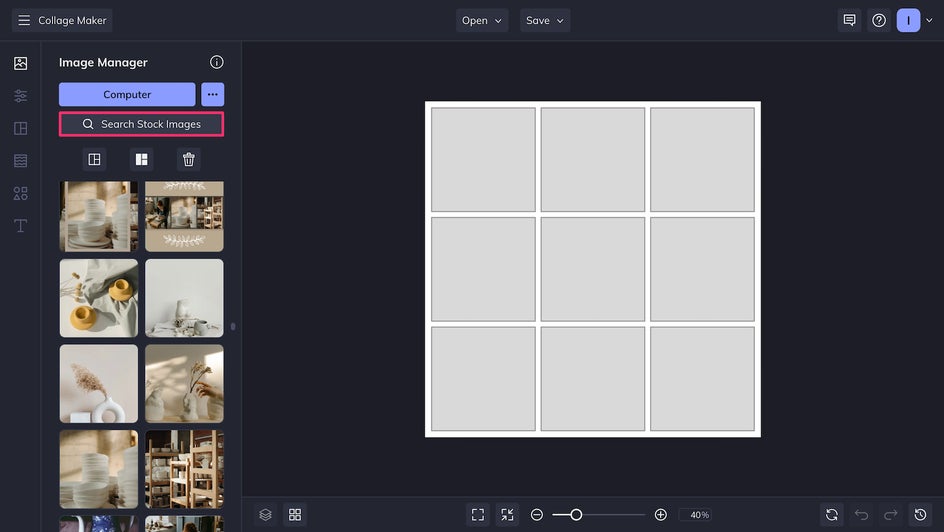
Are you planning to eat healthier this year? Try searching “balanced meals” or “home-cooked food.” Want to read more books? Try “library” and “reading.” And if one of your goals this year is to travel, search up locations you’d like to go!
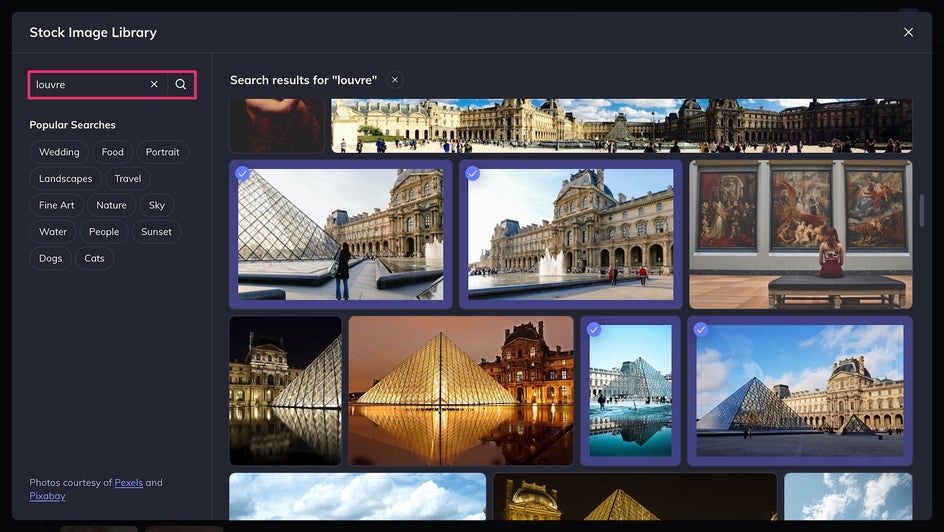
In addition to the stock photo library, you can use images you’ve found elsewhere online, or pictures from your own files. Just upload them from your computer, Facebook, or Google Photos. For the simplest import possible, you can even drag and drop your files right into the Image Manager.
You can upload more images at any time, and you don’t have to use everything you’ve uploaded! But having plenty of pictures in your Image Library from the start makes collaging a smoother process.
Step 2: Create a Layout
The Collage Maker’s default layout is a simple 3x3 grid. But to give your vision board a more unique look, you can click the Layouts tab and pick from dozens of preset templates. Try a different grid, or if you have a big overarching goal, use a Big Photo Wrap to make it the focal point of your vision board. You can even create fun shapes like hearts in the Shape tab! Check out the Featured layouts for our current favorites, including some grids that make extra space for text.
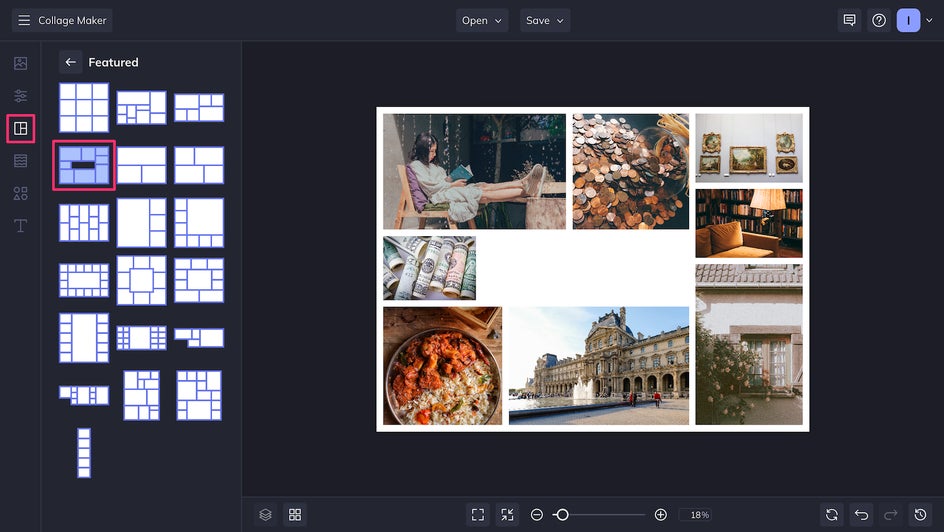
If you’re not sure what layout to pick, the Collage Wizard allows you to choose your images and then browse a few different layout options! This is definitely the way to go if you’re having trouble committing to a design.
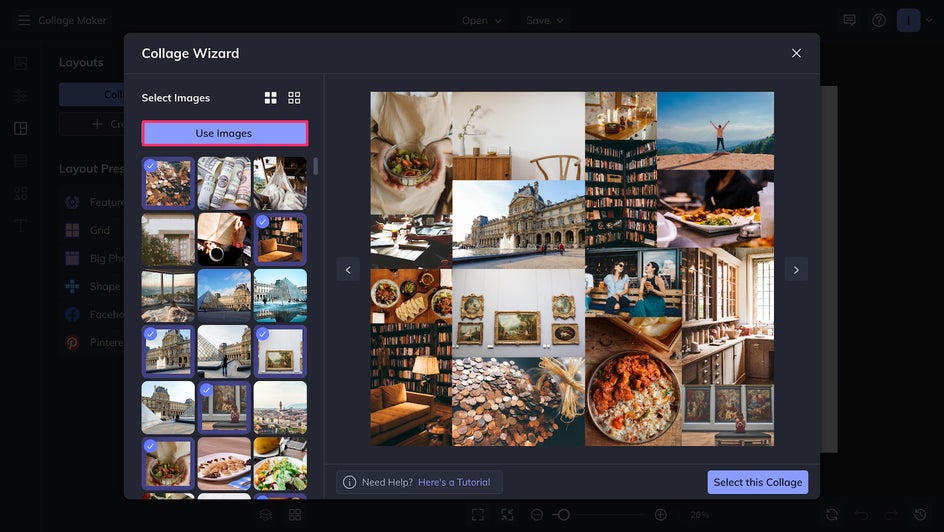
For even more creative freedom, you can opt to Create Your Own layout. This is the method we’ll be using, as it lets us drag and drop images freely onto the canvas, and allows more flexibility in adding graphics and text. We’re also going to change the size in the Customize tab to 3300px x 2550px, so that later we can print it landscape on standard letter-size paper. If you’d rather make your vision board a background for your devices or post it on social media, you can change the dimensions to match. Either way, you can always edit the size at a later time!

Step 3: Customize the Background
Your vision board doesn’t need to start with a blank white canvas. Use the Customize tab to change the background color: This will help personalize your vision board and provide a cohesive base for your images.
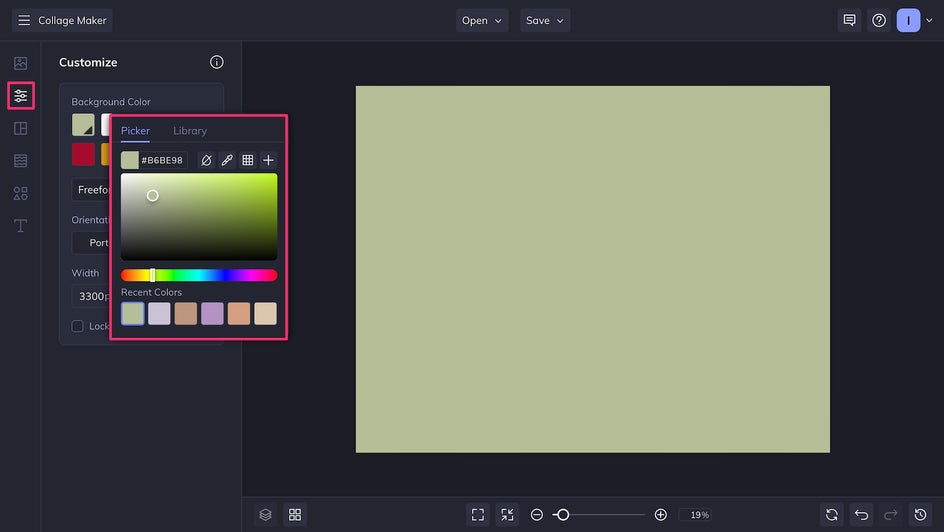
Like you would with a physical collage, you can also use beautiful scrapbook-inspired patterns in your background with the Patterns tool!
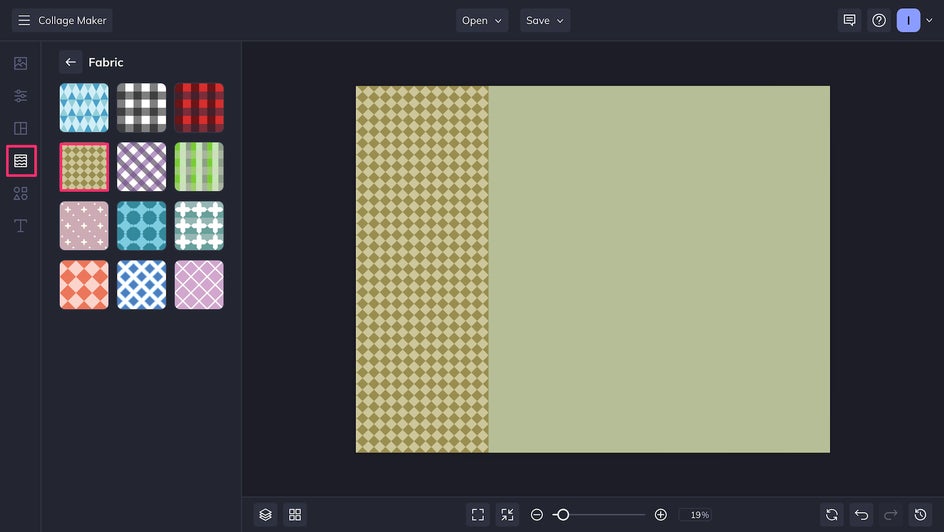
Step 4: Arrange Your Collage
Now that your page has been prepared, it’s time to start arranging your New Year’s vision board. You can drag and drop from the Image Manager anywhere onto the page. Make sure to vary sizes and colors so that no one section gets too busy. Don’t forget to leave space for text! And don’t worry if you end up with awkward blank spaces between images – we can fill those in later with some amazing hand-drawn graphics.
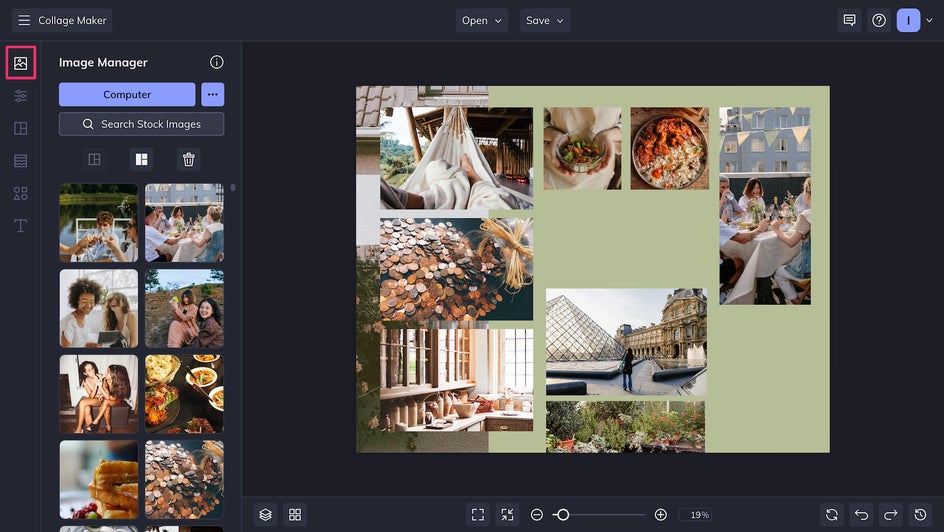
For high-priority New Year’s resolutions, think about making the related images bigger – just drag any corner to resize. If you have some goals that go hand in hand with each other, like meditation and reading, consider placing them in the same area of your collage. Or, arrange your goals in chronological order – this is your time to be creative and have fun with it!
Step 5: Add Inspirational Text
Text is useful for focusing your resolutions and giving you tangible mantras to hold onto. You can use the Text tool to write down your goals, or add quotes that keep you inspired. Try adding an Outline to your text to make sure it stands out.
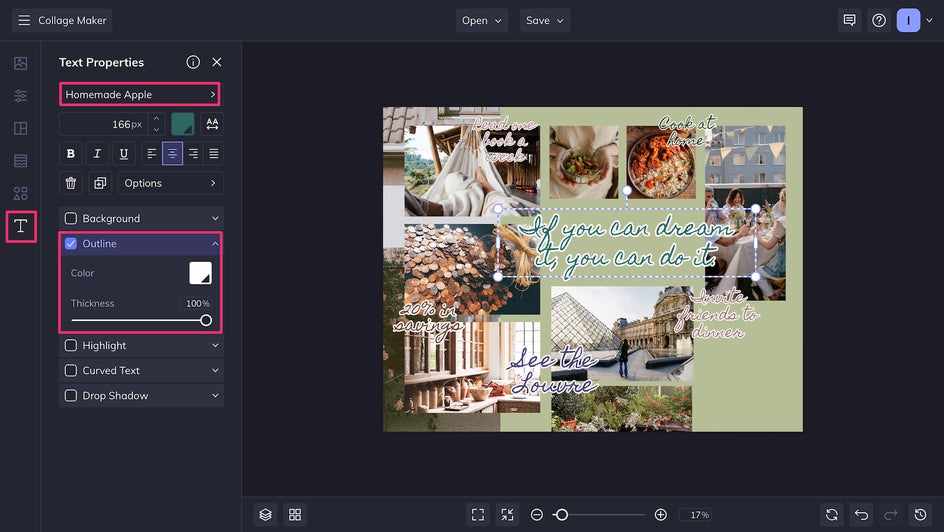
There are dozens of unique fonts to choose from, so you can pick the ones that fit in best with your vision board’s aesthetic!
Step 6: Get Fun With Graphics
It’s time to add some finishing touches with graphics from the Graphic Library. You can search for items and themes related to your New Year’s resolutions, or just add extra decorative elements like sparkles, borders, flowers, and more. You do you – it’s your year.
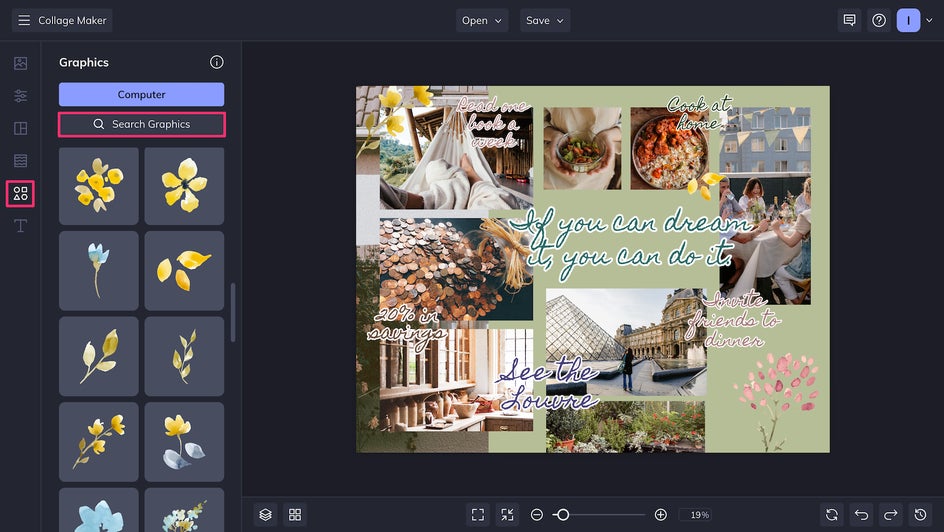
Step 7: Save
Your New Year’s vision board is complete! All that’s left to do is Save. You can save to your computer, your Google Drive, or your BeFunky library for safekeeping. Make sure it’s a high-quality PNG for the best resolution. Once you’ve done that, you can also use the Save button to share directly to social media!
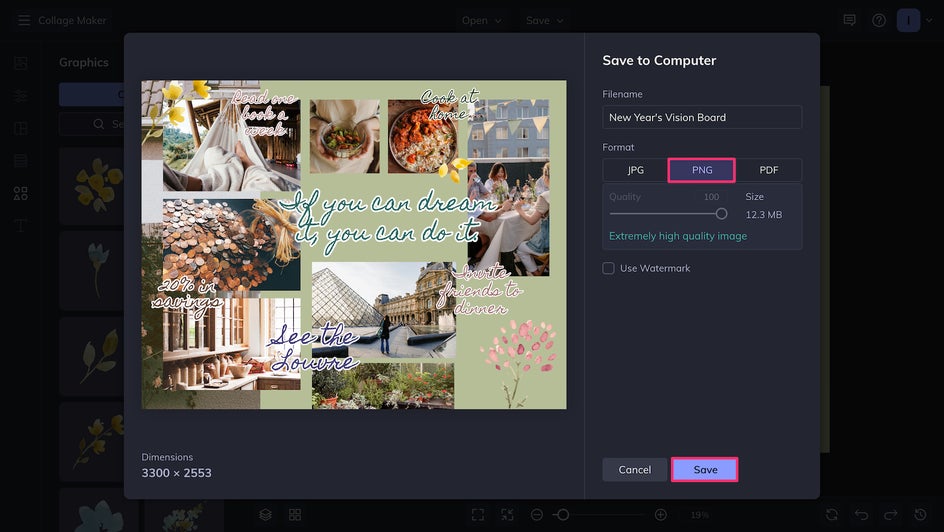
How to Get Motivated This New Year
Even with a vision board, there will be times during the year when meeting your New Year’s resolutions seems exhausting or impossible. It’s important to remember to take care of yourself, and that taking a break will actually move you forward in the long run.
Along with a good night’s sleep, you can boost your morale with a motivational poster (or two). These posters focus primarily on a quote or other motivational text. You can make your own motivational poster in just a few minutes using the Collage Maker: Just pick a favorite quote and set it to a background that inspires you.
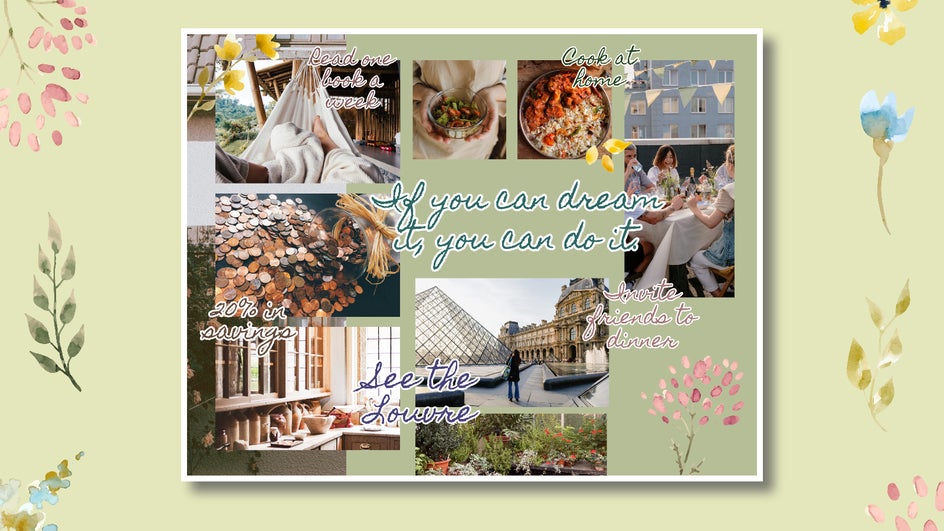
Achieve Your Goals With a New Year’s Vision Board
This New Year, don’t gear up for disappointment. With your vision board at the ready, you can meet your resolutions and take one step closer to where you want to be. As a bonus, you’ll be starting the year off with a fun, inspiring creative project. Just open up the Collage Maker to get started!