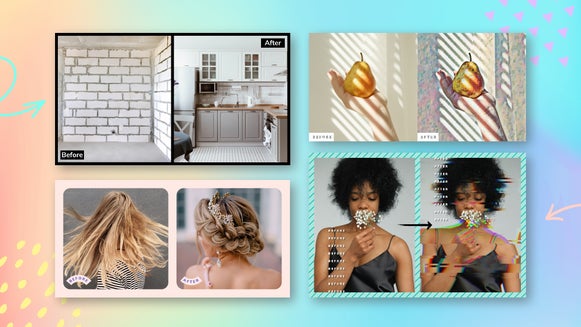Turn Any Photo Into an Impressionist Painting

There's something about a painting that hits differently. Impressionism is one of the most popular styles of painting, and with artists such as Claude Monet and Auguste Renoir belonging to the movement, it isn’t hard to see why.
That being said, painting a work of art from scratch can take hours to complete. Not only do you need a high level of skill to create an Impressionist masterpiece, but oil paints alone can take weeks just to dry!
Thankfully, with BeFunky’s Photo to Art effects, you can convert images to impressionist paintings in seconds! In this article, we're going to explore the history of Impressionist paintings, as well as how you can use our Impressionist photo filters yourself.
What Is Impressionism in Painting?
Before impressionism, artists mainly focused on capturing realistic depictions of history, mythology, and more often than not, men. Then, the impressionist movement began, which captured the artist's interpretations of real-life settings, things, or people – relying on their own thoughts and feelings to interpret how they painted these scenes, and often doing their painting outside in nature. These paintings most often captured scenes in nature like landscapes and people hanging out at the park.
Along with these personal interpretations came the impressionist style of painting, which consists of light and loose brushstrokes typically made from oil paints.


What Medium Is Most Used to Create Impressionist Paintings?
Oil paints gave the Impressionists the ability to saturate their colors while keeping the medium light on their canvas. The style of impressionism abandoned a true sense of dimension and leaned into the portrayal of movement – and oil paint helped to achieve this effect. Here's an example of one of our oil painting effects. See how it exaggerates the shadows to create more depth?


How to Turn a Photo Into Impressionist Art Using BeFunky
Ready to convert a photo into an Impressionist painting online? Just follow these 4 steps below!
Step 1: Open an Image
Head to the Photo Editor and open the image you want to turn into Impressionist art. This link will take you directly to the Impressionist category within our Artsy effects tab.
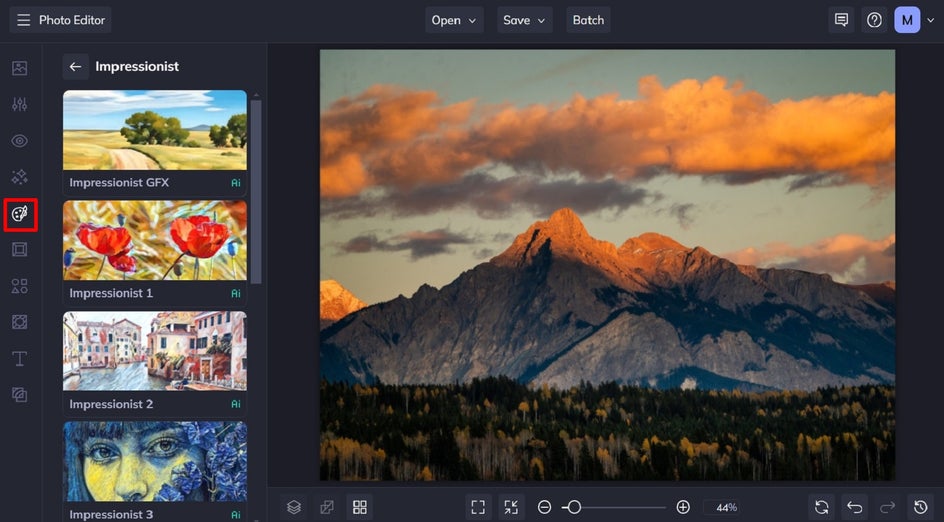
Step 2: Select/Adjust Your Painting Effect
Simply click on each Impressionist effect to sample how it looks on your image. You can adjust the strength of the Impressionist filter using the corresponding slider. Additionally, you’ll notice three buttons: Settings, which allows you to alter the effect further; Cancel, which cancels the selected effect; and Apply, which applies the effect as-is.
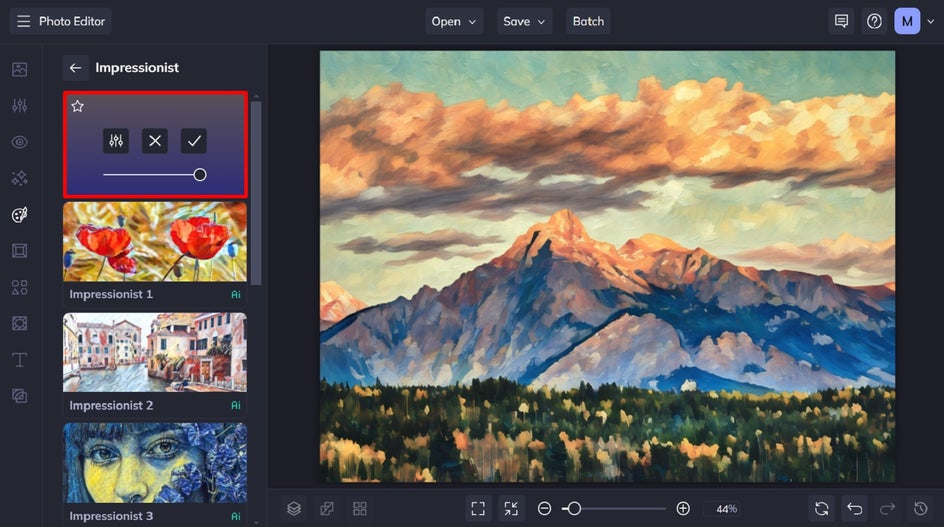
If you’re happy with the Artsy effect as-is, click the checkmark to apply it, then skip ahead. Otherwise, continue on for additional customization!
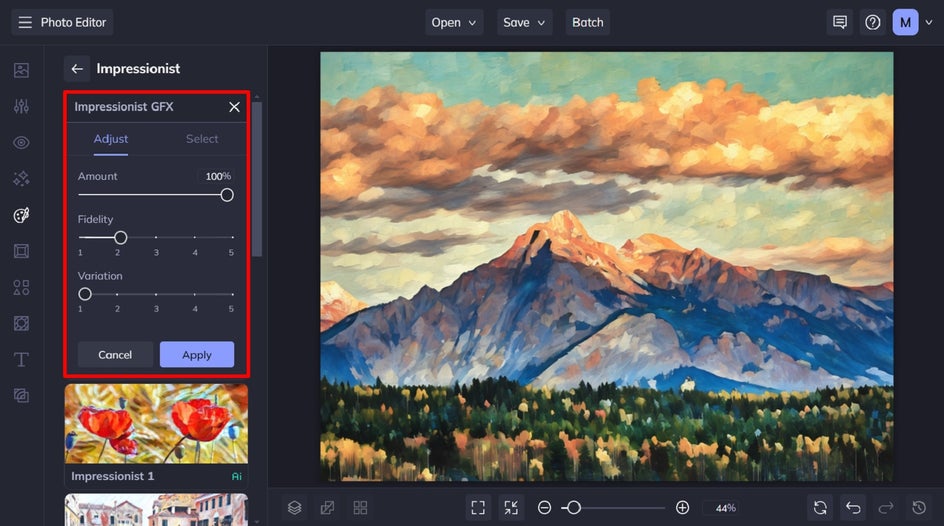
Click the left-most icon to open the Settings menu. Depending on which Impressionist effect you choose, you will have different elements to adjust. For the Impressionist GFX effect, you'll also have the option to customize the Fidelity and Variation.
Fidelity refers to how closely a copy resembles the original image without losing detail. Variation, on the other hand, allows you to toggle through several different variations of your image with the same effect applied to it.
When you’ve finished making your adjustments, click Apply.
Step 3: Save It
When you are finished, select Save at the top of the screen and then choose the best destination for your new digital painting. If you’re going to keep this a digital file, select JPEG. If you want to print this out onto a canvas to hang in your home, select PDF > Print.
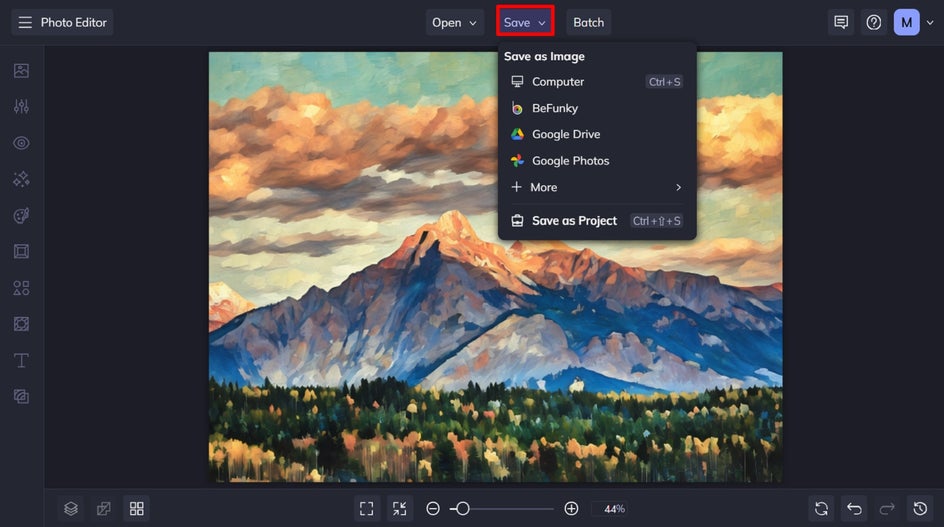
Turn Any Photo Into an Impressionist Painting
Now that you know how you can easily turn a photo into impressionist art, you never know what masterpieces you’ll create.