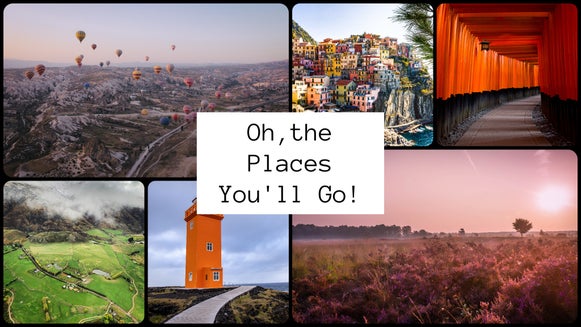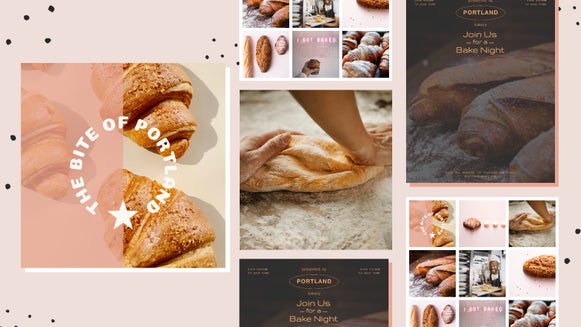How to Design Your Own Logo Like a Pro

So you’ve started a new venture – and now you’re ready to get some recognition! But first, you need a logo that represents your brand and leaves a lasting impression. Well, it just so happens you’ve come to the right place! With BeFunky, designing a professional logo can be done with just a few clicks. But before we dive in, let’s do a little logo design housekeeping.
What Makes a Great Logo?
Great logos come in many shapes and sizes. But the key to getting it right comes from striking a balance between the core components of a great logo design. Let’s take a look at what they are:
Great Logos Are Simple
In terms of brand recognition, simple logos are the easiest to identify with. They're clear, easy to read, and tend to take basic shapes. You can quickly scan a room and identify a simple logo, but an intricate one might call for a closer look. When designing your own logo, look to keep things simple. Choose a maximum of two complimentary fonts and always opt for readability over ornate.
Great Logos are Memorable
Everyone wants a logo that leaves a lasting impression. It’s one of the keys to building brand awareness and loyalty. One of the ways to do this is by telling a story with your logo. Try adding subtle design elements that connect a hidden message like the logos below.
Although it may take a while to notice a hidden message within a logo, once you see it you’ll never forget it!
Great Logos Scale
Simply put, your logo must be easily identified in various formats. This includes favicons, profile icons, storefront posters, and huge billboards. Keeping things simple and avoiding overly elaborate details are the best ways to prevent your logo from looking like an unintelligible blob when scaled down to fit small spaces.
Great Logos Are Timeless
A great logo must be able to grow with a brand over the duration of its lifespan. You shouldn’t need to redo your logo every few years to stay relevant. Just take a look at Coca-Cola’s logo. It's remained more or less the same since the 1900s, undergoing very minor tweaks.
To design a logo that'll stand the test of time, avoid trendy designs, references, and symbols that might not resonate with future audiences. Play it smart by choosing a classic font and color scheme that captures your brand identity.
If you find yourself questioning whether or not your design is timeless, just be sure to follow the aforementioned components of great logo design and you can go wrong. By simply keeping these concepts front of mind while designing your logo, it’s sure to have staying power.
How to Design Your Logo
Now that you know the core components of a great logo, it’s time to start brainstorming, sketching, and mood boarding. Once you’ve got a solid idea of what your logo should look like, you’re ready to bring it to life with BeFunky’s Graphic Designer!
Step 1: Start With a Blank Canvas
Once you’re in Graphic Designer, click the Blank Canvas tab to start your design. Typically when designing a logo, you’ll want to choose a 1x1 square that’s big enough to scale up or down. We chose the 1080 x 1080 Instagram Post template for this example.
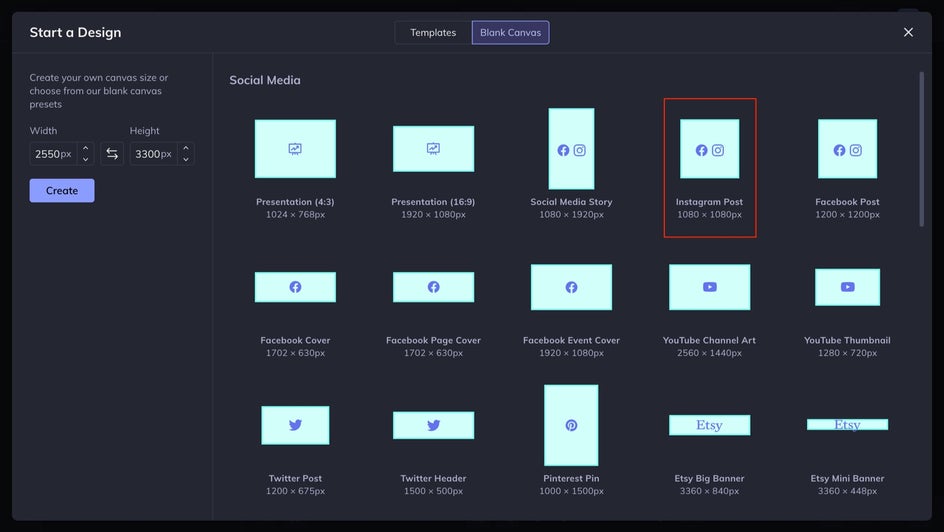
Next, click the Customize tab in the icon menu and select the No Color option to the left of the white tile. After the Color Picker toolbar opens, select the No Color option again to remove your background. When done correctly your background will appear checkered with gray and white squares like the image below. For the time being disregard the checkered background. After downloading your logo in PNG format your background will appear transparent.
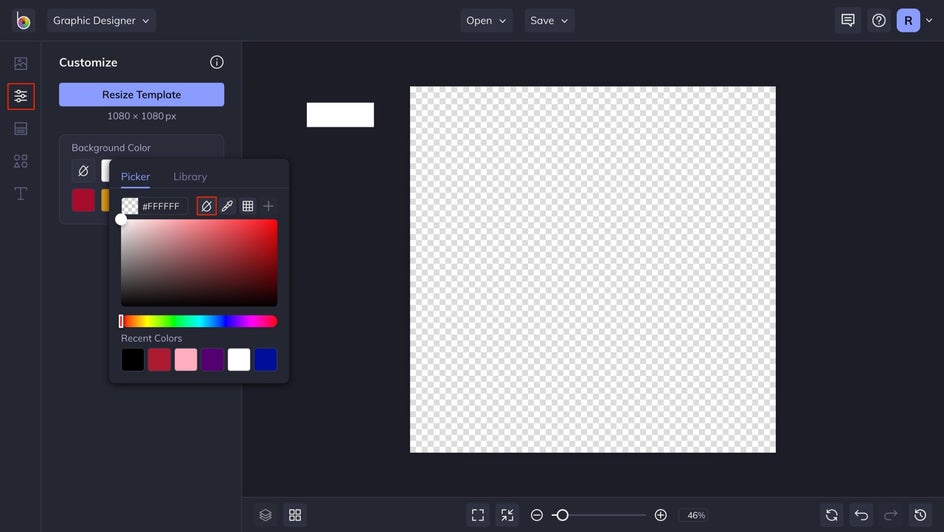
Step 2: Design Your Logo
Time to get creative and set the foundation of your logo by adding graphics. You can click Search Graphics to choose from our vast collection of graphics or click Computer to upload your own design elements.
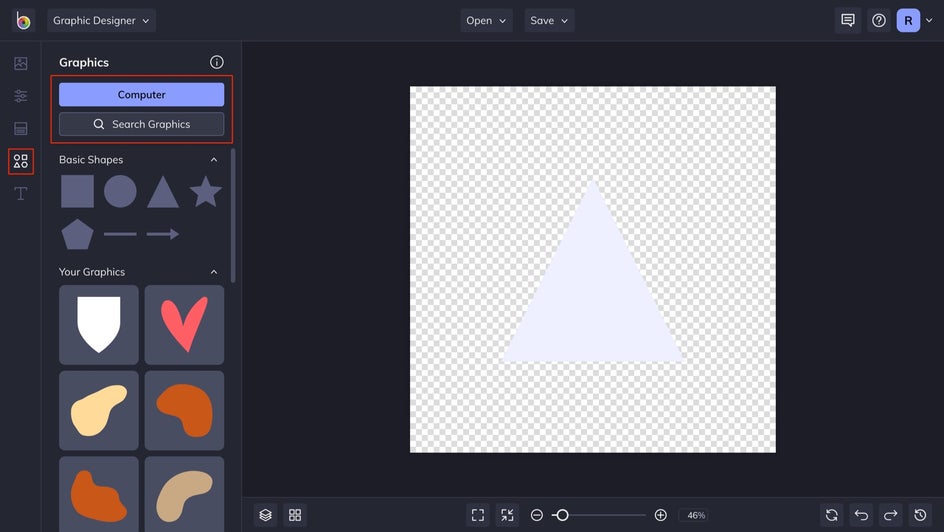
After selecting your graphics, customize your design by adding color with the Graphic Properties toolbar. Choose your colors by clicking the Color Overlay option then clicking Color. From here, you can enter your brand color hex codes, select one of our presets, or use the Color Picker tool to choose the perfect color.
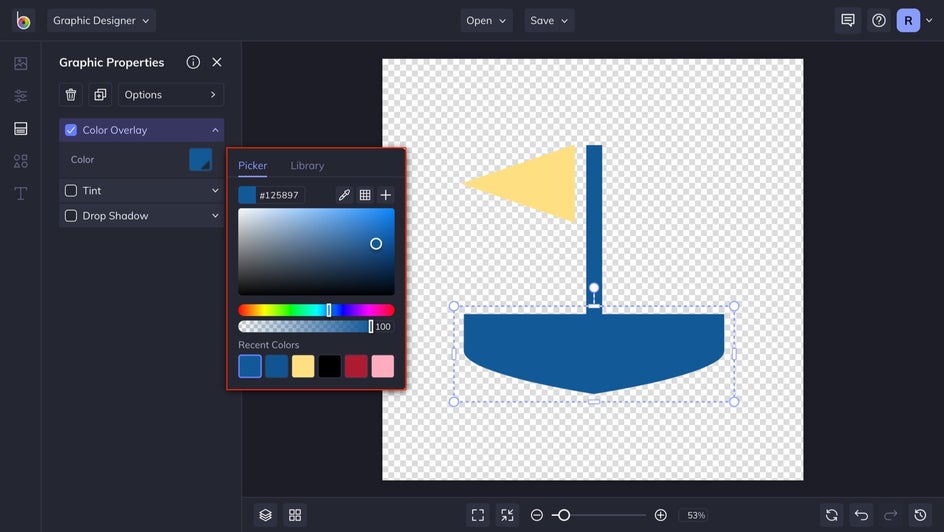
Step 3: Add Text
Let’s bring everything together by adding some text. Start by clicking the Text tab in the menu bar, followed by the Add Text button. You can also select one of our customizable presets, search for a specific font, or upload branded fonts.
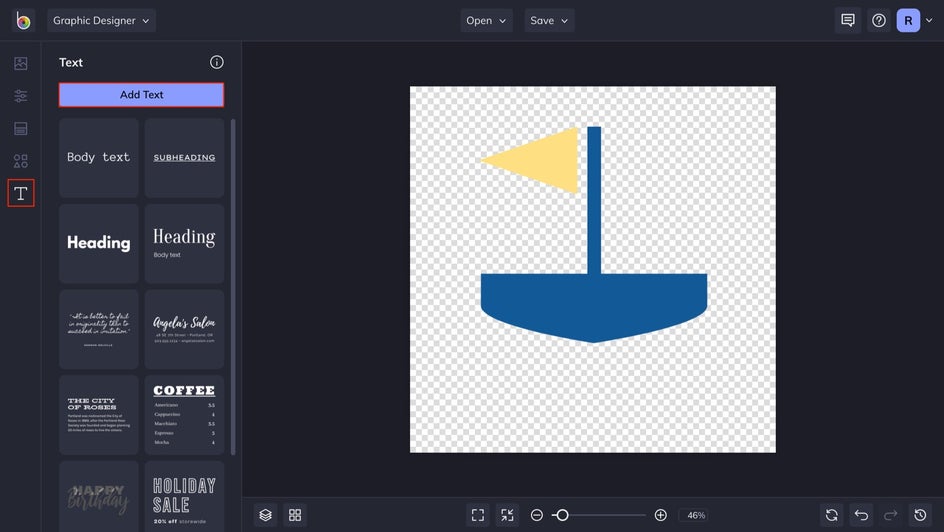
For this example, we chose a font and color to match the marine branding we’ve established.

Step 4: Save
Once you’re satisfied with your logo, save it by clicking the Save button just above your canvas followed by your desired destination. We recommend saving your project to BeFunky to ensure you can easily edit your design in the future.
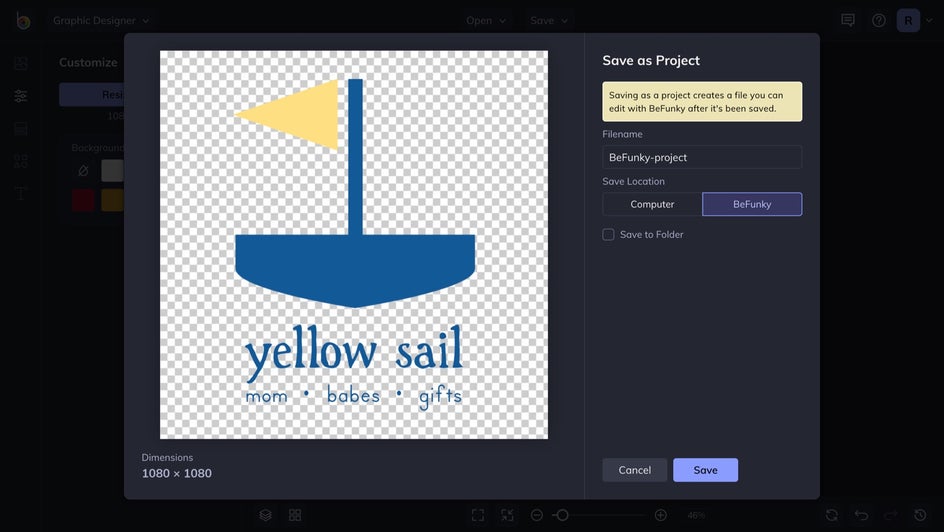
And finally, you’ll want to save your design to your computer as a PNG to ensure your background will remain transparent across all platforms. After that’s taken care of, your design is ready to be uploaded and shared with the world!
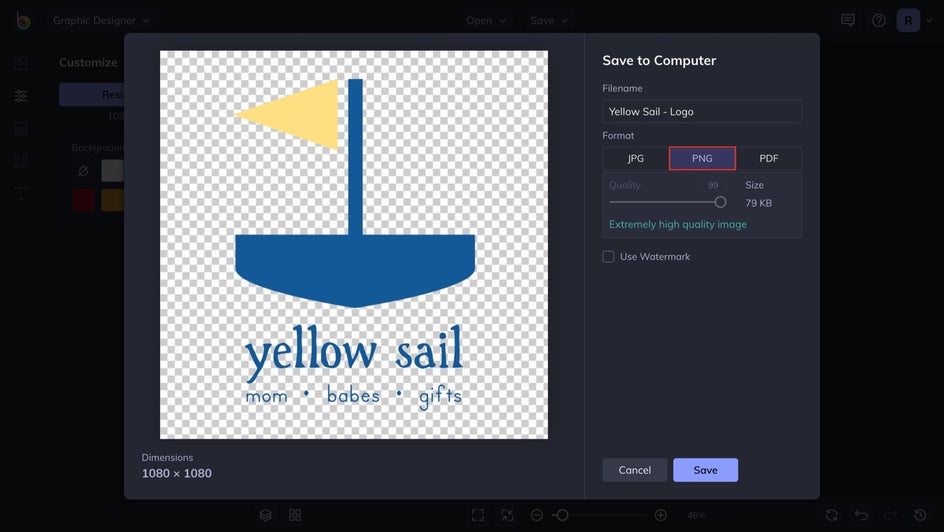
Design a Logo You'll Love
No matter if you’ve started a new venture or refreshing your existing logo, BeFunky’s Graphic Designer makes logo design a cinch! With an easy-to-use builder and vast selection of graphics, fonts, and effects, a logo you'll love can be yours with just a few clicks.