How to Make Your Own Mixed Media Vision Board Online
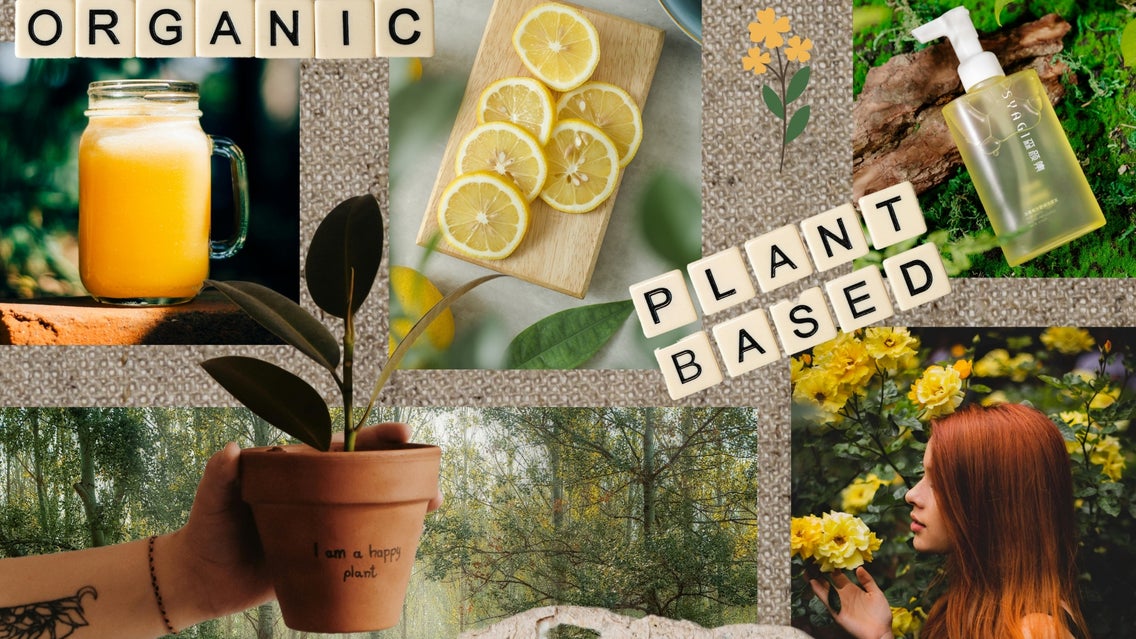
A new year is just around the corner, which means it’s the perfect time to start visualizing your goals for the next 12 months. One of the most creative and effective ways to do this is by making a vision board. But why stick to traditional cut-and-paste methods when you can use BeFunky to create a printable vision board with that much-loved mixed-media aesthetic? With endless tools and artistic possibilities at your fingertips, it’s easier than ever to make a board that truly reflects your New Year’s resolutions. We’ll show you how!
What Is a Vision Board and Why Make One?
A vision board is a visual representation of your goals, dreams, and intentions. Combining images, words, and symbols helps you stay focused and motivated, keeping your aspirations top of mind throughout the year. Whether you're planning a big career change, hoping to improve your health, or saving up for a dream vacation, a vision board is a tangible way to clarify what you want and stay inspired.
Wondering “Does a vision board really work?” The answer is yes! Research shows that visualizing your goals can help reinforce them and even boost your confidence in achieving them. Plus, creating one is a fun and artistic way to start your new year with purpose.
How Do I Make My Own Vision Board?
With BeFunky, you can create a vision board online that’s as beautiful as it is functional. Head to the Graphic Designer to get started, then follow these 6 simple steps.
Step 1: Start with a Poster-Sized Blank Canvas
Click Blank Canvas at the top of the screen, then type in your desired width and height measurements on the left, followed by Create.
For best results, opt for a standard poster size that can be easily printed, like 18x24 inches (3600 pixels by 2700 pixels). BeFunky’s collaboration with Zazzle makes it easy to print your design as a poster or foam board, so you’ll have a high-quality vision board to display in your home or office.
You can view a full list of poster print sizes on the Zazzle website.

Step 2: Add Your Vision Board Images
Next, you’re going to choose some images for our vision board that represent your goals or resolutions for the new year. BeFunky’s Stock Image Library is a great place for finding these; just navigate to the Image Manager in the main menu on the left, then click Search Stock Images. Want to use images from your own files instead? Simply click the Computer button to import them into your project.
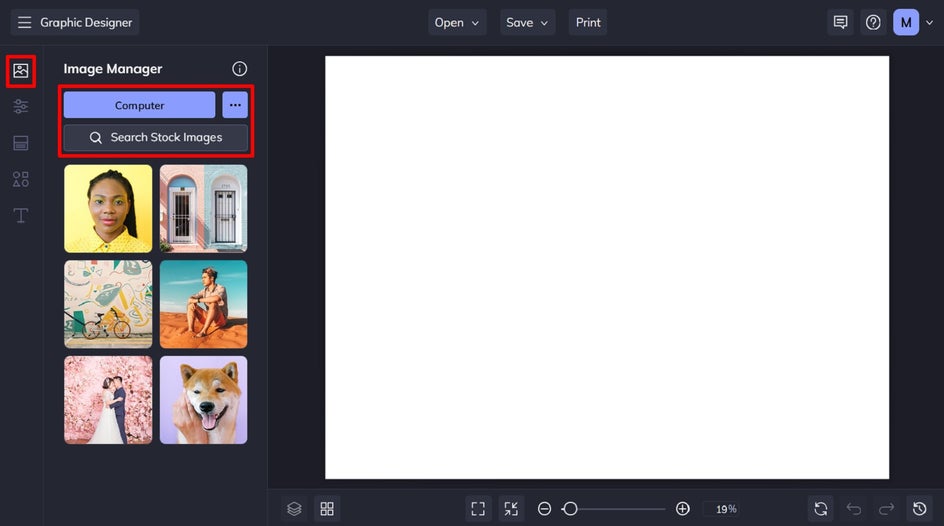
For this example, we’re using stock images. Type your search term into the search bar in the top-left, then use your cursor to select the images you wish to use in your project.
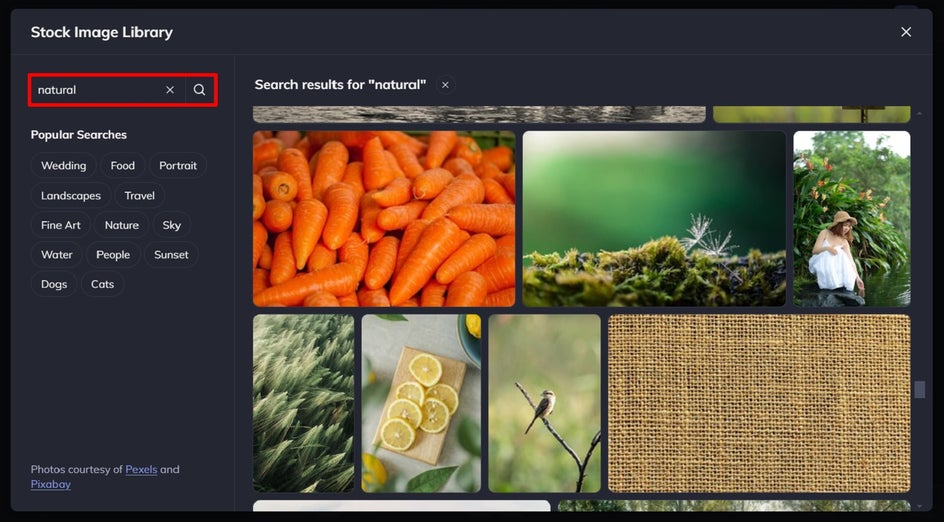
Once you exit the Stock Image Library, these images will be available within your Image Manager. All you need to do then is drag and drop them onto your vision board, and rearrange or resize using your cursor.
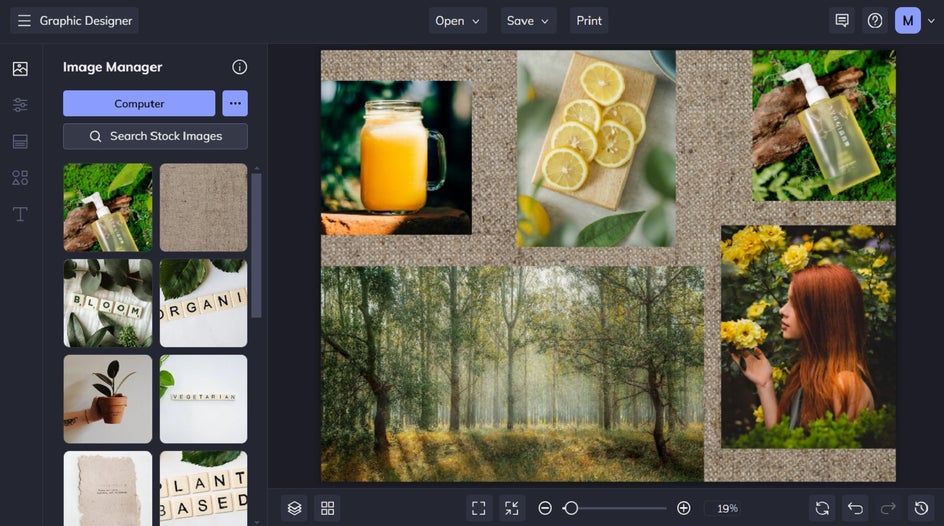
Step 3: Use the Cutout Tool to Turn Images into Vectors
To give your vision board a creative and collage-style look, use BeFunky’s Cutout tool to remove an image’s background. This will turn it into a vector file that you can easily layer over other parts of your vision board to give it more depth.
Click on the image you wish to edit, then select Cutout from the Image Properties toolbar.
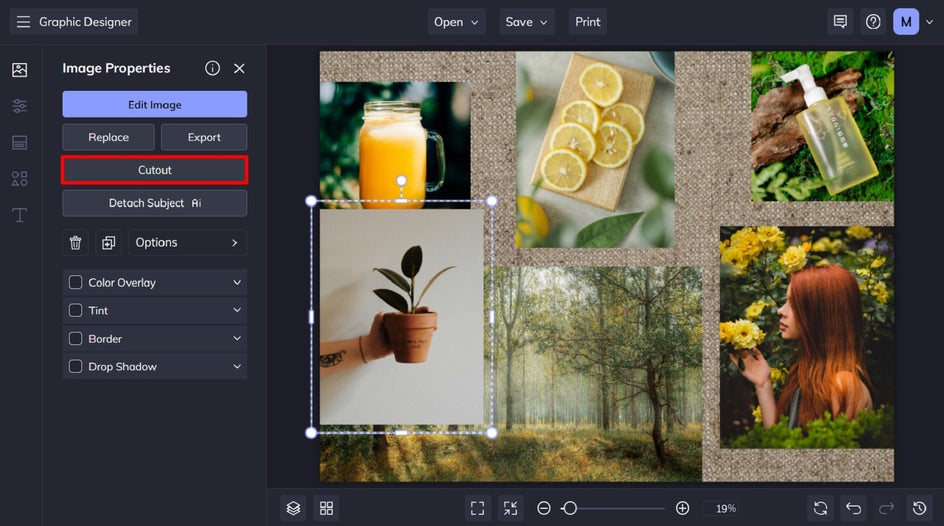
Click on Isolate Subject, followed by Done Editing Image to return to your vision board project.
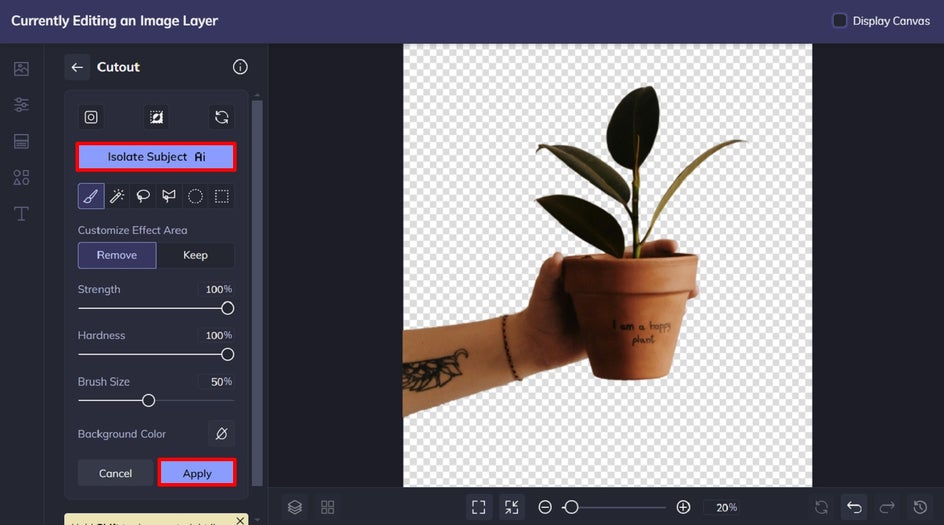
Step 4: Add Inspirational Text
Make your vision board for the new year even more powerful by adding inspirational and motivational text. To add text, just click on Text in the main menu on the left. Select one of the premade text patches or click Add Text to insert a blank text box. Then, simply double-click your new text box and type in what you want it to say.
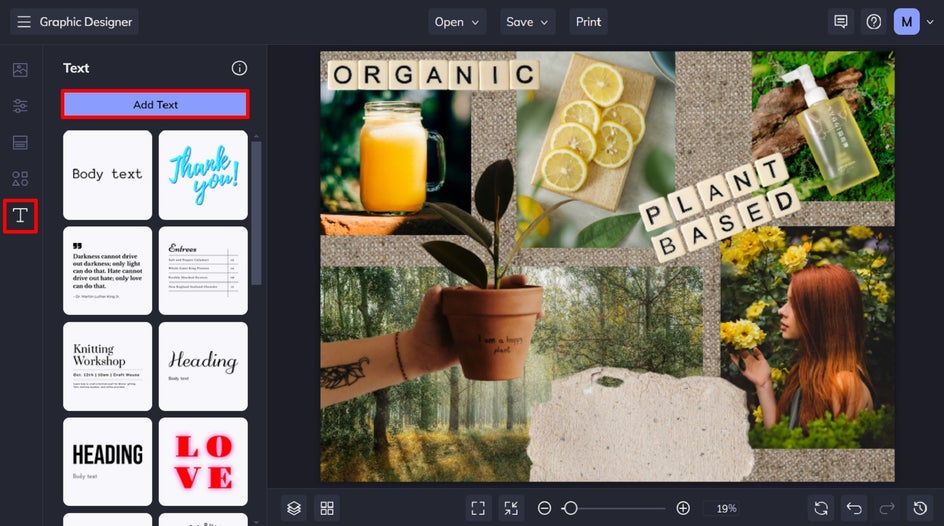
When you select a text box, you’ll also notice a Text Properties panel appears. From here, you can change things such as the font, font size, text color, spacing, and more.
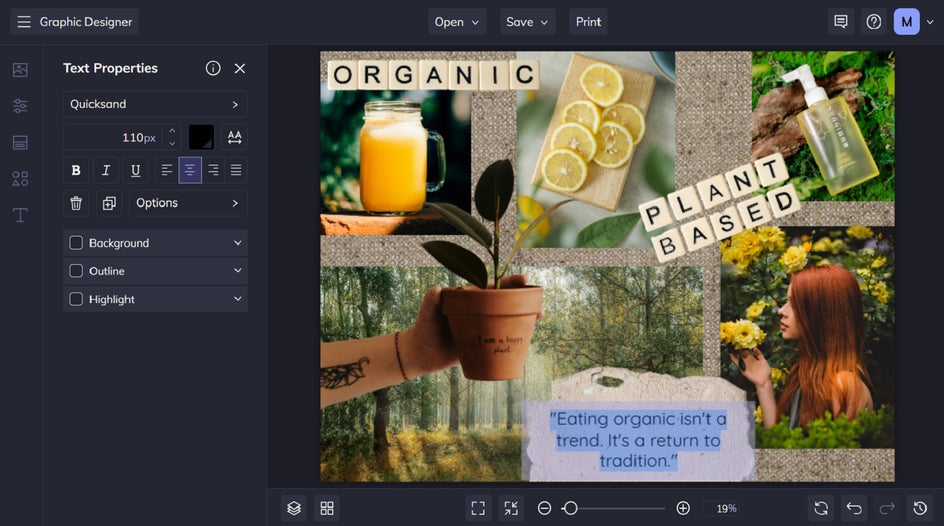
Step 5: Add Graphics
To truly create that mixed media effect with your vision board, we also recommend adding graphics. Navigate to Graphics in the main menu on the left, then click Search Graphics.
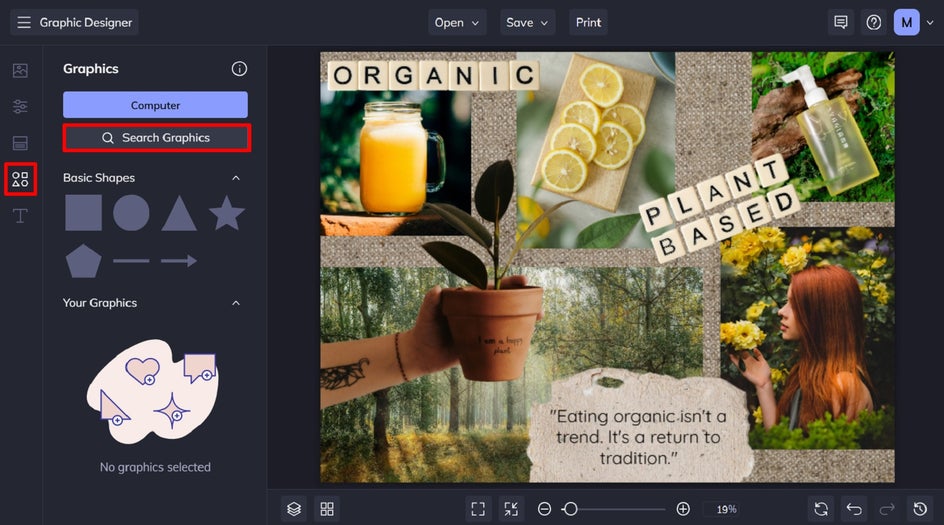
Use the search bar to look for graphics that fit your specific vision board theme. Select any graphics you wish to use, then these will be available in the Your Graphics section upon exiting the Graphics Library. You can then drag and drop these onto your vision board before customizing, if necessary.
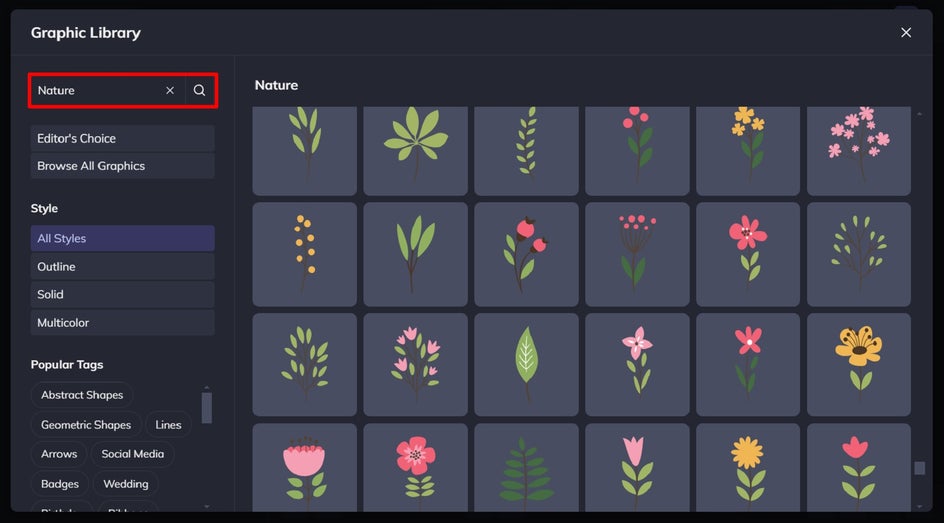
Step 6: Save and Print Your Vision Board
Once you’re happy with your vision board design, all that’s left to do is to save it. Click Save at the top of the screen, then select your desired save location and format.
Did you know you can also print your vision board directly from BeFunky using Zazzle? This lets you turn it into a professional-quality poster or foam board that you can hang and admire daily.
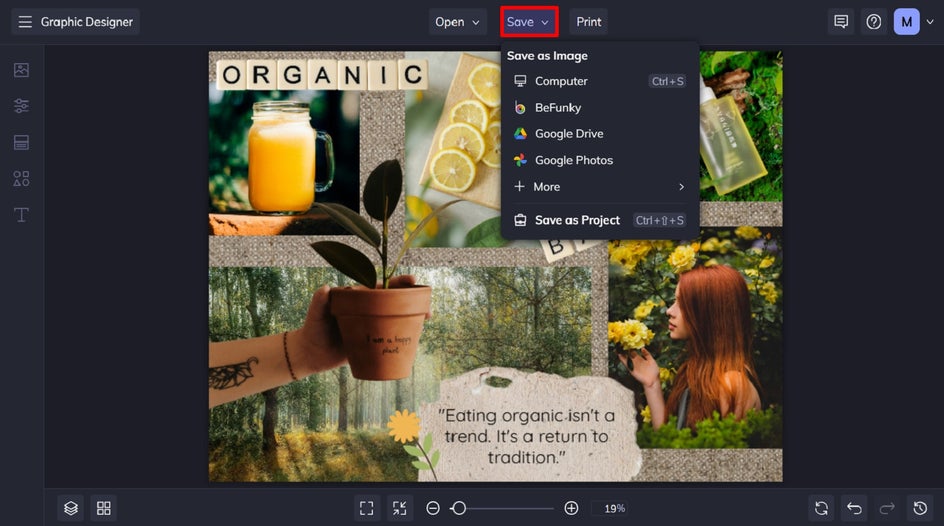
Final Results: A Custom Vision Board With a Difference
Next time someone asks, “What is the free app to create a vision board?”, be sure to point them in the direction of BeFunky! Our Vision Board Maker lets you channel your inner artist by combining images, text, and effects to create a true mixed-media masterpiece.

Inspiration: Creative Themes for Your Next Vision Board
Want to bring your new year’s goals to life, but not sure where to start? Here are some ideas for themed vision boards to help you out!
Fitness and Wellness Goals
Create a board filled with vibrant images of yoga poses, healthy meals, and motivational quotes that will inspire you to get up and move daily. You can also use fitness-related graphics, like dumbbells or heart rate icons, to tie it all together.

Dream Travel Adventures
Turn your wanderlust into a reality with a travel-themed vision board. Add photos of dream destinations, then layer these with maps, passport stamps, or your favorite travel quotes.

Bring Your New Year’s Resolutions to Life With a Vision Board
Ready to turn your goals for the new year into something tangible? With BeFunky’s vision board maker, you can create a custom design that motivates you every day. Whether you're dreaming of a healthier lifestyle, financial stability, adventure-filled travels, or more, this is your chance to visualize your goals in style.
Create a vision board online today, and get ready to make next year your most inspired year yet!















