Our Top 4 Free Wes Anderson-Inspired Fonts

Wes Anderson’s films aren’t just celebrated for their whimsical narratives and symmetrical shots; they’re beloved for their thoughtfully curated visual style, down to the smallest typographic details. From Moonrise Kingdom, The Grand Budapest Hotel, and The Royal Tenenbaums to The French Dispatch, each movie uses a font that blends seamlessly with color schemes, set designs, and character aesthetics, creating a visual narrative that leaves a lasting impression.
With BeFunky’s library of free fonts, it’s easy to bring this Wes Anderson-inspired typography into your own images. We’ve already covered how to capture Wes Anderson’s signature aesthetic using BeFunky’s Photo Effects, but now we’re showing you how to take it one step further using our free Wes Anderson fonts!
Fonts Used in Wes Anderson Movies
Using the right fonts can instantly bring Anderson’s vintage, stylized world to your own photos. Here are the top font picks available in BeFunky’s library to help you achieve that iconic look.
1. Futura: A Wes Anderson Classic
The geometric Futura typeface is Anderson’s font of choice, and it’s used in almost all of his films in some capacity. Perhaps its most famous use is in The Royal Tenenbaums, where the font perfectly complemented the quirks of the Tenenbaum family. Rooted in the modernist Bauhaus movement, Futura’s clean lines and minimalist structure make it perfect for titles, subtitles, and overlays on richly colored scenes.
Futura is one of the many free fonts available in BeFunky’s font library, so you can easily add Wes Anderson’s signature typography to any of your images at no cost!

Pro Tip: Apply Futura in a centered position in white or soft pastel colors, typical of Wes Anderson’s subdued color palette.
2. Great Vibes: Moonrise Kingdom
Jessica Hische’s Tilda font became iconic in Wes Anderson’s Moonrise Kingdom. This playful script font is the only handwritten style seen in his movies and is a perfect choice due to its childlike innocence and warm, nostalgic feel.
While Tilda is an exclusive, hand-designed font made exclusively for Moonrise Kingdom, you’ll be pleased to hear that we’ve got the perfect (and free) match for it in our font library: Great Vibes. This script typeface contains many of the same curls and flourishes seen in Tilda.

Pro Tip: Use Great Vibes in gentle yellows or earthy tones to mirror Moonrise Kingdom’s vintage palette. This font works especially well on outdoor scenes or images with a nostalgic, natural backdrop.
3. Source Code Pro: The French Dispatch
For The French Dispatch, Anderson opted for the New Yorker font, a sans serif typeface that embodies old-world sophistication and intellectual charm. The film’s aesthetic and characters draw heavily on The New Yorker’s literary and visual culture. New Yorker’s subtle serif gives any image a refined, editorial look, echoing The French Dispatch’s unique blend of journalism and art.
For a free font version of Wes Andseron’s New Yorker font, you can’t go past Source Code Pro. To truly mirror The New Yorker font, bold the first letter of your phrase and increase that letter’s size slightly too, so it’s larger than the rest of the text.

Pro Tip: Place Source code Pro font in muted shades over grayscale or lightly faded images. BeFunky’s B&W Tones filters, when paired with Souce Code Pro font, create an editorial vibe with that special Wes Anderson touch!
4. Rokkitt: The Grand Budapest Hotel
In The Grand Budapest Hotel, Anderson departs from Futura and instead chooses a font called Archer for the film’s title and credits. With its rounded serifs and vintage feel, Archer lends a warm, European charm that perfectly aligns with the hotel’s old-world elegance.
For a free font alternative to Archer, we recommend using Rokkitt from our font library, particularly in a golden tone.

Pro Tip: Increase the letter spacing in the Text Properties panel to truly recreate Wes Anderson’s signature typography in The Grand Budapest Hotel, and many of his other movies.
How to Add Wes Anderson-Inspired Typography to a Photo
Now that you know free font alternatives to some of the most iconic typography used in Wes Anderson’s movies, it’s time to add some text to your own photo! Head to the Photo Editor and open your photo, then just follow these 4 steps below.
Step 1: Add a Wes Anderson Aesthetic for Free
BeFunky’s Essentials tools, found within the Edit tab, offer free adjustments that can give your photo a nostalgic, pastel-hued look. Try experimenting with Exposure, Contrast, and Warmth to give your photo that softened, vintage vibe.

For extra flair, consider using any of the additional photo effects and tools outlined in our article about achieving a Wes Anderson aesthetic. In this example, we’ve decreased the shadows, increased exposure, and added a warmer temperature.
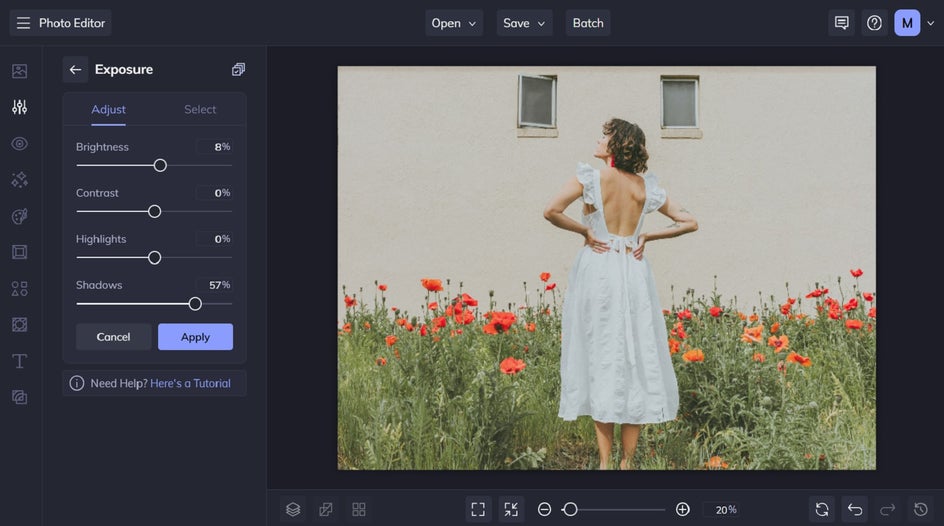
Step 2: Add Text
Head to the Text tab and click Add Text.
Type in what you want your text to say, then choose one of the free fonts we showcased earlier: Futura, Great Vibes, Source Code Pro, and Rokkitt.
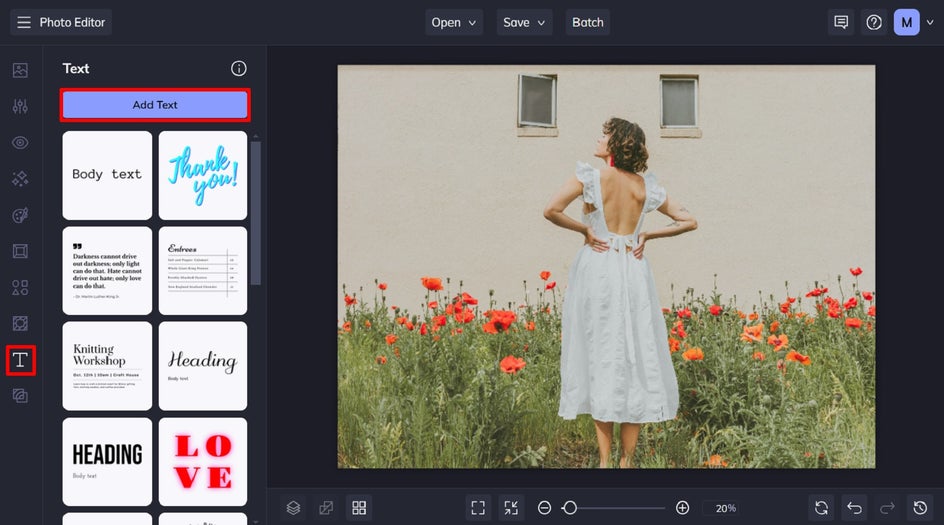
You can also adjust your text’s color, size, and positioning to align with the Wes Anderson style.
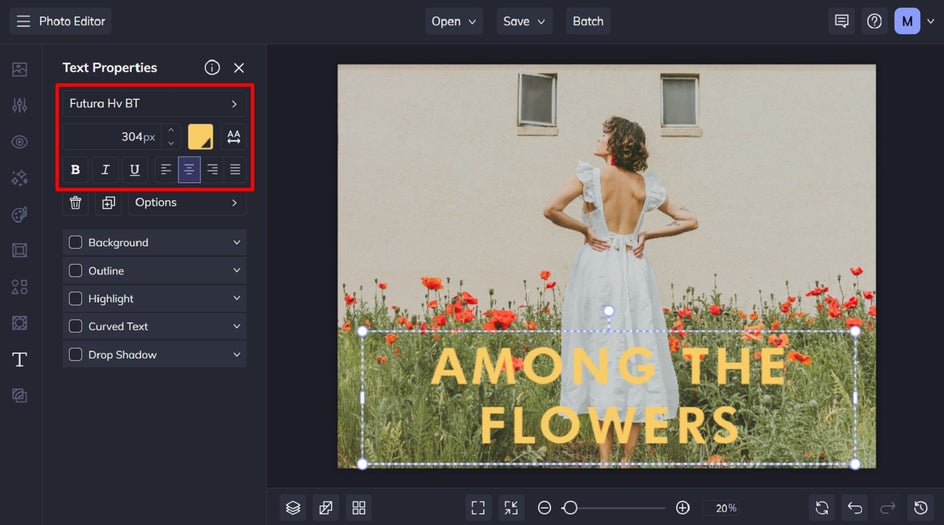
Step 3: Save Your Wes Anderson Typography Image
Finally, all that’s left to do is to save your image. Click Save at the top of the screen, then select your desired save location.
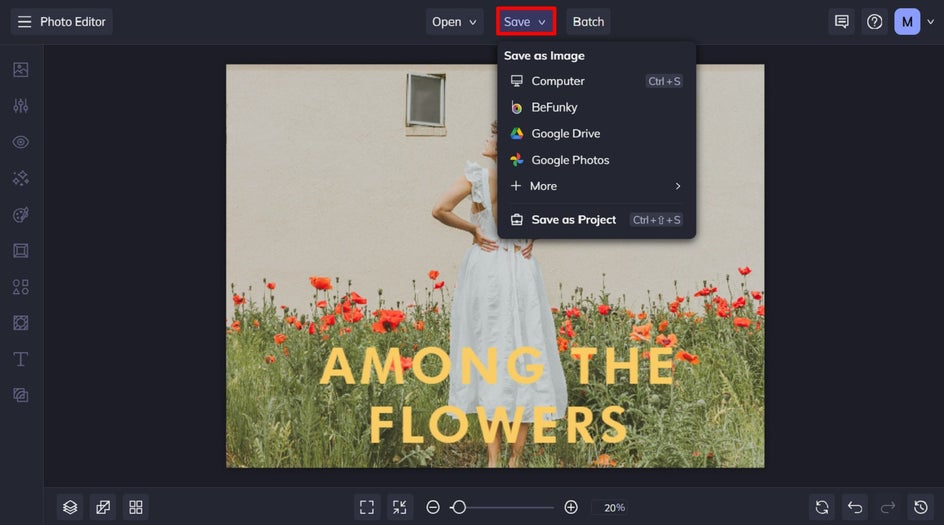
Final Results: A Wes Anderson Aesthetic Using Free Fonts
Ta-da! Who knew turning your own photos into Wes Anderson-style masterpieces was so easy, not to mention free?
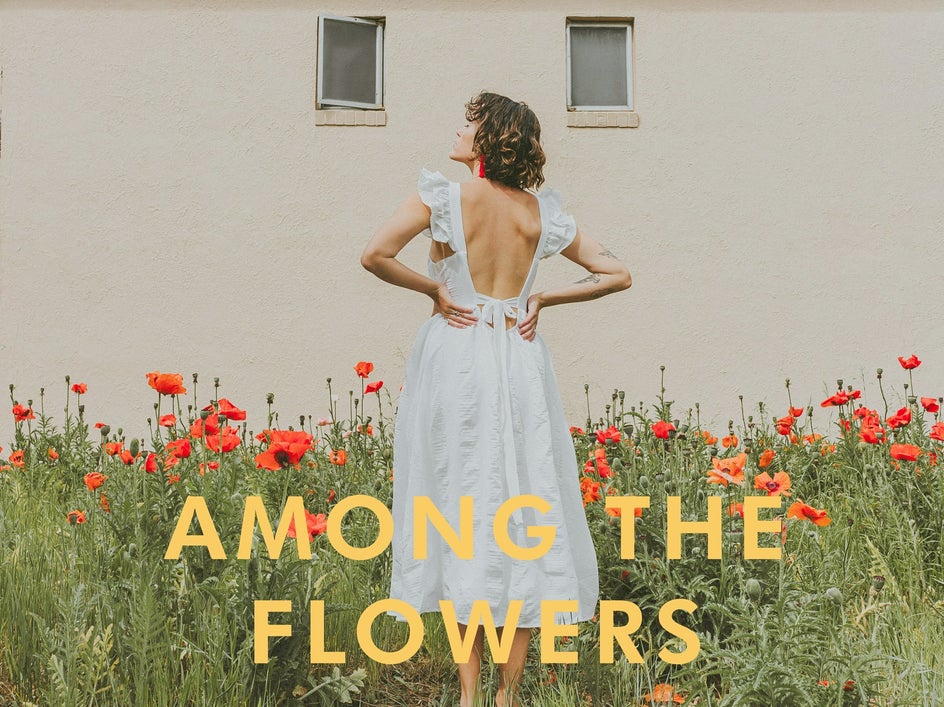

A Free Photo Editor Filled With Wes Anderson Fonts
With BeFunky’s selection of free fonts, it’s easy to add a Wes Anderson-inspired touch to any photo. Experiment with different font styles and photo effects to see how each combination transforms your image. The end result will be a unique creation that tells its own story, full of personality and charm – just like a scene from a Wes Anderson movie.
Check out BeFunky’s Font Library to get started!















