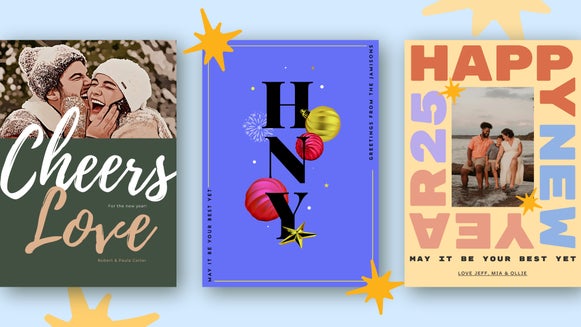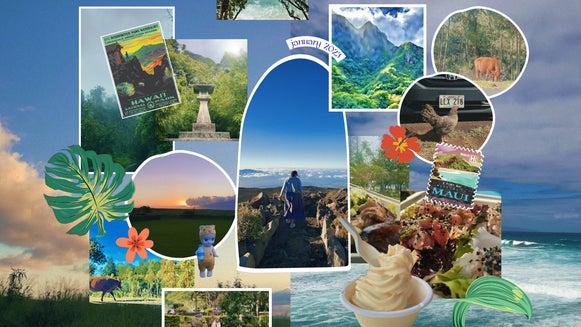How to Create DIY Personalized Stationery

With text messages and emails clogging our inboxes on a daily basis, it seems that we’ve lost the art of putting pen to paper to brighten someone’s day. The digital world might be taking over, but that doesn’t mean snail mail has to be a thing of the past.
Electronic communication might be quick, easy, and convenient, but it lacks the heartfelt connection that written mail has. Nothing packs a personalized punch as much as custom stationery, so next time you go to pick up the phone, why not consider sending something a bit more unique instead?
Designing and printing your own stationery doesn’t have to be time-consuming, nor should it be difficult. With BeFunky’s Card Maker, you can access tons of pre-designed stationery templates that are fully customizable to suit your needs.
From personalized note cards to creative paper for letters and everything in-between; we’ll show you how to create your own stationery online for free!
DIY Stationery Ideas
Stationery is a big part of the business world, and it can be a big part of your personal life too. There are many different types of stationery in which you can add your own personal touch, and each one has its own purpose. Here are some of the most common:
Personalized Greeting Cards
No perfect gift is complete without a custom greeting card! Greeting cards are a great way to share your thoughts with someone in a more personal way than email or text messages because you can customize the front and inside of the card with photos, text, and other personal touches so it's truly unique.
They’re also incredibly versatile, as they can be used for just about any occasion that springs to mind. Just some fun ideas include note cards celebrating a new home, graduation, new career, the birth of a child, or even cute notecards for your Valentine.

Custom Envelopes
Custom envelopes are a great way to make an impression on your recipient, as well as to promote your business. For example, if you're planning on sending out wedding invitations, you can have envelopes printed with a custom monogram, along with the names of each guest. If you're sending out thank you note cards, you can even have custom envelopes printed with a matching color scheme or design to your cards.

Thank You Note Cards
Thank you notes can be sent for anything from a favor or kind gesture to a job well done. They’re a great way to show gratitude and appreciation for someone who has done something nice for you. After all, a handwritten note on beautiful stationery will make your thankfulness feel even more sincere than any email or text message could!
To create your own, start with a Thank You card template and edit the pre-existing elements to make room for your handwritten message.
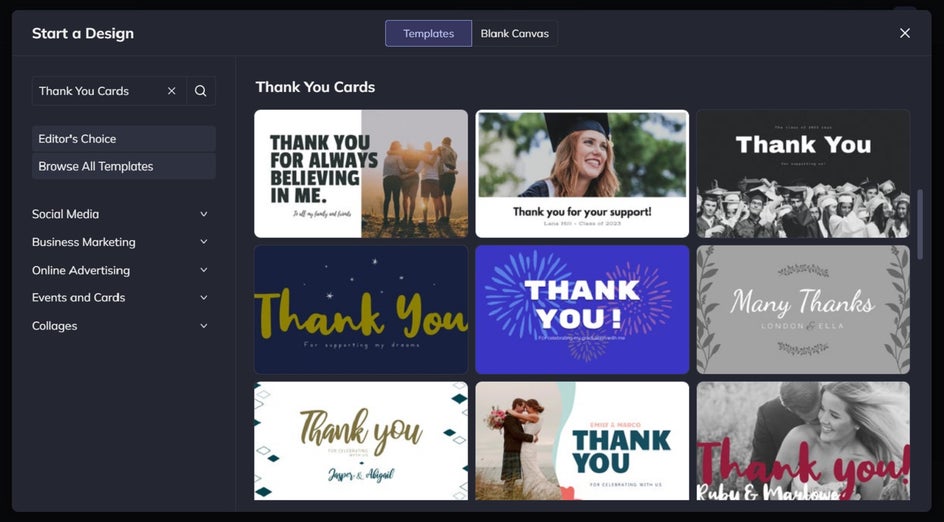
Custom Letterhead
A letterhead is a more “official” type of stationery which is used to identify the company or person who wrote the letter. It contains a section of information at the top of the page, often consisting of the sender’s name, logo, contact details, and other branding elements. They’re particularly popular within the business world, as a letterhead helps to establish a company's credibility and professionalism.
Along with our greeting and notecard templates, BeFunky is also home to a wide range of premade letterhead designs that can be personalized within minutes.
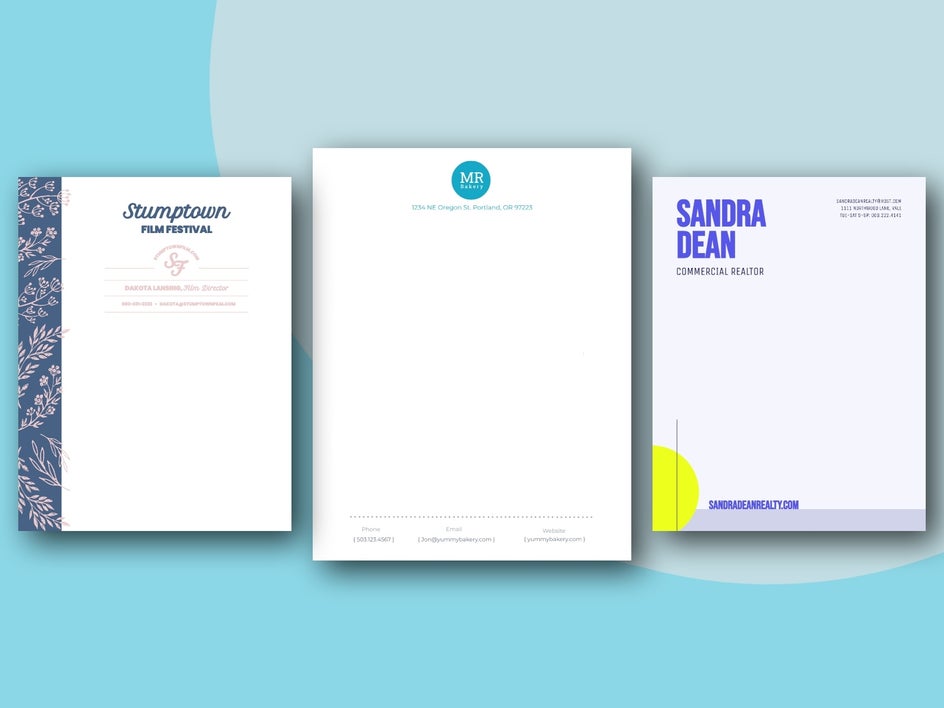
Unique Writing Paper
Lined paper can be boring, especially as it all tends to look the same. Rather than settling for the same-old, you can also create your own unique and creative writing paper ready for you to fill with your own handwriting. Doing so allows you to infuse your personality, brand identity, and creativity into your correspondence, making it more personalized, professional, and memorable.
A few simple tweaks of any existing Card Maker template can produce the most stunning writing paper for your needs.

Invitations
Of course, no DIY stationery kit is complete without some fun custom invitations. In an era of Facebook event pages, a paper invitation can add a personalized, old-school touch to your upcoming celebration – whether it be a kids’ birthday, summer BBQ, Thanksgiving dinner, or more.
Incorporating a color scheme and relevant design elements into your invitation will also help to set the scene and give recipients a taste of what to expect.
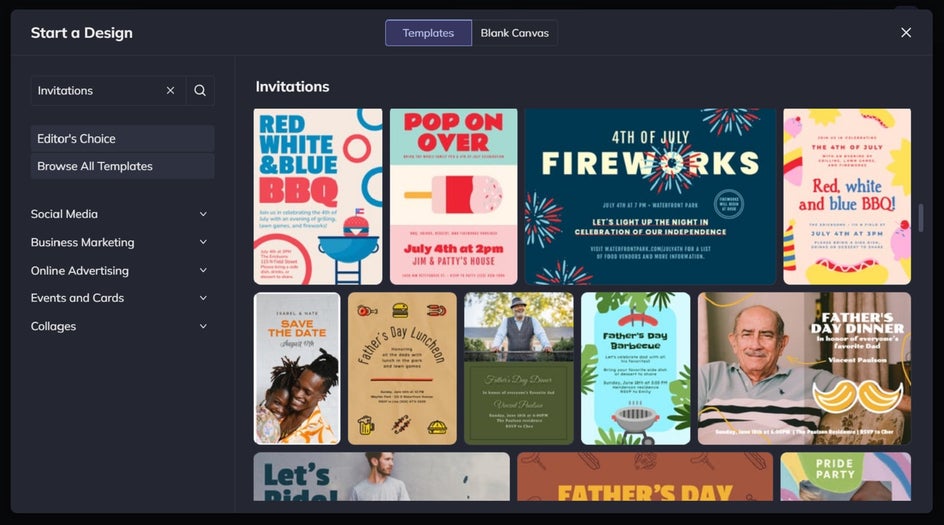
How to Make Your Own Stationery Using BeFunky
Ready to create your own stationery online for free? BeFunky’s Card Maker is home to both free and Plus templates that are perfectly sized for stationery such as notecards. To get started, head to the Card Maker.
Step 1: Choose Your Stationery Design
Click on the greeting card design that takes your fancy.
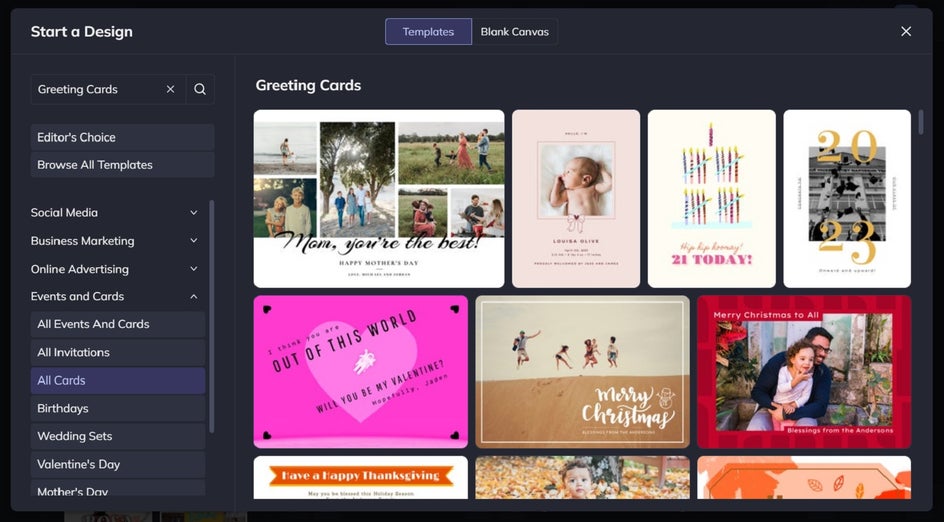
Then, select Use This Template to begin editing.
For this example, we’ll be customizing this Mother’s Day card to turn it into a personalized notecard.
Step 2: Remove the Existing Photo
To begin, we’re going to remove the template’s photo so we can use that space for the notecard’s text instead. To do this, just click on the photo and then hit Delete on your keyboard. Or, you can right-click and select the Delete Item option.
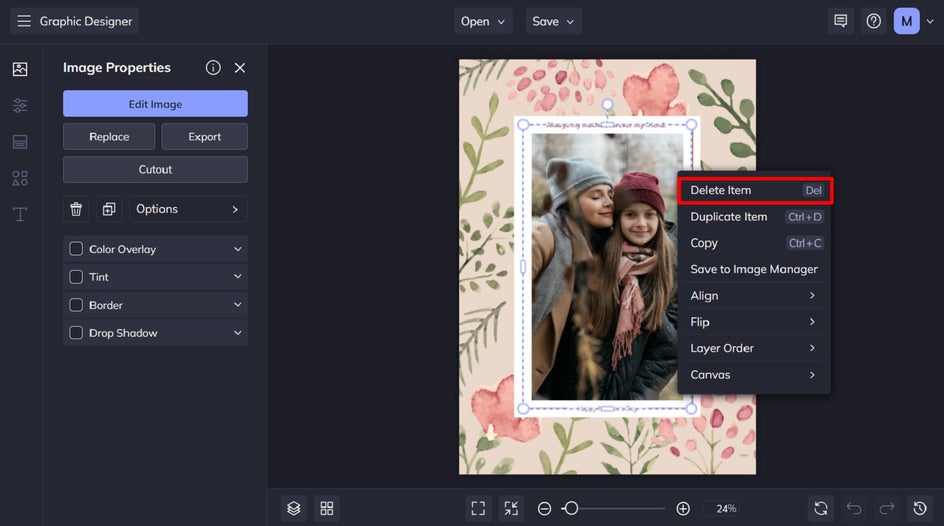
Want to replace the photo with a patterned background instead? Start by clicking on the existing image you wish to change in your design, then select Replace from the Image Properties panel. This will allow you to replace the existing image with one from your computer.
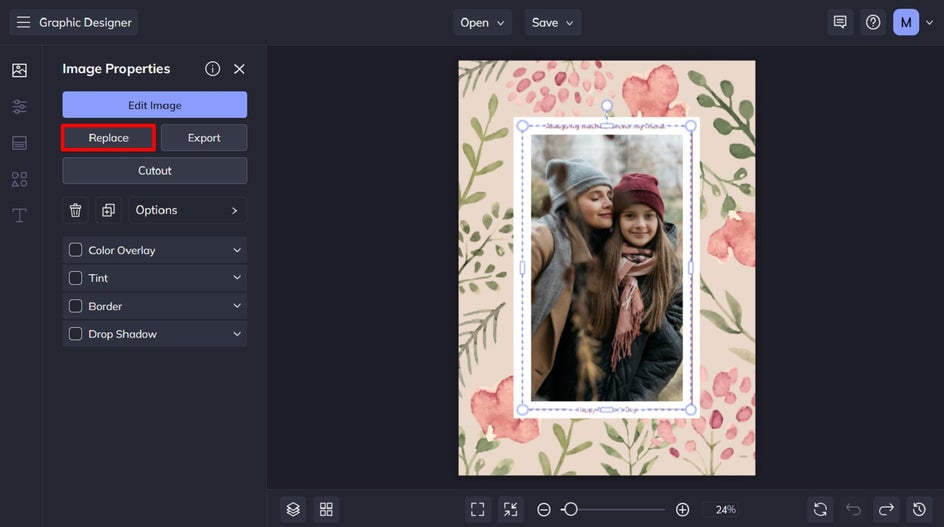
Alternatively, you can click on the Image Manager tab (the top icon) in the menu on the left and upload the image you'll be using in your design. You can also choose one from BeFunky’s huge Stock Image Library. Once uploaded, this image will appear as thumbnails that you can drag and drop over the existing images in the template to replace them.
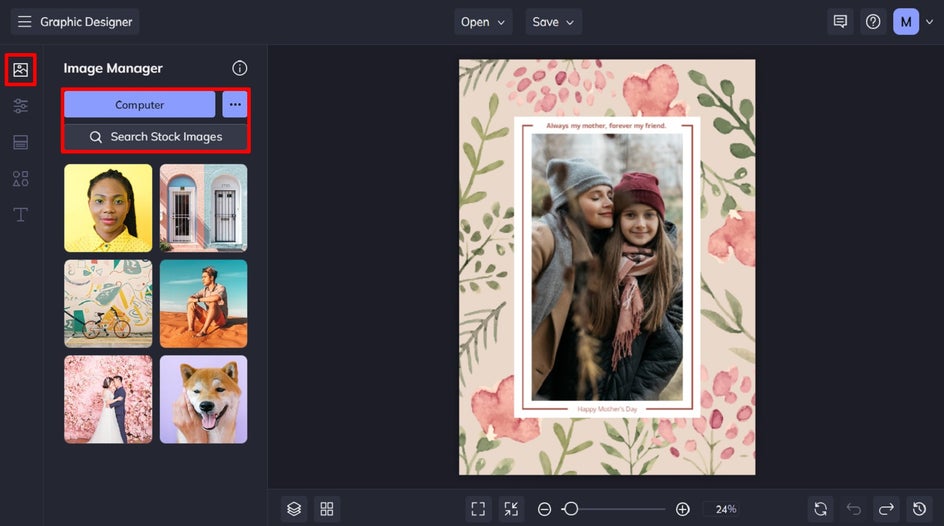
Step 3: Edit the Existing Text
Next, we’re going to edit the template’s existing text to reflect your custom stationery’s details. To do this, simply double-click on a text box and begin typing whatever you want it to say. When you click on a text box, a Text Properties panel appears. From here, you can easily adjust elements such as the font, font size, text color, spacing, and more.
If you want a completely blank slate, you can also just click on the text box and hit Delete on your keyboard.

Step 4: Save Your DIY Stationery
Once you’re happy with how your custom stationery design looks, it’s time to save it. Click on Save at the top of the screen, followed by Computer.
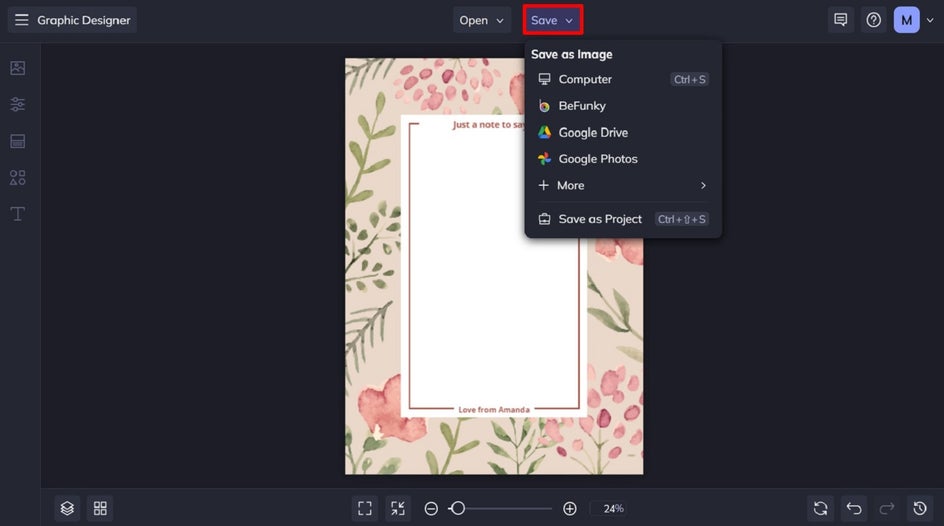
We also recommend saving your design as a PDF file in Print quality, as this will save your design in the highest quality for printing.
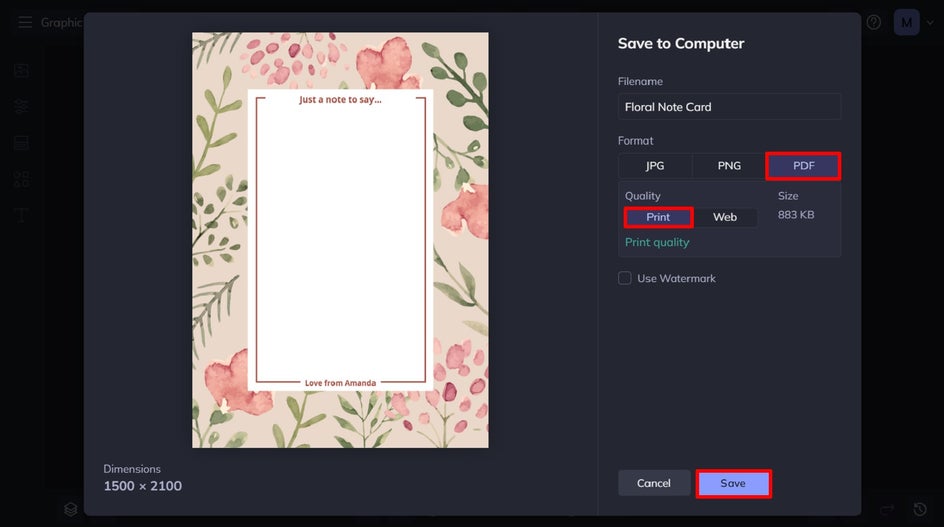
Don’t forget to use the Save as Project feature too if you wish to come back to your template at a later date!
Final Results: A Beautiful Notecard With a Personalized Touch
Ta-da! All it took was a premade template and four simple steps to create this personalized note card design. That’s a special touch that you just can’t buy at a store.
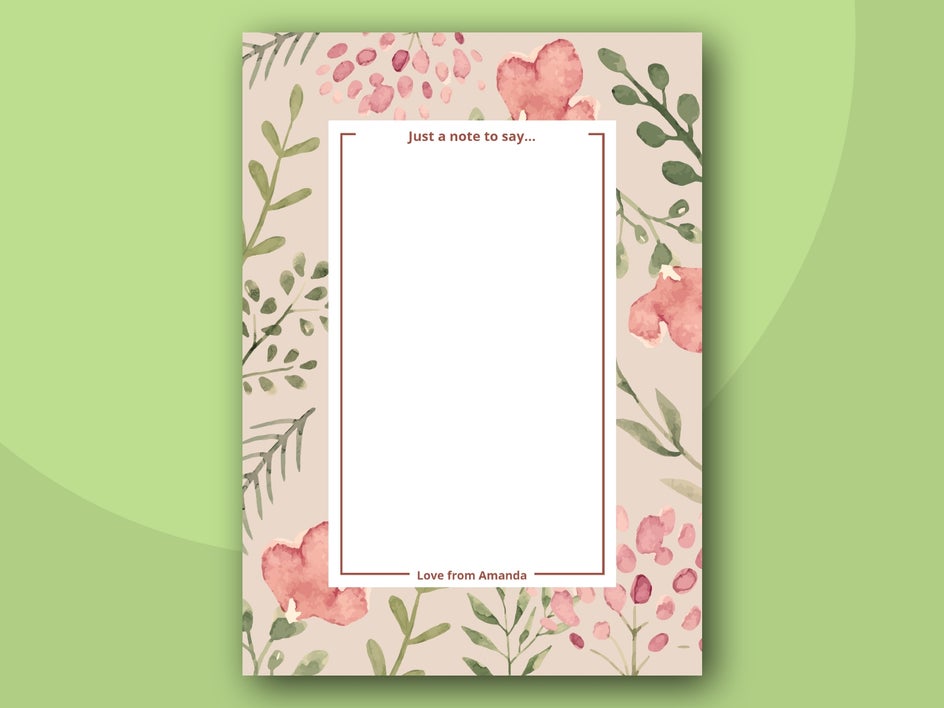
How to Print Stationery at Home
Whether you’re learning how to make stationery to sell, or simply want some fun DIY stationery ideas to take your written correspondence to new heights, you’ll be pleased to know that you can print your stationery at home.
Start by selecting a high-quality paper source that matches the size and thickness requirements for your stationery. Craft stores and office supply stores usually have a variety of options. You’ll also want to ensure your printer is well-stocked with high-quality and compatible ink. Then, simply follow your printer’s prompts to print out your stationery designs.

Keep in mind that professional printing services can offer higher quality and specialized finishing options, which could be worth considering for specific projects (like fancy cards requiring metallic design elements, for example).
Switch Up Your Snail Mail
Love fancy cards, letterheads, and writing paper but don’t want to spend a small fortune on buying them? Thanks to our Card Maker, you don’t have to! All it takes is a premade template, a few clicks of your mouse, and you’ll have custom stationery that will transform your snail mail into something special.
BeFunky even has matching kits for cohesive designs across your various stationery needs, such as invitations, Thank You cards, and even menu templates. Want to see what all of the fuss is about? Go on, try the Card Maker today!