How to Transform Your Pet Photo Into an Oil Painting

Have you ever considered turning your favorite pet photo into an oil painting? Oil painting is a classic art form that dates back centuries. It involves using pigments mixed with oils like linseed or walnut to create rich, vibrant artwork and is a technique that’s favored for its ability to portray texture, depth, and warmth. This makes it perfect for capturing the true essence of your pets.

While real oil paintings are incredibly tricky and messy, we’re going to share how you can create your own in just seconds – without any paint, paintbrushes, or canvas.
How to Turn Your Pet Portrait Into an Oil Painting
Ready to transform your pet portrait into an oil painting masterpiece? Head directly to the Oil Painting category of the Artsy tab and open your pet portrait.
Step 1: Choose an Oil Painting Effect
As you can see, there are plenty of Oil Painting effects to choose from within our Artsy section. To help you determine which oil painting effect is best for your pet photo, simply click on each effect to sample it.
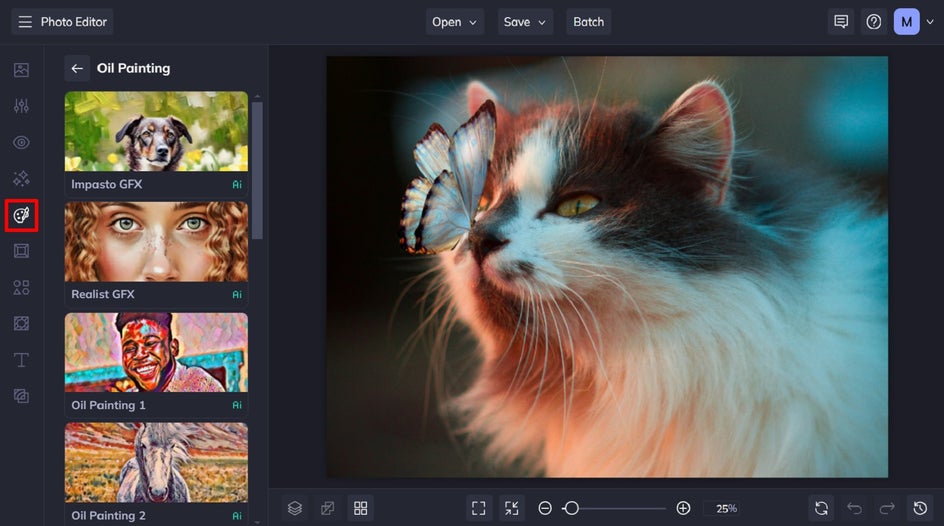
You can adjust the strength of the oil painting effect using the corresponding slider. Additionally, you’ll notice three buttons: Settings, which allows you to alter the effect further; Cancel, which cancels the selected effect; and Apply, which applies the effect as-is.
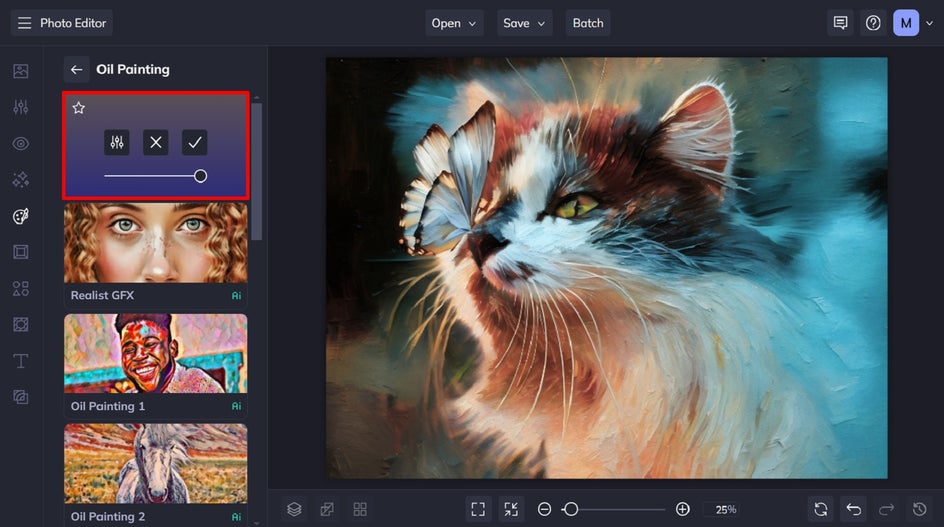
Step 2: Customize Your Oil Painting Effect
To further adjust your Oil Painting effect, click Settings. For this tutorial, we’ve selected the Impasto GFX effect. You can then alter multiple aspects of this effect, including Fidelity and Variation.
Fidelity refers to how closely a copy resembles the original image without losing detail. Variation, on the other hand, allows you to toggle through several different variations of your image with the same effect applied to it.
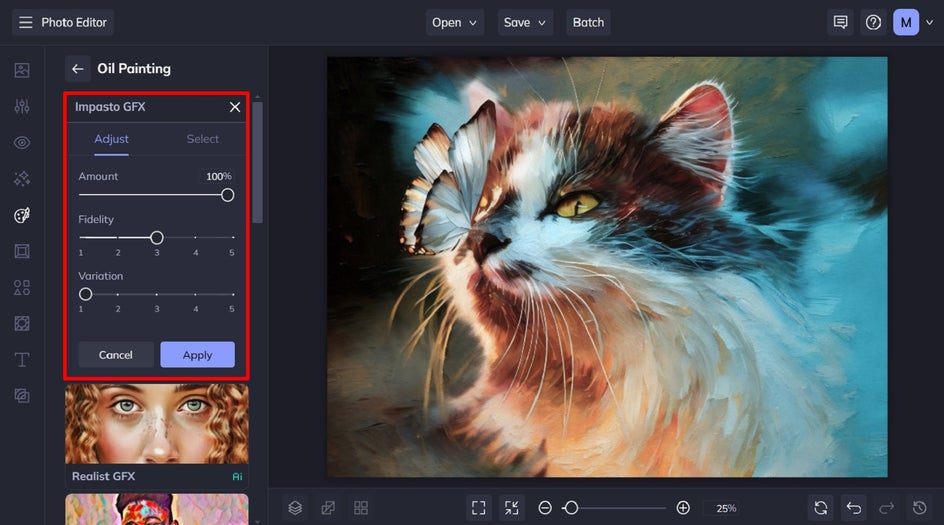
When you’ve finished making your adjustments, click Apply.
Step 3: Save Your Pet Oil Painting
When you’ve finished editing your pet portrait, click the Save button at the top of the page, then select your desired save location and file type.
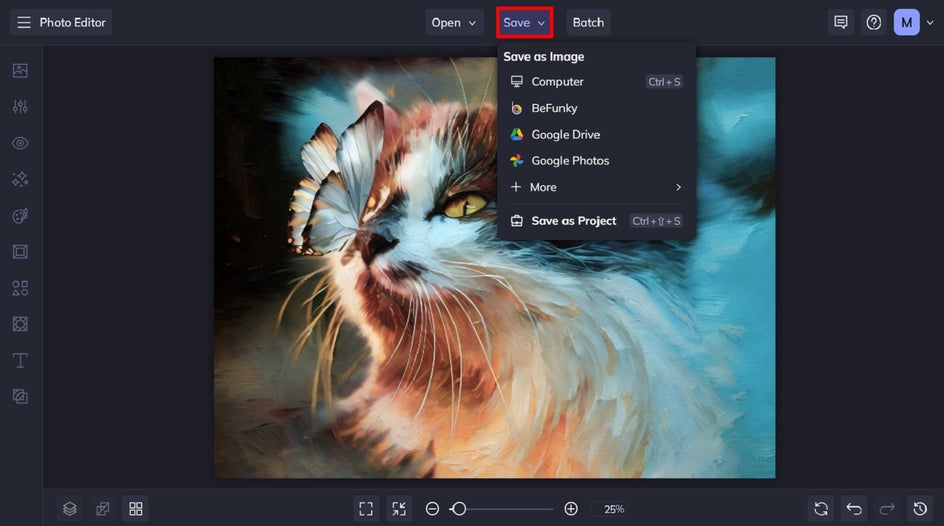
Want to print and frame your pet oil painting? We recommend saving your image as a PDF file in Print Quality so it remains the highest quality!
Final Results: Pet Portrait to Oil Painting
With minimum effort and time, you can create maximum impact – all thanks to these revolutionary Oil Painting effects.


More Oil Painting Effects to Choose From
Looking for more pet photo to oil painting inspiration? Here are just three more of our favorite Oil Painting effects which are sure to transform your pet photos into incredible works of art!
Realist GFX
Along with our Impasto GFX effect, our Realist GFX effect also uses innovative AI to bring you the most realistic and seamless oil painting effect yet. While it may be the most subtle effect out of the Oil Painting lineup, its soft brushstrokes, true-to-life colors, and impeccable detail make it a standout option for your pet photos.


Oil Painting 1
The Oil Painting 1 effect is vibrant, fun, and a surefire way to turn your pet photo into an eye-catching artwork. You also have the option to preserve your photo’s original colors, resulting in an oil painting that closely resembles the natural color palette of your pet’s portrait.


Oil Painting 7
The Oil Painting 6 effect simulates the appearance of traditional oil paintings with a vibrant color palette. This effect is particularly striking in pet photos where fur and other features gain depth and dimension.


Turn Your Pet Portraits Into Incredible Oil Paintings
Why settle for a simple photo of your pet when you can turn them into a work of art? Oil paintings have traditionally been very hard to create, but thanks to BeFunky’s Artsy Effects, all you need is a photo and a few seconds of your time!
Ready to turn your own pet into an oil painting? Check out the Photo Editor to see just how easy it is!















