Turn Your Pet Photo Into a Watercolor Painting

Custom pet portraits can be meaningful gifts or personal mementos. And with BeFunky's photo to painting effects, it's easy to create something unique for yourself or your loved ones.
Watercolor is one of the most popular art mediums for pet portraits, and it isn’t hard to see why. Unlike acrylic or oil-based paintings, for example, watercolor involves using colored pigments and water to create translucent layers of paint. Not only does this translucency lend itself to a softer, dreamier aesthetic, but it also allows for the layering of multiple shades of color to portray a pet’s tone and texture more realistically. Watercolor portraits also have a timeless quality that transcends trends, making them something that pet owners can treasure for years to come.

If you’re looking to create a watercolor portrait of your pet, then you’ve come to the right place. Rather than commissioning an artist to create one for you, why not make your own in a matter of minutes? Our collection of Watercolor effects, all it takes is a few clicks of your mouse. There's no need for paints, paper, or any artistic experience! We’ll show you everything you need to know to turn your pet into a watercolor painting.
How to Create a Watercolor Portrait of Your Pet
For the best possible results, start by gathering multiple photos to find the perfect expression and angle. Consider your home's decor when choosing color schemes and think carefully about the final display location when choosing portrait orientation. Once you've decided on an image, it's time to get started.
Step 1: Open Your Pet Photo
Let's head to the Watercolor effects category and upload our pet photo. Either drag and drop your image or click the Open button at the top of your canvas.

Step 2: Select & Customize a Watercolor Effect
Next, it's time to select our watercolor effect. For this tutorial, we've decided on Watercolor GFX 2. This effect produces super lifelike results by effectively utilizing AI to pinpoint your pet's features to create an accurate representation of their personality.

If you're happy with the watercolor filter as-is, click the checkmark icon. Otherwise, select the far left icon to open the Settings menu. From here, you can adjust the fidelity, or how closely the effect resembles the original. You can also cycle through different variations of the effect to find your perfect fit.
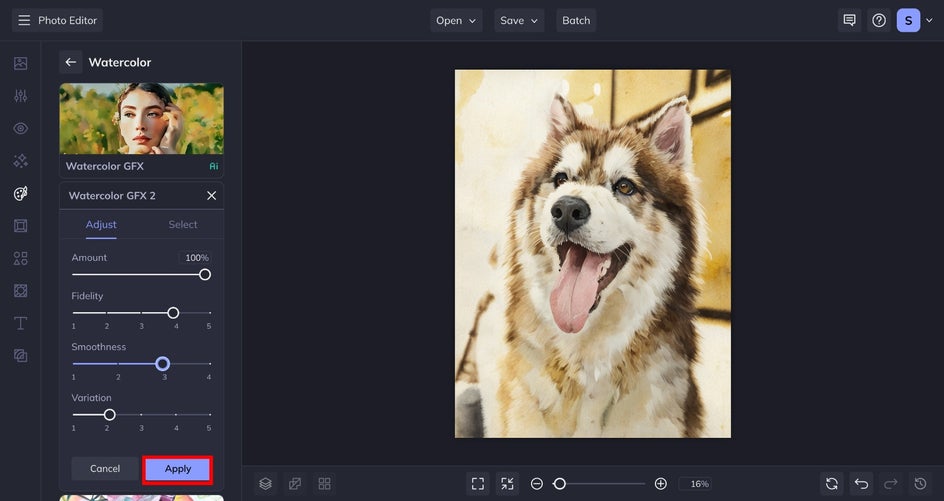
Step 3: Save Your Watercolor Pet Portrait
When you’ve finished creating your watercolor pet portrait, click the Save button at the top of your canvas, followed by your desired save location and file type. We recommend saving your custom pet portrait as a PDF file in Print Quality so it remains the highest quality for printing and displaying!
For gifting or hanging in your home, click Print Products to be directed to Zazzle.
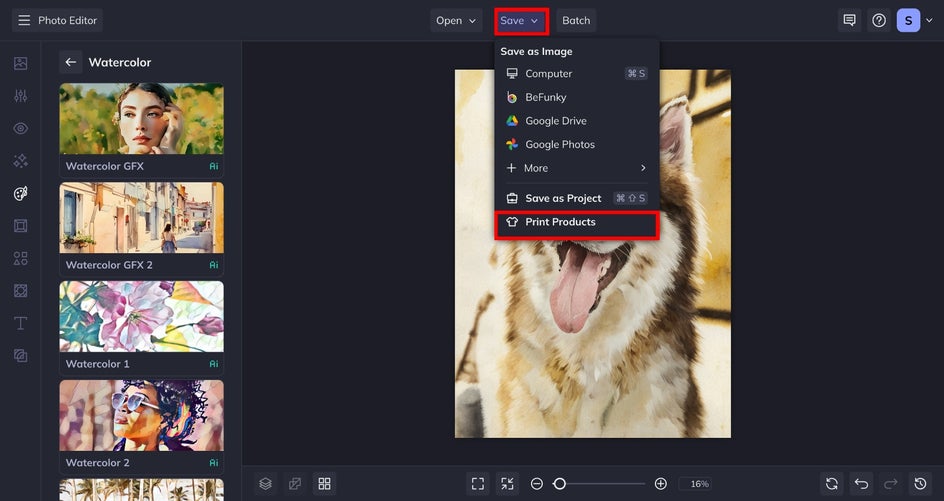
Displaying Your Pet Portrait
BeFunky offers the convenience of creating pet portraits from the comfort of your own home (or even on the go using our mobile app).
Your home display strategy can maximize the impact of your pet portrait. Consider creating a thoughtful arrangement with multiple portraits in different styles, paired with complementary décor pieces. Some pet owners enjoy rotating different portrait styles seasonally to keep their space fresh and engaging. With BeFunky, you can design your pet portrait digitally and then easily print it using your home printer or our printing partner.

To print with Zazzle, click Print Products to be transferred to our storefront. There, you can choose your favorite size, material, and print style. It's that easy!
Custom Watercolor Pet Portraits in Seconds
If you're looking for a timeless way to celebrate your furry friend, you just can’t beat a watercolor portrait. Gone are the days of having to hire an artist or paint your own portrait by hand, however. Thanks to the Watercolor Artsy effects within BeFunky’s Photo Editor, all you need is a photo of your pet and a few seconds of your time. It’s that simple! Ready to turn a photo of your pet into a watercolor painting? Check out our photo to watercolor effects today!
More Photo to Watercolor Pet Portrait Ideas
Check out these additional pet portrait ideas using our Watercolor effects. With BeFunky, you can find the perfect way to represent your pet in just a few seconds.
Personalize Your Pet Portrait
Add your pet's name for a personalized touch. Here, we also removed the background and turned it into a matte color to really direct attention to the subject and how the hyper realistic Watercolor GFX 3 effect captured Gregory's dapper aesthetic. And by utilizing the Graphic Designer, you can create a customizable canvas in seconds! We created a dedicated tutorial with this method if you want to follow along.

Play With Fidelity Levels
The Fidelity slider of our GFX effects allows you to control how similar the results will be to the original photo. Using Watercolor GFX 1, we increased fidelity of our foreground and decreased it in the background to capture a light and airy rendition of our parrot friend while incorporating an abstract background with splashes of translucent color.

Mix and Match Painting Effects
Try mixing and matching different painting effects to create something that highlights the unique details and textures of your portrait. For this example, we applied Impasto GFX to the background and Watercolor GFX 3 to the subject. The result? A fun a new way to turn photos into paintings.
















