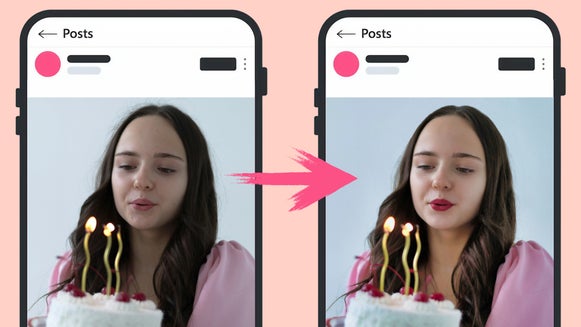Transform Photos Into Crayon Drawings With a Single Click
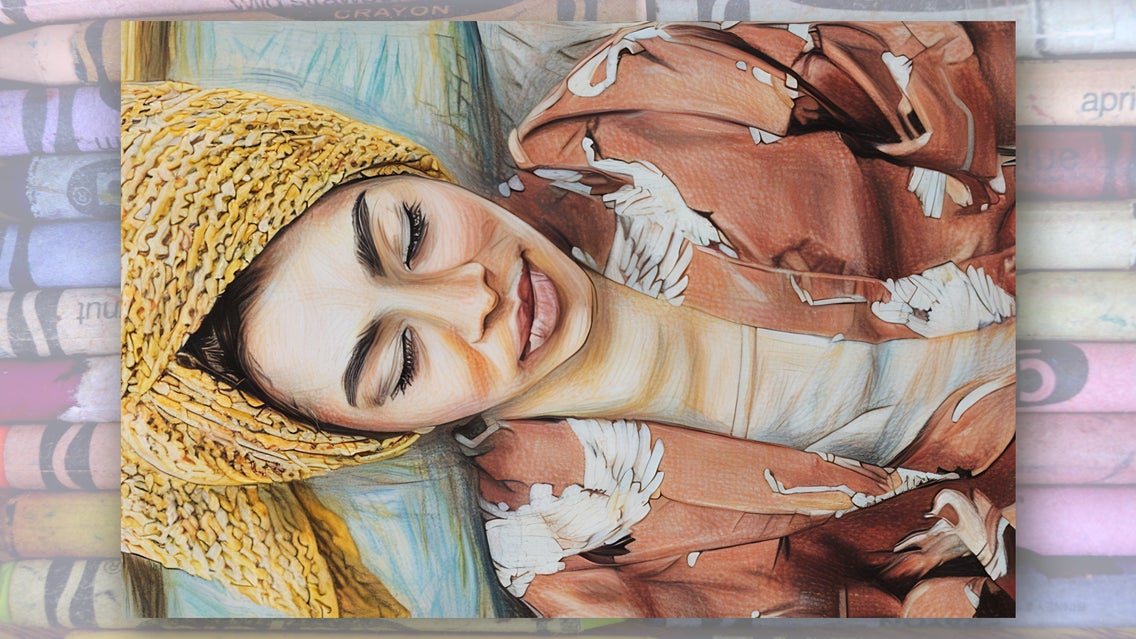
Imagine taking a favorite photo and giving it a handcrafted vibe that feels warm and nostalgic. That’s what BeFunky’s Crayon GFX effect is all about! This fun feature turns your images into crayon-style creations that look like they were made with love, bringing a fresh, personal touch to your projects. It’s like stepping back into the joy of childhood coloring, but with the ease of professional online tools.

Crayon GFX is perfect when you want to add something special to your work. Think birthday invitations that feel like they were doodled just for the occasion, posters with an artistic flair that stand out from the crowd, or social media posts that grab attention with their handmade charm. It’s more than just an effect - it’s a way to tell a story through texture and color.
Our crayon effect is just one of many photo to art effects available in the GFX library. Whether you’re experimenting with pencil sketches, layering translucent watercolors, or exploring the boldness of an ink wash drawing, these effects let you bring your creativity to life in ways that feel personal and authentic. Each is designed to mimic traditional techniques, so your designs always have that handmade feel.
How to Use Crayon GFX to Transform Your Photos into Drawings
Ready to turn your photo into a crayon drawing? Let’s dive in. Get started in the Pastel category of the Photo Editor and drag and drop any image onto your canvas.
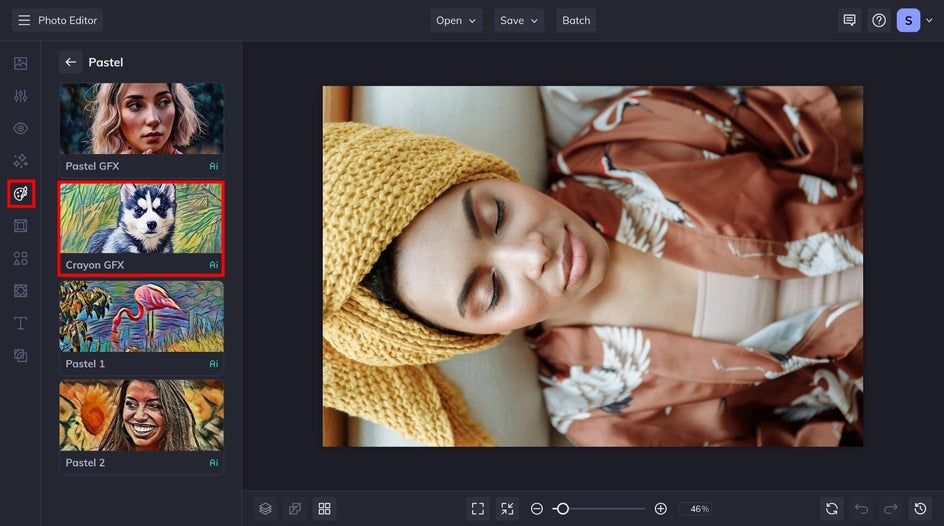
Step 1: Add the Crayon GFX Effect
Select the Crayon GFX effect and watch as BeFunky’s advanced AI technology works to analyze your photo to determine the best way to transform it into a vibrant crayon-style masterpiece. The effect is applied automatically, recreating the look and texture of hand-drawn crayon linework while preserving the essential details of your image.
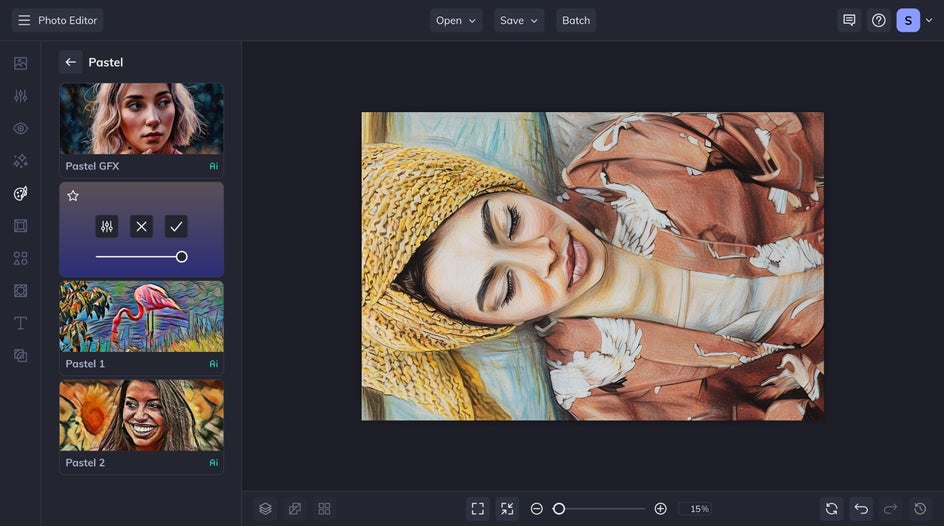
Step 2: Fine Tune the Effect
Once the effect has been applied, you can make it truly your own by fine-tuning its settings. Click on the Settings icon to open the customization options. Here, you’ll find a range of sliders that let you control exactly how the effect is applied to your image.
- Amount: Adjust how prominently the crayon effect appears. Increase it for bold, colorful strokes, or dial it back for a more subtle, textured look.
- Fidelity: This setting controls how closely the effect follows the finer details of your original image. Higher fidelity retains more intricate details of your original image, while a lower setting creates a looser, more abstract result.
- Smoothness: Tweak the smoothness slider to refine the texture of the crayon strokes. A smoother finish gives a polished, uniform look, while less smoothness adds a raw, handcrafted feel.
- Variation: Add depth and dimension to your design by adjusting the variation slider. This controls the diversity of the crayon strokes, making the effect feel more dynamic and lifelike.
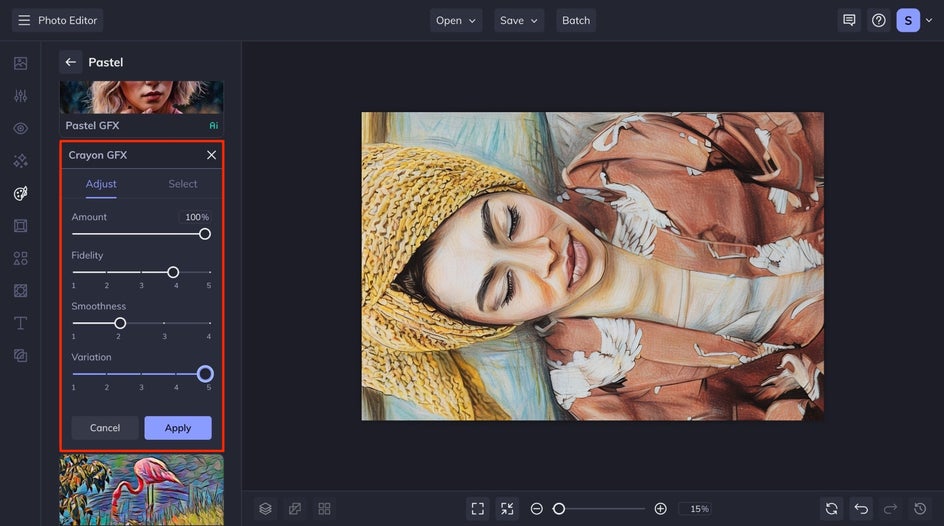
These tools give you the power to experiment until your design perfectly matches your creative vision, whether you’re aiming for playful and bold or soft and delicate. Don’t be afraid to test different combinations – this is where the magic happens! When you are satisfied with your combination, click the Apply button.
Step 3: Save Your Crayon Drawing
Once you’re happy with your crayon-inspired creation, it’s time to save your work. Click the Save button at the top of your canvas. Choose the format and destination that best fits your needs. You can even send it directly to Zazzle from this menu for professional printing!
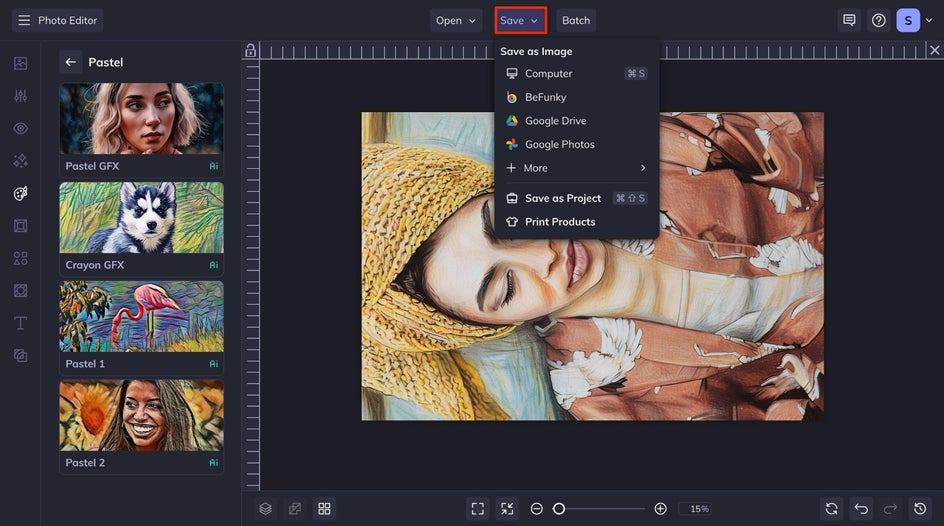
With just a few clicks, your crayon masterpiece will be ready to share with the world, print for a personal project, or store for future inspiration.
Final Results: Your Crayon Artwork Awaits
After applying and fine-tuning the Crayon GFX effect, you’ll have a vibrant, hand-drawn version of your photo ready to shine. Whether it’s for a personal project or something to share with the world, your crayon masterpiece is now complete and ready to impress!


Get Inspired and Create Your Unique Crayon Photo into a Drawing
The beauty of Crayon GFX is that it lets your imagination run wild - there’s no right or wrong way to use it! If you're feeling a bit stuck, try experimenting with different images and effect settings until something clicks. You might start by turning your favorite family photo into a playful, hand-drawn portrait or using the effect to add a whimsical touch to a simple landscape.
Pet Portraits With a Playful Twist
Transform your furry friend’s photo into a fun crayon pet portrait that captures their personality in a whole new way! Whether it’s a peppy pup, a curious cat, or any pet in between, Crayon GFX adds a quirky, hand-drawn charm that makes your pet’s likeness come to life.


This is a perfect way to create personalized gifts, share on social media, or simply enjoy a colorful version of your beloved companion. Get creative and experiment with different settings to bring out the true character of your pet!
Mixed Media Cut-Outs With Crayon GFX
Take your inspiration to the next level by combining Crayon GFX with BeFunky’s cut-out tool to create unique mixed-media artwork. Start by cutting out elements from your photo – like a person, object, or animal – and then apply the crayon effect to just those pieces.

The result is a carefree contrast between the realistic crayon strokes and the clean, sharp edges of the cut-outs. This technique adds depth and texture to your designs, making them stand out with an artistic, collage-like feel. Perfect for creating posters, social media content, or one-of-a-kind digital art projects!
Standout Social Media Posts With Crayon GFX
Make your social media feed pop with crayon-style images that catch the eye and stand out from the crowd. Whether you're sharing personal moments, promoting a product, or just getting creative, Crayon GFX adds a cheerful, artistic touch to your photos that’ll draw attention and spark engagement. Use it to turn your photos into colorful, hand-drawn art that feels fresh and fun.

Let Your Creativity Shine With Crayon GFX
Crayon GFX is more than just an effect - it’s a tool that invites you to explore your artistic side and create vibrant, playful artwork from your photos. Whether you're crafting a unique pet portrait, designing standout social media posts, or experimenting with mixed media, the possibilities are endless.
With just a few clicks, you can turn any image into a colorful masterpiece that feels personal, fun, and full of character. So, why wait? Dive into BeFunky's Pastel category to create your own crayon drawing. And be sure to check out the rest of our photo to art effects while you're at it!