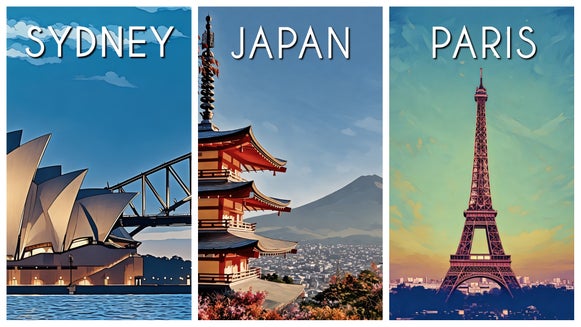How to Convert Photos Into Vector Art Graphics

Vector art is a seemingly simple style that usually takes many hours of experience to achieve. In the past, if you wanted to create vector art, you’d have to go into a vector program and design each shape manually. Which is not an easy task, since vector software is notoriously difficult to work with.
Luckily, if you don’t have the time or experience to create vector art yourself, the Photo Editor’s Vector Painting GFX tool can do it for you. You can use it to create high-resolution graphic art, create backgrounds for invites or headers for websites, or even transform a portrait to resemble a cartoon.
Like any photo to cartoon effect, Vector Painting GFX can be used in a single click – but there are still a few tips and tricks you can use to get the absolute best results. In this article, we’ll explain what exactly vector art is and how to create your own.
What Is Vector Art?
A vector is a quantity that has both size and direction. While images that you see online are made up of static pixels, known as raster images, vector graphics use mathematical formulas to represent images and are dependent on the formulas that define geometric shapes such as points, lines, curves, and polygons.

Because vector art is rooted in geometry, illustrations made using vector software often have distinct characteristics, such as bold lineless shapes and smooth contours. There are no gradients, only the illusion of colors fading between each other using many small shapes.
Note that while the Vector Painting GFX tool achieves the unique look of vector art, it still creates raster images. This means it’s not infinitely scalable like true vector graphics, but will produce the same stylized aesthetic.
When Should I Use Vector Art Effects?
This art style is perfect for product design, logos, and other marketing projects where simple, stylized graphics are desired. Because it only came into existence with the rise of computers, it has a distinctly modern look that can elevate your brand or business materials.

This effect is also great for creating graphics for motivational quote posters, holiday cards, and social media posts. The simplified shapes make it easier to combine with other elements like text, and can be seamlessly combined with BeFunky’s hundreds of fonts.

You can even use it to create eye-catching wall art and customized gifts with a personal touch – stylize all of your favorite photos, landscape images, pet portraits, and more.

How to Create Vector Art
With Vector Painting GFX, you can create vector art in just a few clicks from your desktop or mobile. The best types of photos to use are high resolution and high contrast without much blurriness or overly complex detail.
Step 1: Open Your Photo
To create your own vector art, you can start by opening up any photo directly in the Vector Art effects category and clicking on Vector Painting GFX. Alternatively, you can navigate to the Cartoon category to see all related effects.
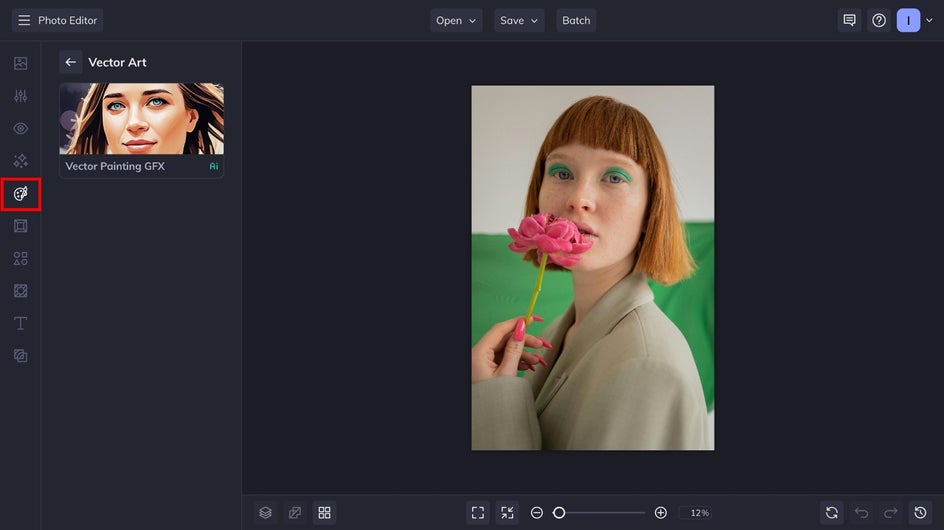
Step 2: Adjust and Apply the Vector Art Effect
Vector Painting GFX can be applied in just a single click as a one-and-done tool. But, you also have the option to adjust the vector effect to your liking.
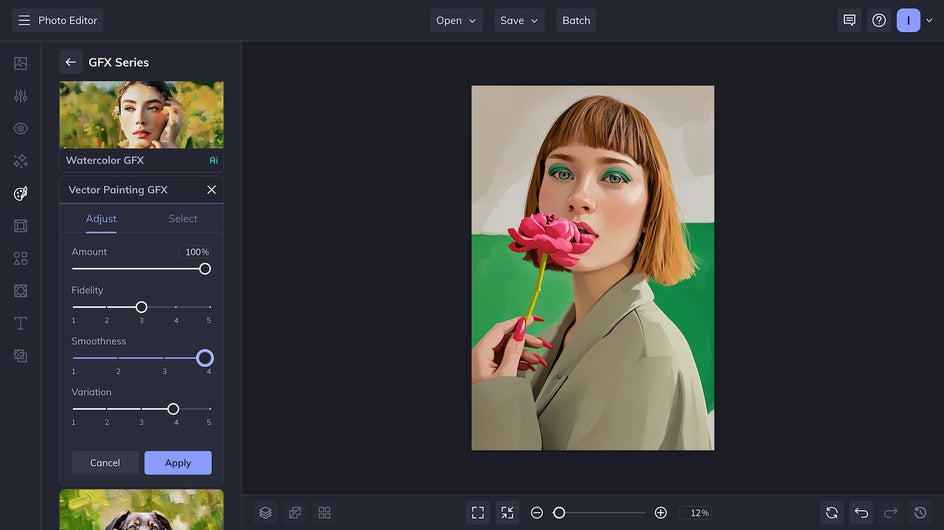
The Fidelity slider affects how true the results are to the original image. You can lower this slider for a higher amount of stylization. Smoothness smooths out shadows and gradients, creating bigger blocks of color. Variation creates five slightly different versions of your image. While the variations are small, they can change the overall aesthetic of your vector art greatly.
Step 3: Save Your Artwork
Now, you’re ready to save your new vector art by clicking the Save button at the top of your canvas. For the highest quality image, download your file as a high-quality PNG.
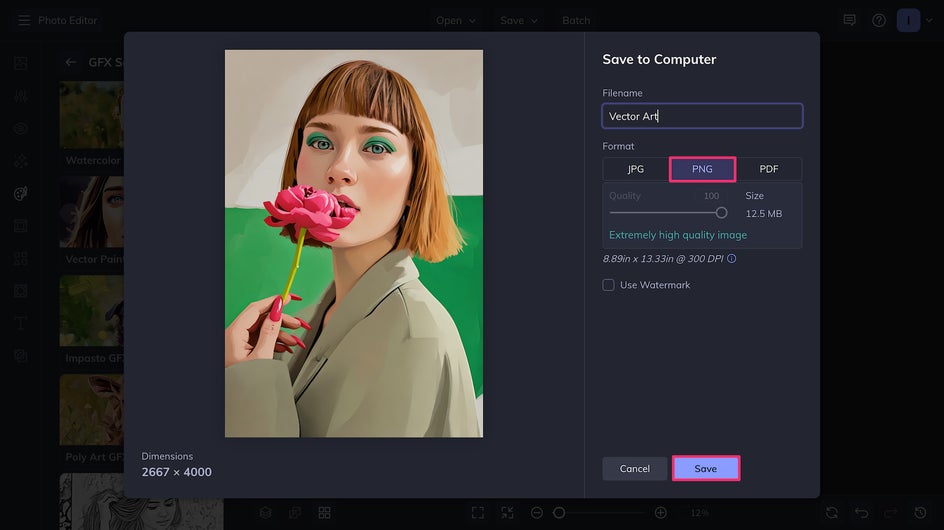
And that’s it! You’ve got a finished piece of vector art in just a few clicks.
Convert Your Photos to Vector Art Today
Vector art can be used in your graphic design to spruce up your website, grab attention on invites and posters, or even used to create album art. The opportunities are endless. Use Vector Painting GFX to create your own work of vector art today!