All Posts

Chromatic Effects for Your Photos
Chromatic photo filters allow you to add an aesthetic tint to any image. Choose from…

How to Create a Haunted Double Exposure Photo for Spooky Season
Use our digital double exposure photography trick to create creepy…

How to Add a Pop Art Filter to Your Photo
Channel your inner Warhol by turning your photos into iconic pop art! Choose from…
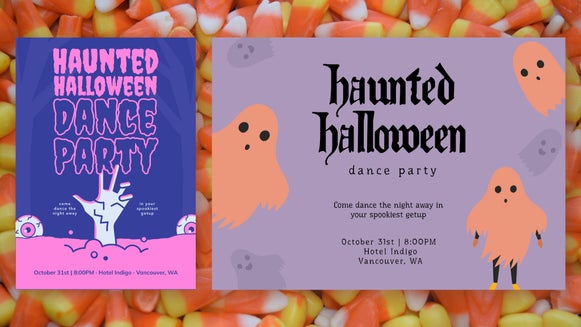
Halloween Marketing Made Easy: Templates to Trick and Treat Your Audience
Create wicked marketing materials with our Halloween templates…

How to Create Your Own Blog Logo
Designing a logo for your blog is simple with BeFunky. We’ll show you what…

How to Create Haunted Images Using Vintage Photo Effects
Are you looking to give your social media feed or decorations a haunting, personal…

How to Add Digital Halloween Makeup Effects
Thanks to our online Touch Up tools, you can create a spooky makeup look in…

Portrait Relight: How to Shoot On Location – Without Going Anywhere
Use our Portrait Relight tool to transport your subject to a new location – with the…
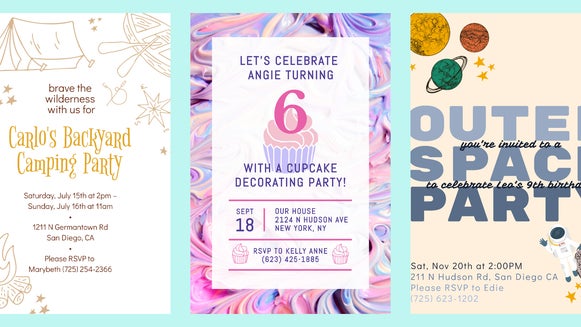
Make Your Own Kids’ Birthday Party Invitations
Here’s one thing our Graphic Designer can help check off your kids’ birthday party…

Your Master Guide to Cropping and Resizing Images
When to crop? And when to resize? Learn all about cropping and resizing best…

How to Create a Monthly Vision Board
Learn how to refine your aesthetic and reach your goals with monthly vision…

Top 5 Food Blog Photography Tips
Make your blog – and your recipes – stand out with these food photography tips…












