All Posts

How to Batch Resize Photos for Social Media
Learn how to batch resize multiple photos at once for any social media platform…
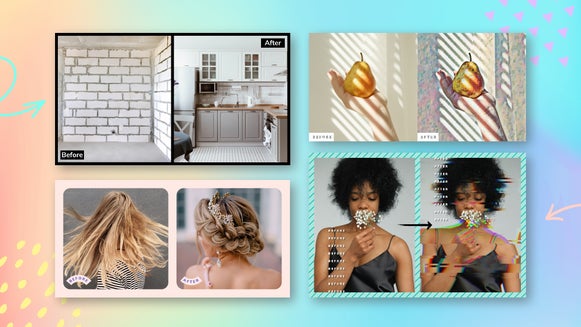
Create Standout Before and After Photos
BeFunky’s Collage Maker makes it easier than ever to create Before and After…

How to Add Light Rays to Your Photos
Utilize Dodge and Burn to add realistic light rays to any photo…

Make Your Landscape Photos Stand Out With Dodge and Burn
Use our Dodge and Burn tool to maximize depth and dimension in your landscape…

Etsy Shop Image Sizes and Best Practices
Here’s how BeFunky can help you create everything you need for a strong brand…

Unlocking Depth and Dimension in Your Portraits with Dodge and Burn
Utilize our Dodge and Burn tool to enhance your portrait photography…
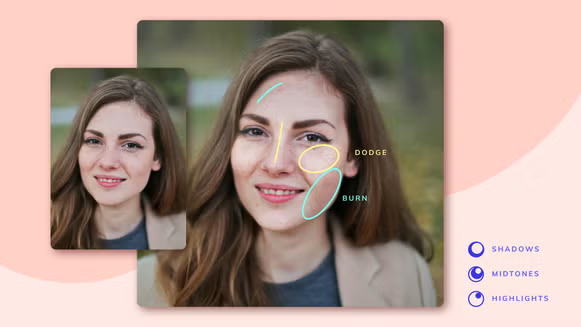
Dodge and Burn a Photo Effortlessly With BeFunky
Manipulate exposure like never before with Dodge and Burn…
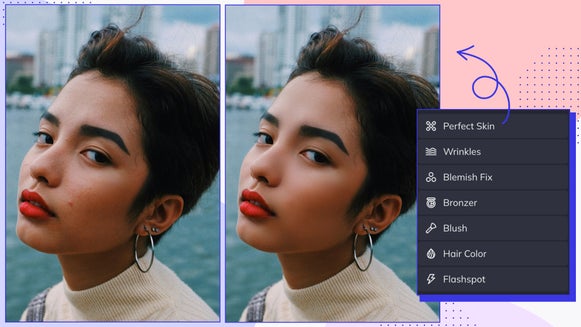
Learn the Basics of Retouching Skin and Hair With BeFunky’s Touch Up Tools
BeFunky’s Skin and hair category has all you need to produce professional-level…

Replace the Sky of Any Photo
BeFunky makes it easy to replace the sky of any photo with the power of AI…

Collaging 101: How to Edit Images From the Collage Maker
Edit your collage cell images right from the Collage Maker…

How to Create a Mixed Media Collage
Create beautiful mixed media collages with detailed texture, colors, and shapes…

How to Enhance Your Digital Collages With Graphics
Enhance your collages with hundreds of graphics…












