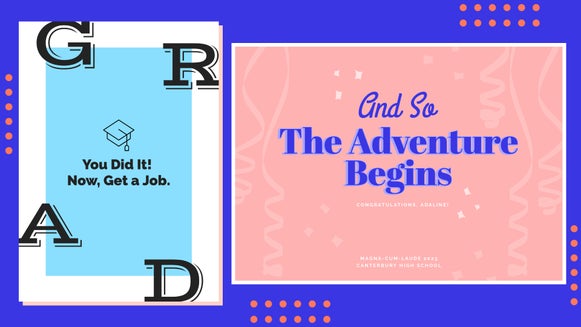How to Design Your Own Printable Congratulations Cards

Life is full of special moments worth celebrating, whether it’s graduating from college or landing that dream job. If your friend, colleague, or family member has recently achieved something special, why not give them a well-deserved pat on the back in the form of a personalized congratulations card?
In the past, creating your own printable cards was tricky and time-consuming, but it doesn’t have to be. Thanks to BeFunky’s Card Maker, you’ll find plenty of congratulations card templates (including free ones) that can be customized in a few clicks.
Keep reading, because we’ll show you exactly how you can make your own congratulations card!
How to Edit a Congratulations Card Template Using BeFunky
Ready to create your own congratulations card to mark a special occasion? To get started, head to BeFunky’s Card Maker. Then, just follow these 5 easy steps below.
Step 1: Choose your Congratulations Card Template
You can easily customize any pre-designed template within the Card Maker, no matter its theme. To locate the congratulations cards, however, just type “Congratulations” into the search bar at the top left of the screen.

Then, select the design you wish to edit and click Use This Template to begin.
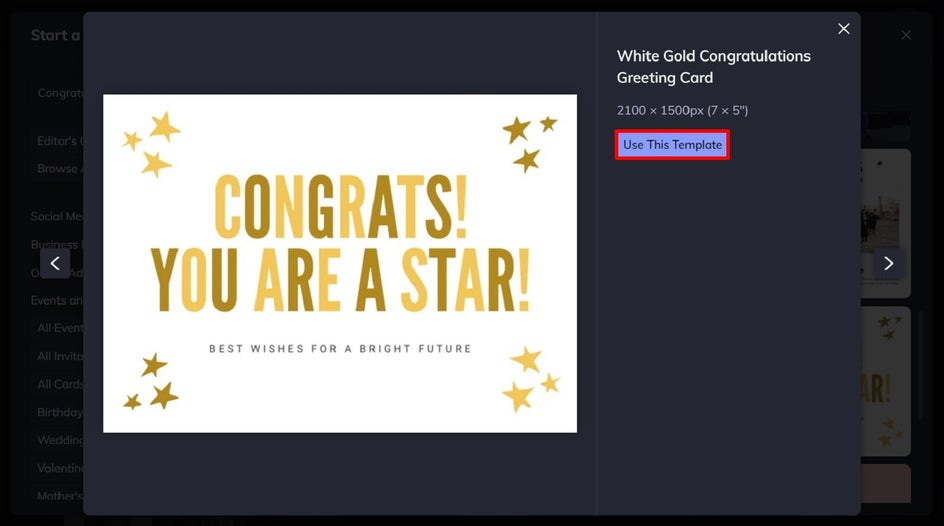
For this example, we’ll be using this congratulations card template which is available to Plus users. However, there are also free congratulations card templates to choose from.
Step 2: Personalize the Text
You can change any text by double-clicking on the text box and typing. When you click on any text box, a Text Properties panel also appears. From here, you can change elements such as the font, size, spacing, paragraph, color, and more.
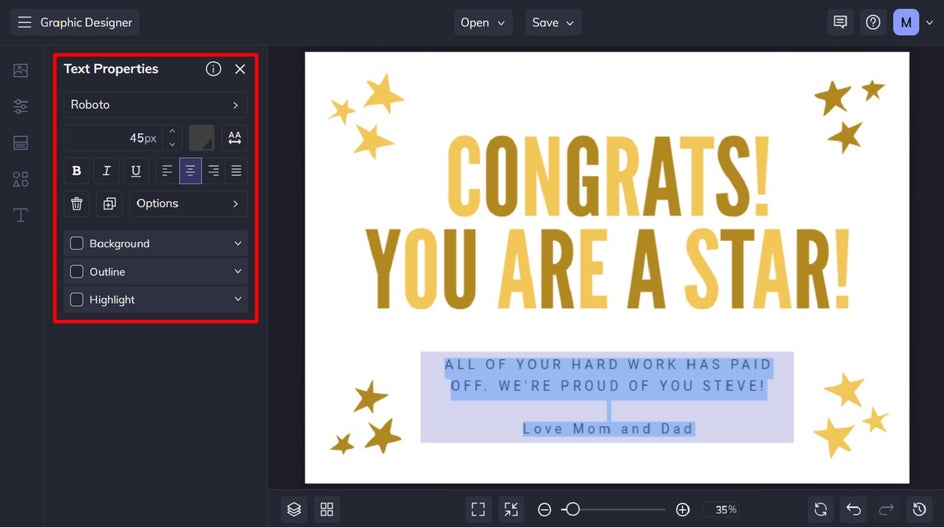
Step 3: Add or Edit Any Existing Graphics
You can also add a wide range of graphics to your congratulatory card by navigating to Graphics in the main menu. Upload your own from your computer, or click Search Graphics to access BeFunky’s own extensive library.
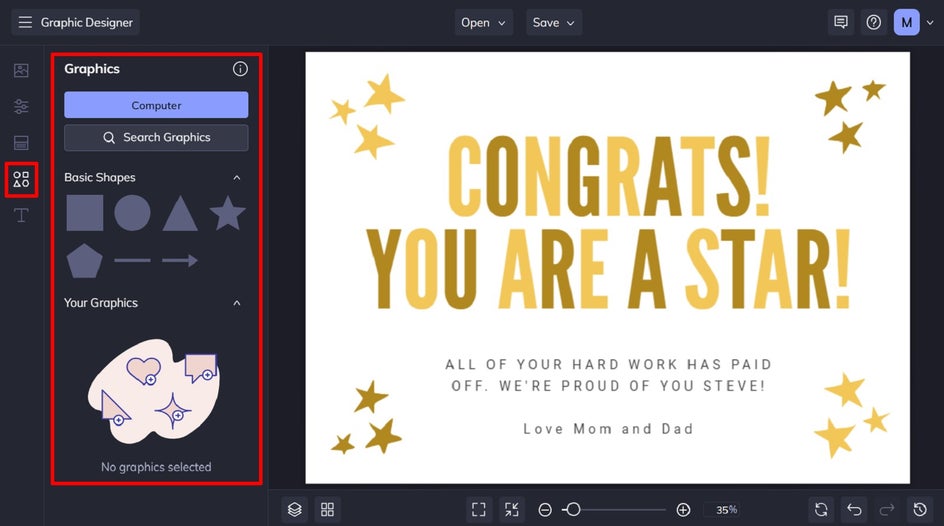
You can even search for specific graphics using the search bar in the top-left of the screen. Click on the graphics you wish to use, and they’ll be available in the Your Graphics section once you exit the Graphic Library.
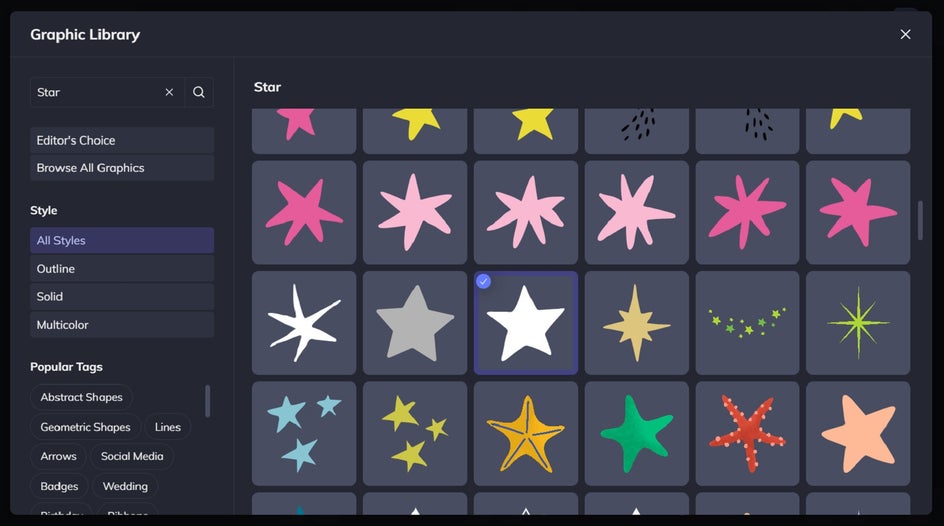
Simply drag and drop them onto your design, then resize or reposition them using your cursor.
You can also change the color of your template’s existing or new graphics, if you wish. To do so, just click on the graphic you wish to change and a Graphic Properties panel appears. Then, click the Color Overlay or Graphic Colors swatches (depending on your graphic) to select a new color from the Color Picker.
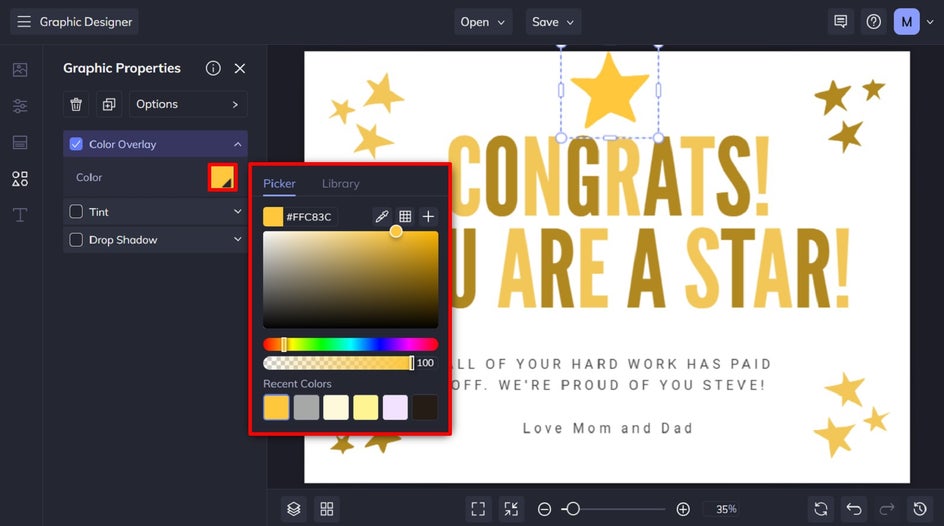
Step 4: Change the Background Color (Optional)
Want to change the existing color of your card template? Just navigate to Customize in the main menu on the left, then select a new color from the swatches underneath Background Color. Clicking on the first swatch will also allow you to select any shade you desire from the Color Picker.
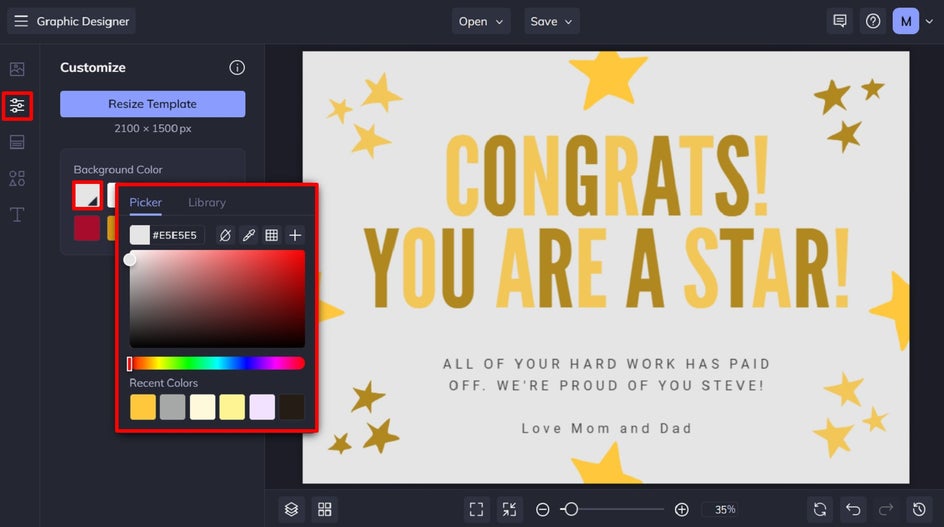
Step 5: Save Your Congratulations Card
Depending on the congratulations card template you choose, you may have additional changes you want to make, such as swapping out the photo, for example. However, once you’ve finished customizing your card, all that’s left to do is to save it. Click Save at the top of the screen, then select your desired save location.
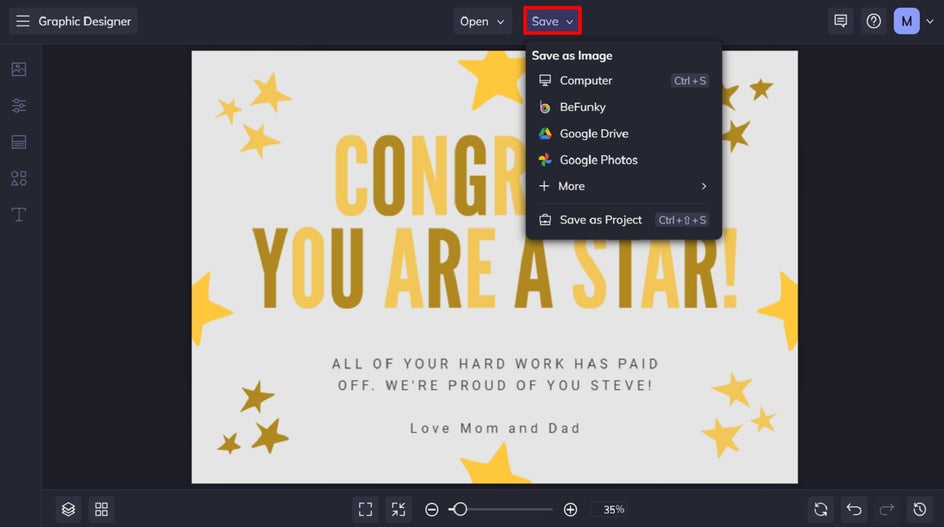
If you’ll be sending your congratulations card digitally, saving it as a JPG file will suffice. If you choose to print your card, however, then we recommend saving it as a PDF and selecting Print Quality.
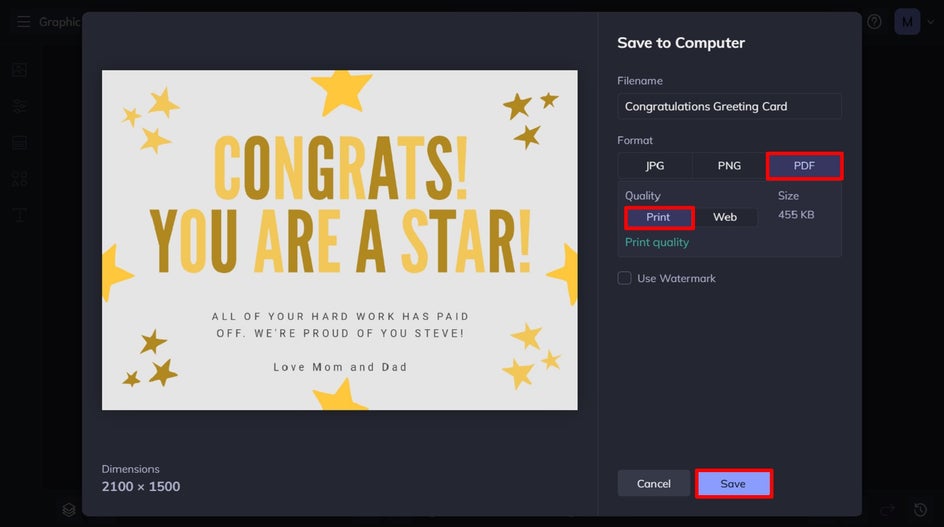
Final Result: A Printable Congratulations Card in Minutes
Ta-da! Wasn’t that easy? By customizing one of our premade congratulations card templates, there’s no limit to what you can create!

Congratulations Card Ideas to Inspire Your Next Project
Need some inspiration for your homemade congratulations card? We’ve rounded up just some of the important occasions that call for a celebratory card, along with our favorite templates to go with them.
College Graduation Congratulations Cards
Graduating from college takes years of dedication and hard work, so it’s certainly worthy of a congratulatory card. Our Card Maker is home to many college graduation card templates, including this free card template below. They’re the perfect way to celebrate the start of an exciting new beginning as college comes to a close.
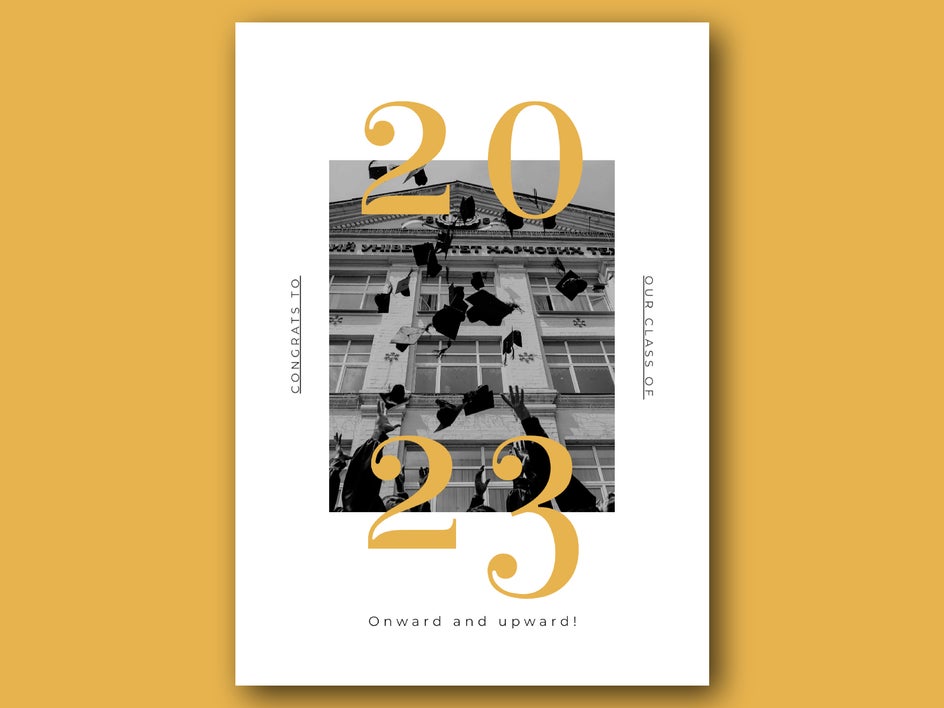
Baby Congratulations Cards
Meeting the newest member of your family or friendship circle is an exciting time, and one that calls for a celebration. The best way to not only honor this bundle of joy, but also congratulate the smitten parents is with a beautifully designed congratulations card. In the Card Maker, you’ll find baby congratulations card templates that can be tweaked in seconds. Whether you want one highlighting a baby girl, baby boy, or a new mum or dad, we’ve got you covered.

Sports Congratulations Cards
It’s not easy to succeed in the world of sports, so every team or individual win is worthy of recognition. Next time your friend or family member has a sporting victory, celebrate it in style using one of BeFunky’s sports celebration card designs. You can easily swap out the graphics to match the sport celebrating. Plus, with a few clicks of your mouse, you can change the existing color scheme to match their very own team colors!

New Job Congratulations Cards
Landing a new job can be an exciting time for anyone, but it’s often not without a few nerves too. Why not reassure that special someone with a personalized congratulations card to make them feel on top of the world? It’s a small gesture that they’re sure to appreciate, and when customizing a card is this quick and easy, there’s no reason not to!

Create a Congratulations Card for Free
Whether it’s a small sporting victory (like making the semi-finals), or a life-changing moment like the birth of a child – no moment is too big or small to celebrate with a congratulations card. Rather than opting for an impersonal store-bought card, however, BeFunky’s card templates make creating your own congratulatory card designs both quick and easy.
Ready to see what all of the fuss is about? Check out the Card Maker and start creating your own congratulations card!