How to Create St. Patricks Day Marketing Materials

When you’re in business, holidays are a great excuse to have a sale and market your business. Holidays give you a chance to create unique sales that show brand personality - and provide a bit of fun to break up the daily routine. With St. Patrick's Day coming up, and all of its adult celebratory activities, it is a perfect time to join in on the celebration by providing sales to those ready to splurge.

Creating Your St. Patrick’s Day Marketing Assets
Creating assets for St. Patrick's Day is easy with BeFunky’s St. Patrick's Day templates. If you don’t have any time to think of a creative slogan or campaign, use a template that we have already made.
Step 1: Start With a Template
In BeFunky’s Designer, select Open, followed by Template. Search St. Patrick’s Day to find BeFunky’s templates for this holiday. Choose the one you want to start with.
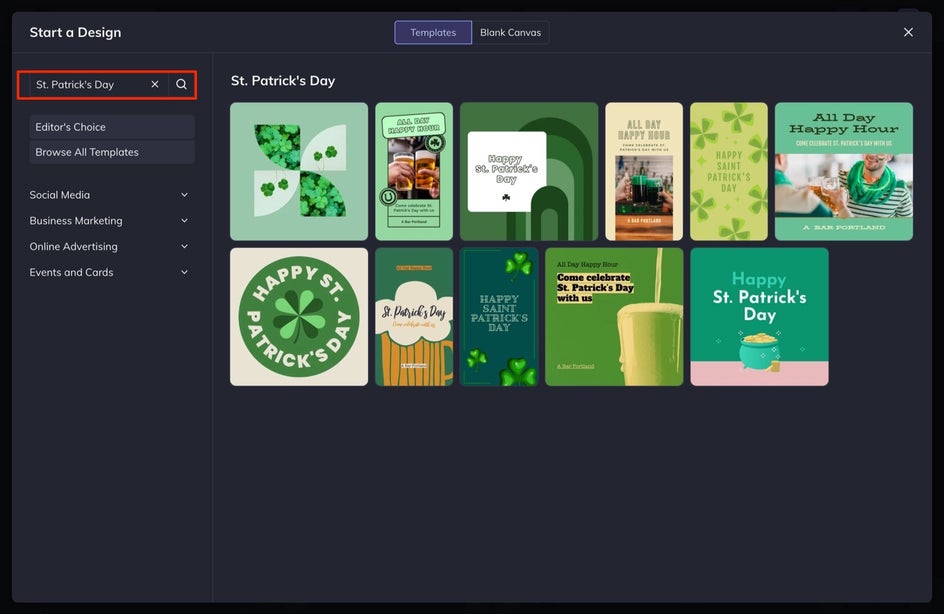
Step 2: Add Your Marketing Copy
Now is the time to get creative. What is the good or service you are wanting to sell? Is it relevant to the holiday? Can you find a good angle for it? We are going to market a juice shop, and thankfully we can market our green juices!
If you are an ice cream shop, you can color your special of the month green. If you are a bar, you can use gold to market your beers or even name a monthly beer after the holiday.
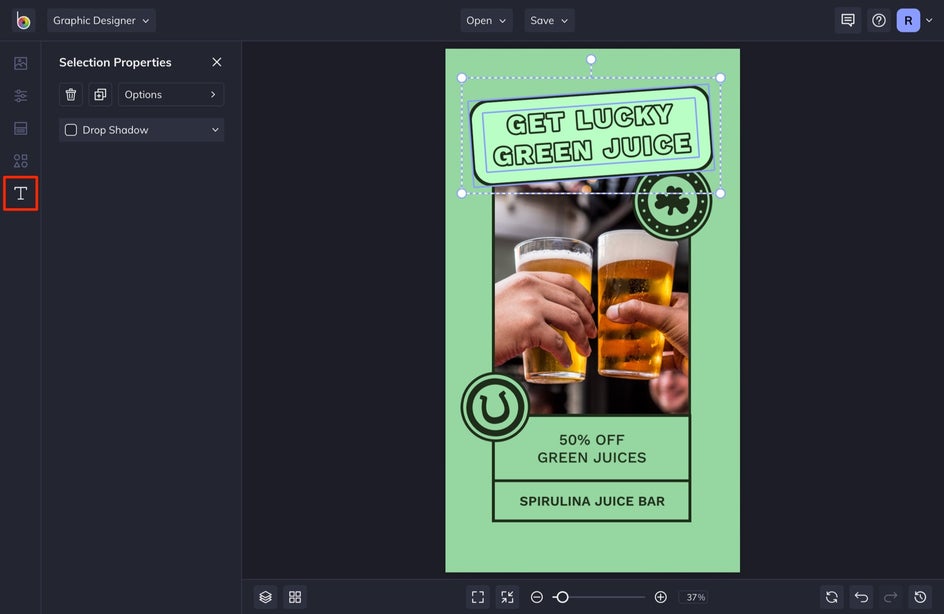
Once you have an idea, change the text in the template to match your creative direction. Simply click on the text boxes and write in your copy. You can adjust the font, size, color, and more in the Text Properties menu that appears.
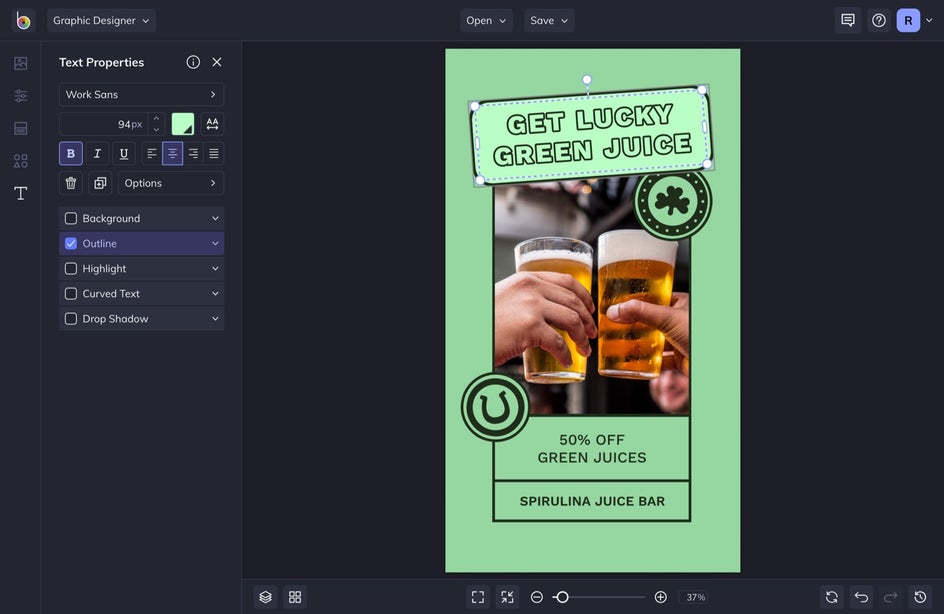
Step 3: Customize Your Design
Once you are finished with your copy, change the photos, colors, and graphics. First, change the imagery that you are using. Add in the image that you want by selecting Image Manager in the left-hand menu. Here, you can search for thousands of images to use. Once you select the ones you want, they will show up in your Image Manager. From here, simply drag and hover over the image you want to replace, then release your click. Add in as many images as you’d like.
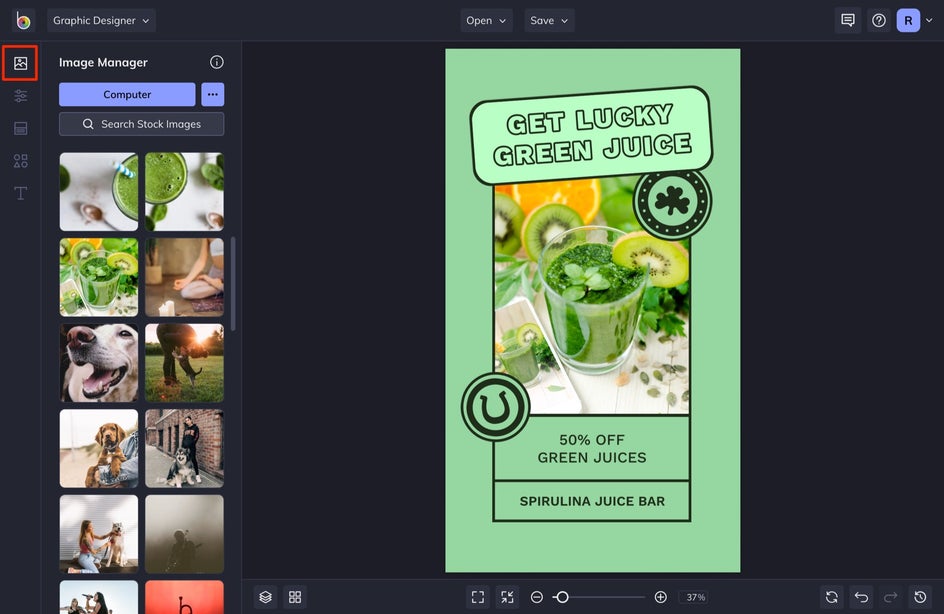
Next, you can change the colors of your template. To change the background color, go into the Customize tab in the left-hand menu. You can select any color you want by selecting the first square and choosing the tone and shade you’re looking for. Use the Eye Dropper Tool to select a color from your image. This makes sure that the colors you are using throughout your design are congruent.
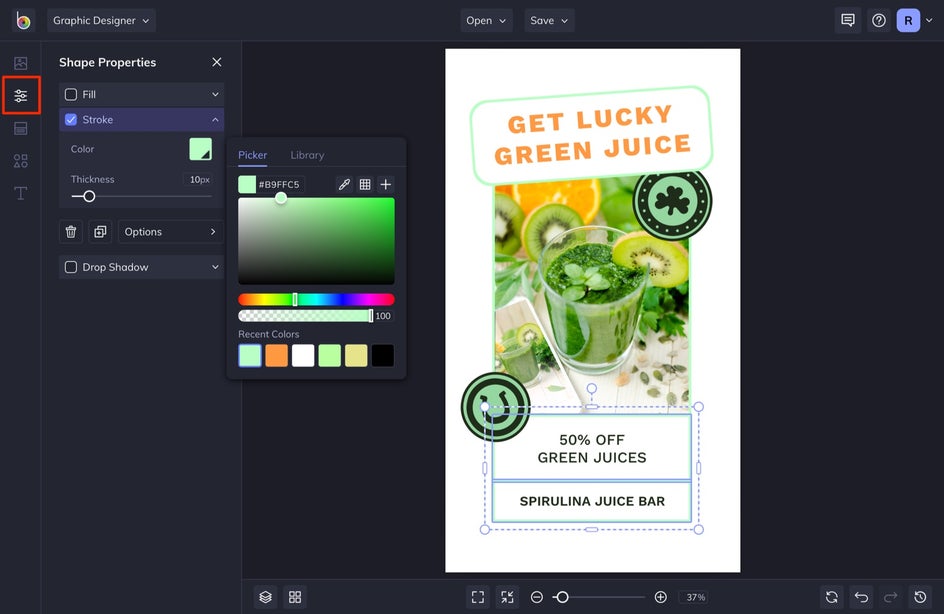
Once you are ready, select Graphics from the left-hand menu. Here, you can search for and add graphics to your project. You can adjust the colors, size, and orientation of your graphics by selecting them and adjusting their characteristics in the Graphic Properties panel that appears.
Step 4: Saving Your Project
Once you are finished, head up into the Save tab and save the image to your computer. Make sure to save it as a JPEG so that you can send it to yourself digitally to use on social media or in your newsletter.
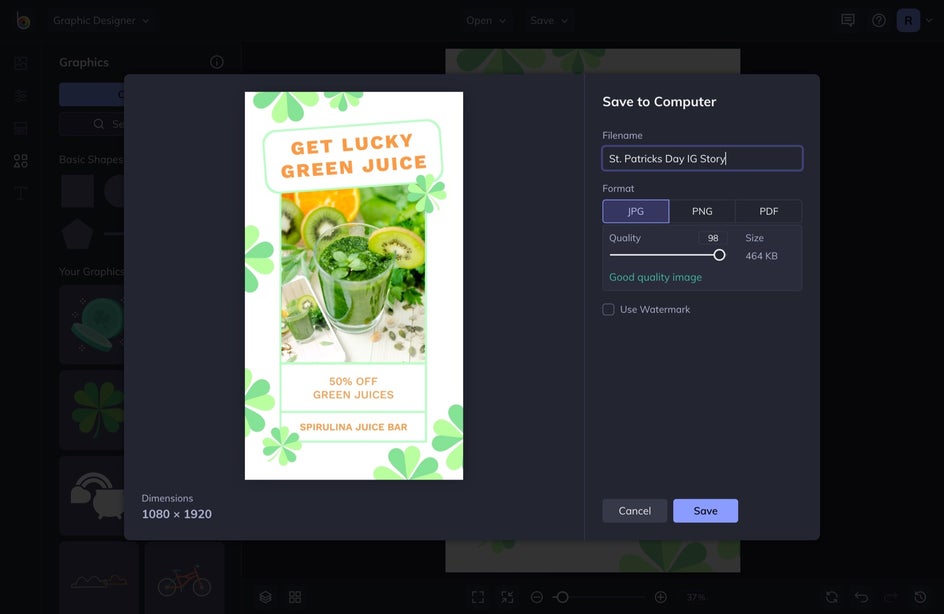
It is helpful to save your work as a project as well, so that you can come back to it to edit if you need to change something later.
Easy St. Patrick’s Day Marketing Assets
Creating graphics for St. Patrick’s Day is easy with BeFunky’s Designer. Simply choose a fun slogan and create an eye-catching design with our templates. Don’t forget to sprinkle in lots of green for added flair! No matter what your business is, you can create great assets in BeFunky that help you market your goods and services.
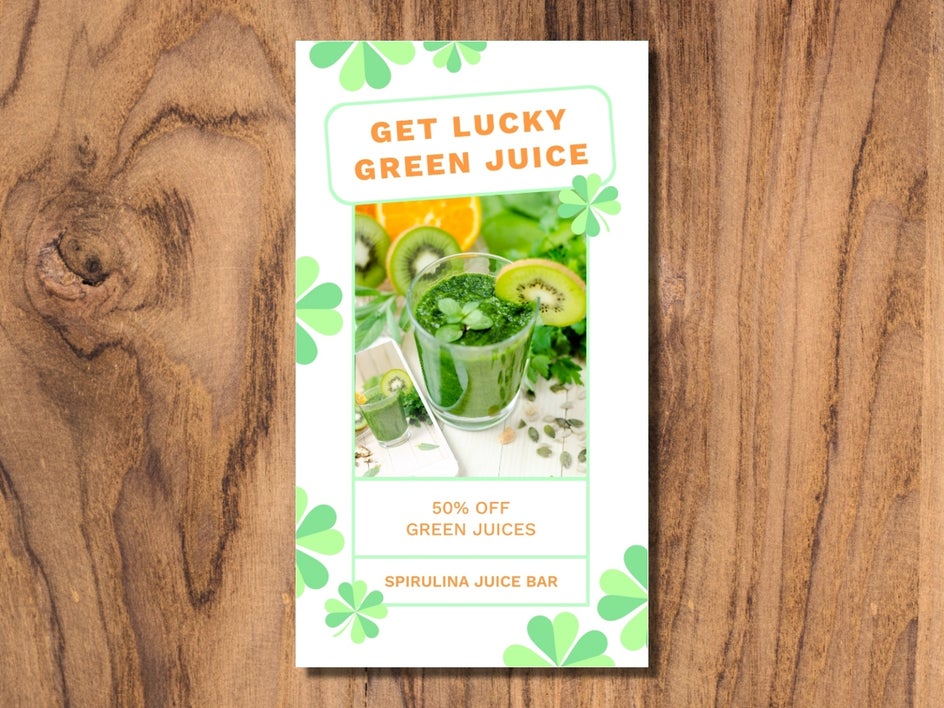
St. Patrick's Day Marketing Ideas
You can market everything from free pints at your local bar, to green products and goods. Frankly, you can have a general sale on any good or service - because any holiday is a good reason for added celebration. Easily create amazing St. Patrick’s Day designs with BeFunky’s Designer.
Host a Contest
Host a social media contest. This is a great way to celebrate the holiday while also promoting your business in the process. When you get people engaged with your brand, not only do they market for you, but it also increases your brand awareness.
Some examples of this are asking your followers to take a photo of themselves clinking drinks together, or asking them to share themselves wearing your product and something green. Don’t forget to have them tag you in their post so you can track entries and help your engagement rate.
Create E-Marketing Content
Digital marketing a sale is a great way to allow others to re-engage with your business. You can create a newsletter and social media post to share a digital coupon code so that others can shop your sale! Get creative by making your online code something that has to do with the holiday you are supporting. In this case, "4LEAFCLOVER" or "GOLDCOIN" would be good choices.
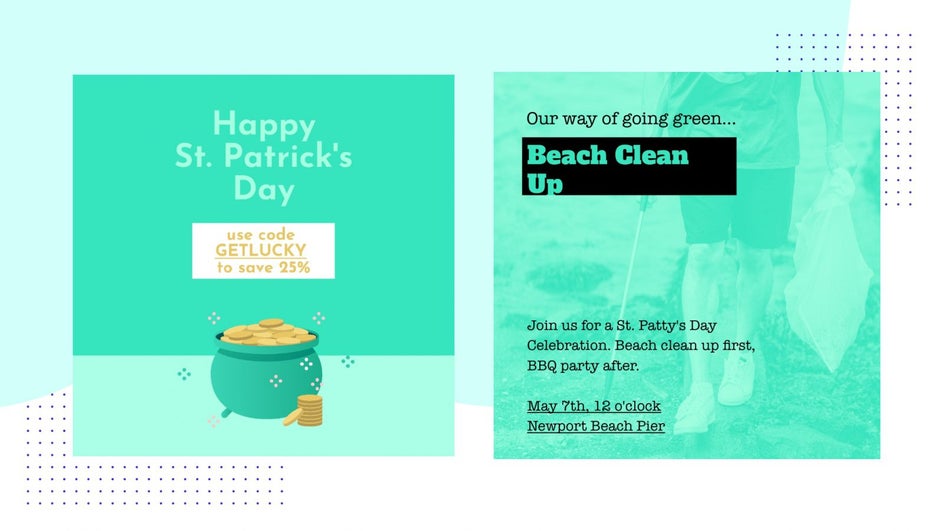
This is also a great time to get creative with your copy. Create catchy subject lines or headings such as “You’re in Luck, We’re Having a Sale!” or “St. Patrick's Day Is on Its Way!”
Get Creative With the Theme
For those of you who cannot think of anything that aligns with the holiday, you can still create content and posts by using “Our Way of Going Green." This would be a great headline for those who have something sustainable to share, or even if you sell goods or services that aren’t bright green in nature.















