Results for "featured tutorial"
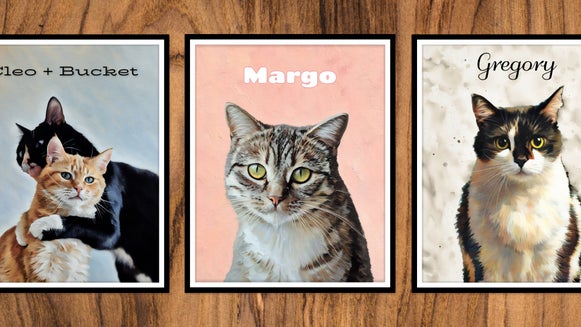
Create Custom Cat Portraits With BeFunky
Create a meowsterpiece with beautiful, custom cat portrait paintings. In only a…

Turn Your Pet Photo Into a Watercolor Painting
Turn a photo of your pup, kitty, turtle, etc. into a watercolor painting! In just a few…
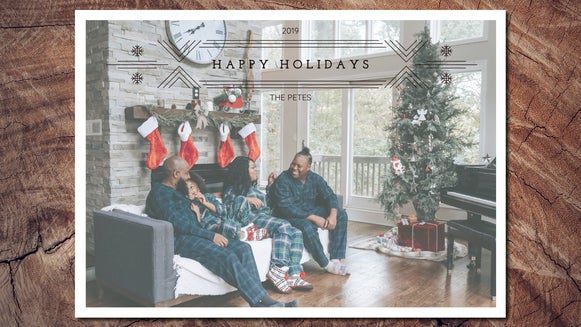
Crafting Festive Greetings: A Guide to DIY Digital Holiday Cards
Create an original holiday card in minutes with our Holiday Card templates…

How to Design Thoughtful Thanksgiving Cards
Learn how to use BeFunky’s Thanksgiving Card Maker to create stunning greeting…

How to Make a Digital Pet Portrait
Capture the immaculateness of Snowball with a digital art portrait – made with…

Go From Photo to Ink Wash With Artsy Effects
Take advantage of contrast and negative space and turn your photo into an ink…

How to Inkify Your Photo
Have you ever wondered, “how do I make my photos look like an ink sketch?” If…
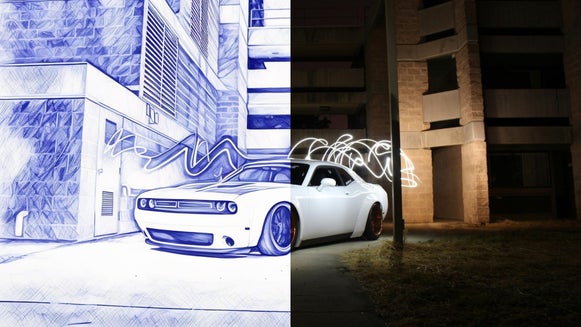
How to Turn a Photo Into Pen Art
Turn your photo into a pen ink drawing without ever picking up a pen! Find out…

How to Turn Photos Into a Graphic Novel
Learn how to turn a photo into something straight out of a graphic novel – without…

How to Turn Your Photo Into a Landscape Watercolor Painting
Turn your landscape photographs into watercolor paintings to add an extra layer…

Turn Your Photos Into Watercolor Paintings With One Click
With BeFunky’s Watercolor effects, you can turn any photo into a realistic and…
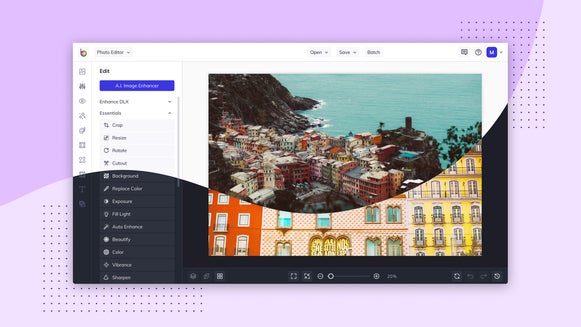
Introducing Light and Dark Themes
Mix and match as much as you please with our brand new Light and Dark themes…












