Results for "photo editing tutorials"
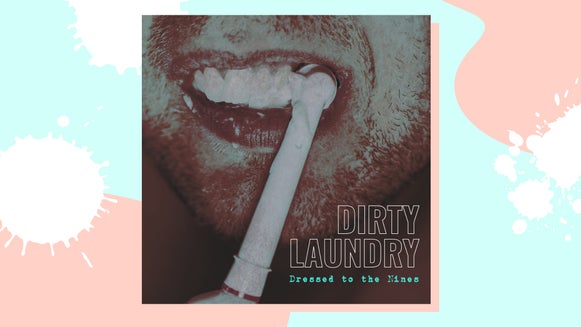
Achieve a Grunge Aesthetic With BeFunky’s Photo Effects
Learn how to add a grunge effect to your photo and pair it with one of our design…

How to Turn a Photo Into Polygon Art
Low polygon art uses solid color and simple, geometric shapes to give any…

How to Make a Digital Pet Portrait
Capture the immaculateness of Snowball with a digital art portrait – made with…

How to Add an Outline to Any Image
Read on to learn how to make your image layers pop by using our Drop Shadow…

Create Watercolor Paintings of Your Favorite Animals
Turn your favorite animal photos into watercolor paintings…

Turn Your Abstract Art Into a Watercolor Painting
Take an already wonderful abstraction and add a whimsical watercolor effect…

How to Turn Your Portrait Into a Watercolor Painting
Have you ever tried to paint a self-portrait with watercolor? Unless you’re a trained…

Go From Photo to Ink Wash With Artsy Effects
Take advantage of contrast and negative space and turn your photo into an ink…
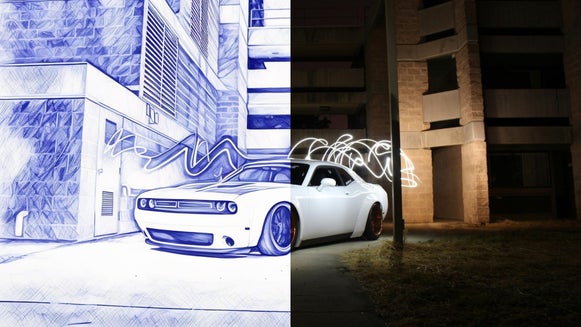
How to Turn a Photo Into Pen Art
Turn your photo into a pen ink drawing without ever picking up a pen! Find out…

How to Turn Your Photo Into a Landscape Watercolor Painting
Turn your landscape photographs into watercolor paintings to add an extra layer…

Turn Your Photos Into Watercolor Paintings With One Click
With BeFunky’s photo effects, you can turn any photo into a realistic and fluid…

It’s Time to Update Your Shopify Product Photography
Learn how to take and edit photos for your Shopify e-store…












