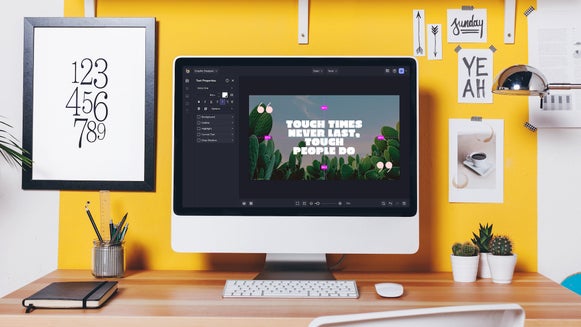5 Tricks for Editing Flawless Engagement Photos
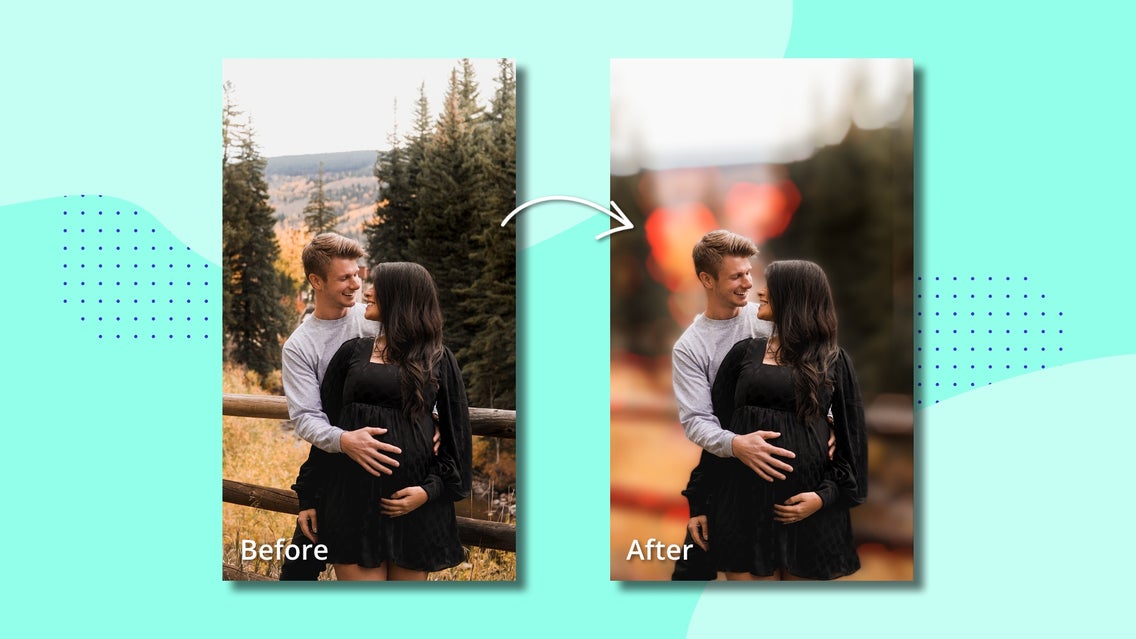
Engagement photos are an excellent way to capture the joy and excitement of being newly engaged! It’s also a chance for you to get a feel for your wedding photographer with a few casual, low-pressure snapshots. It also acts as a dress rehearsal for your wedding photos, and a way to get some material for your wedding invitations! So before you go out and share your engagement photos with the world, check out these five quick and easy edits that’ll elevate your
1. Crop for Better Focus
Photos taken with an ultra-wide lens are great for capturing scenic shots that bring in the entire landscape. It gives you a tremendous amount of foreground and surroundings, but this can sometimes cause the photo’s subject to take a back seat to the scenery. This isn’t usually ideal for engagement photos. To fix this, try cropping your photo to put the focus on you and your partner. This should help to make your photos feel more intimate and personal.

2. Blur Busy Backgrounds
If your photo has a lot of things going on and it's making it hard for you and your partner to stand out, consider blurring the background to draw attention. In this photo, we used the Lens Blur tool to create a more subtle background that features the couple as the focal point – without removing the extra dimension that the background brings.
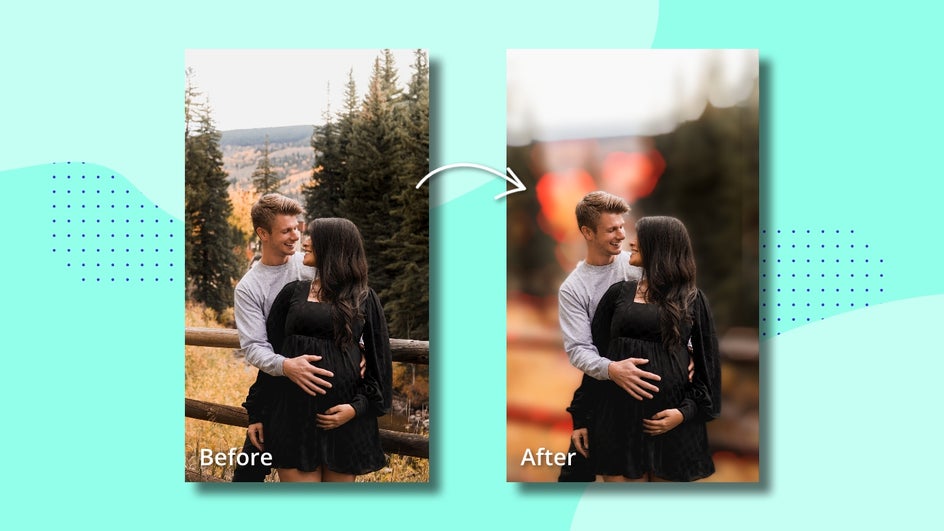
3. Use the A.I. Portrait Enhancer
If you're looking to give your engagement photos a quick touch-up, try using the A.I. Portrait Enhancer. This tool not only balances your photos as a whole – but it also helps soften your skin's texture and brightens key features. Your photos will come out with better contrast and balance without oversaturating the image.
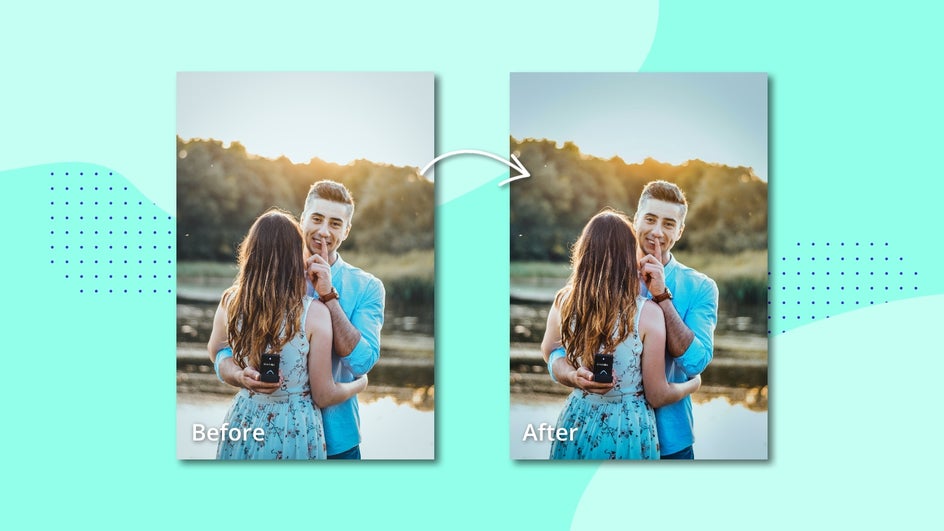
4. Add Vibrance for Extra Impact
Speaking of oversaturating – when a photo seems to lack a certain punchiness, we often think to improve it by increasing the saturation. But since it's easy to mistakingly oversaturate an image, the Vibrance tool is the perfect alternative! It not only amplifies the color in your photo, but also color corrects in a way that feels natural, balanced, and true to life.
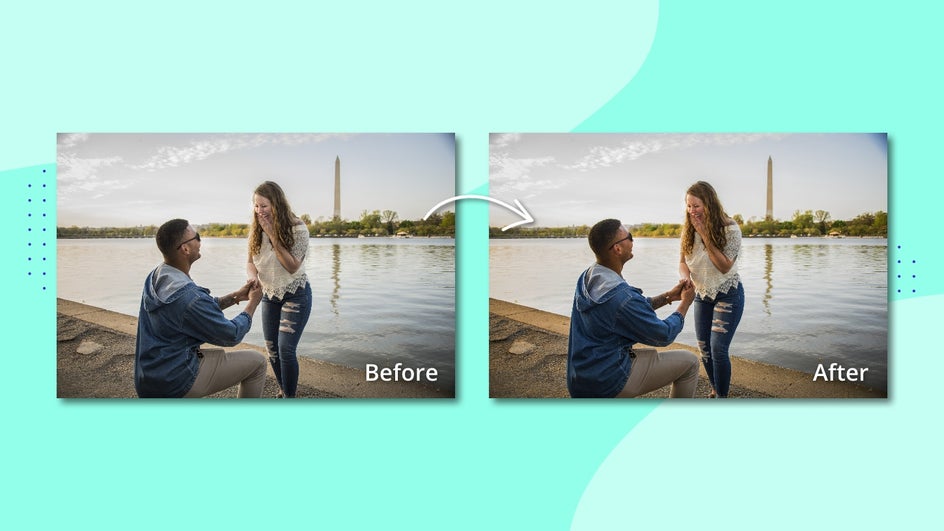
5. Give Your Ring Some Extra Shine
And speaking of true to life, sometimes it’s more fun to enhance your photos with artificial effects! In this case, consider using the Glow tool to help photos of your engagement ring really bling. The Glow tool reinfuses luster, which is sometimes lost in photo capture, back into an image by highlighting things that shine. So if you want that new engagement ring to truly glimmer in photos as it does in real life, this is just the tool you need.

Elevate Your Engagement Photos
Before sharing your engagement photos via social media, save the date cards, or wedding invitations consider editing your images using the tools in BeFunky’s Photo Editor. Our tools will allow you to showcase the joy, love, and excitement shared between you and your partner in the best way imaginable. Get started today with BeFunky's Photo Editor!