Game On With Personalized Twitch Banner Templates
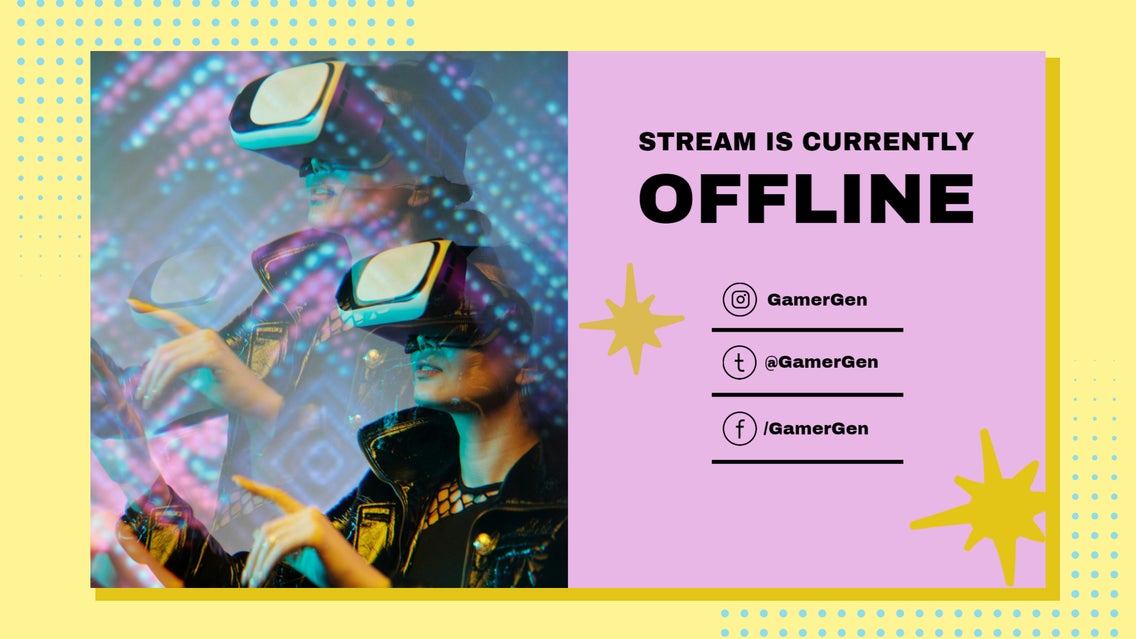
It first came to our webosphere in 2011 and now it’s the leading live-streaming platform for gamers and the things we love, including events, talk shows, sports, and so much more. That’s right – we’re talking about Twitch, where millions of people from around the globe come together live each day to chat, interact, and make their own entertainment together. The only downside? With over 8.36 million active streamers, it can be incredibly hard to grow your channel and make it stand out from the crowd.

This is where BeFunky’s Graphic Designer comes in, as we know just how important it is to brand your channel if you want to survive and thrive. That’s why we’ve developed the perfect Twitch Banner templates to help, which can be easily customized to showcase what you’re all about!
A Twitch Banner Template to Meet Every Need
When it comes to Twitch banner templates, we’ve got every aspect of your presence covered, whether it’s a banner for your profile, offline status, or advertising that you’ll be streaming soon. Let’s delve into these scenarios and some of our favorite templates below!
Profile Banners
Your profile banner is one of the most prominent features on your Twitch profile, so you’ll want to use that space to represent what your channel is about, as well as to make a great first impression.

Take the above template, for example, which highlights the user’s space theme through a galactic color scheme and space-related graphics. The channel title is bold and eye-catching, while the font further highlights the user’s space-inspired branding.
Offline Twitch Banners
When you’re not streaming or hosting, Twitch also allows you to set a banner that notifies profile visitors that you’re offline. This is also prime real estate on your profile, so you’ll want to use your Offline Banner to provide important information about your channel or brand, including your website link or where viewers can find you on social media to keep updated.
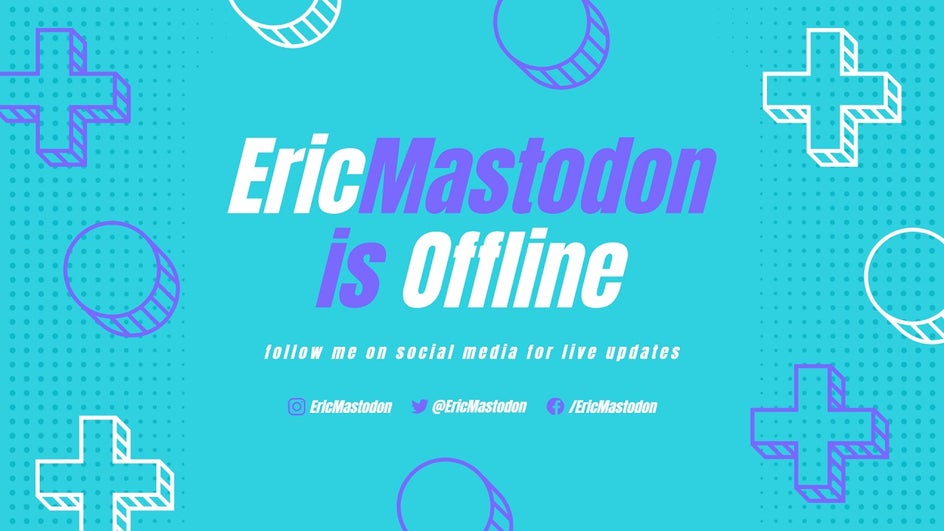
Take this Offline Banner template, for example, which notifies viewers that the user is offline, yet points them in the direction of his Instagram, Twitter, and Facebook profiles.
Stream Starting Soon Banners
Get your audience excited with a Stream Starting Soon Banner, which notifies people that you’re getting ready to come online and stream live. This is another chance for you to establish your branding and point your audience in the direction of your social media or additional online presence.

In this Twitch banner template, the imagery communicates that the user streams music-related content, while providing the usernames of their Instagram, Twitter, and Facebook profiles.
How to Create Your Own Twitch Banner
Now that you know the various Twitch Banner designs BeFunky offers, it’s time to make your own! To get started, head to the Graphic Designer.
Step 1: Select a Twitch Banner Template
Within the Template library, type “Twitch” into the search bar on the left.
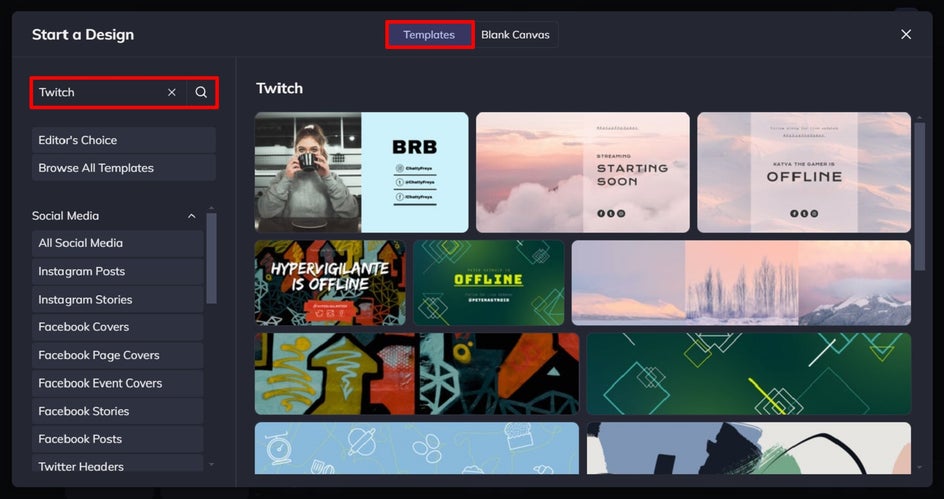
Then, select the banner you wish to edit, before clicking Use This Template to begin.
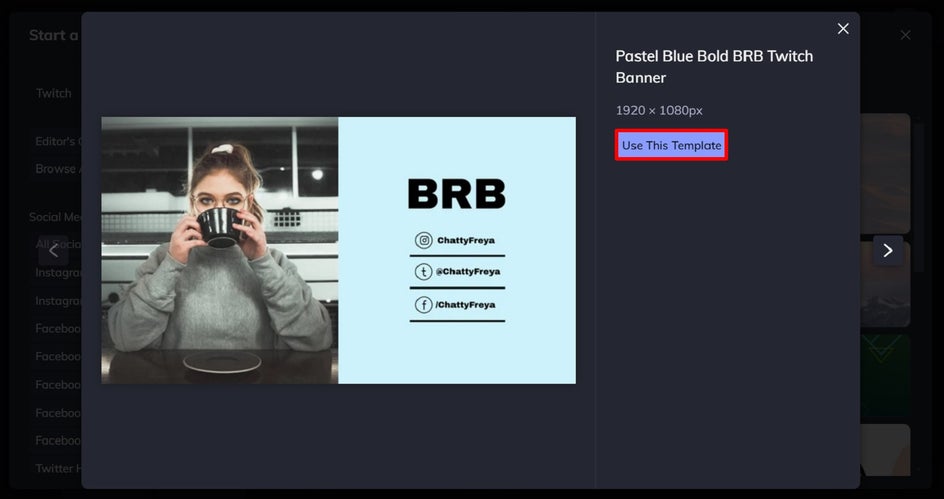
Thanks to our perfect Twitch banner sizes, we’ve even taken the guesswork out of the dimensions of your design.
Step 2: Swap Out the Banner Image
First up, we’re going to change the template’s existing image for one of your own images, or even a stock photo that better represents your Twitch channel. To upload an image from your computer, click on the image you wish to change, then from the Image Properties toolbar, click Replace.
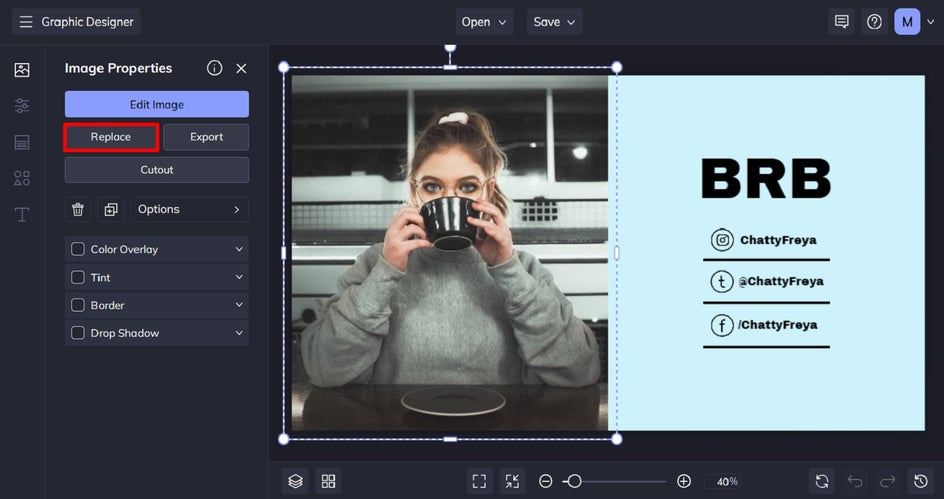
Alternatively, you can search BeFunky’s library of over one million stock photos and use an image from here instead. Navigate to the Image Manager in the main menu to the left, then click Search Stock Images.
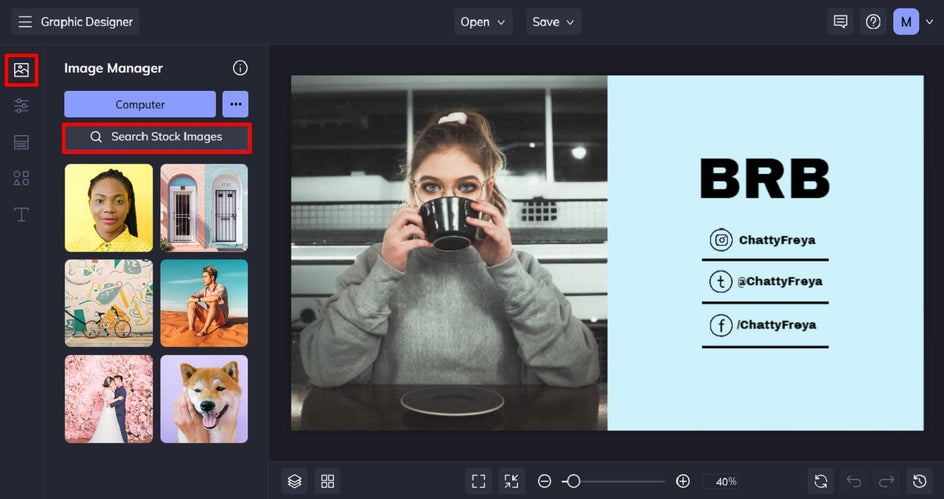
Just type your desired search term into the search bar and hit Enter. Click on any images that take your fancy to add them to your Image Manager.
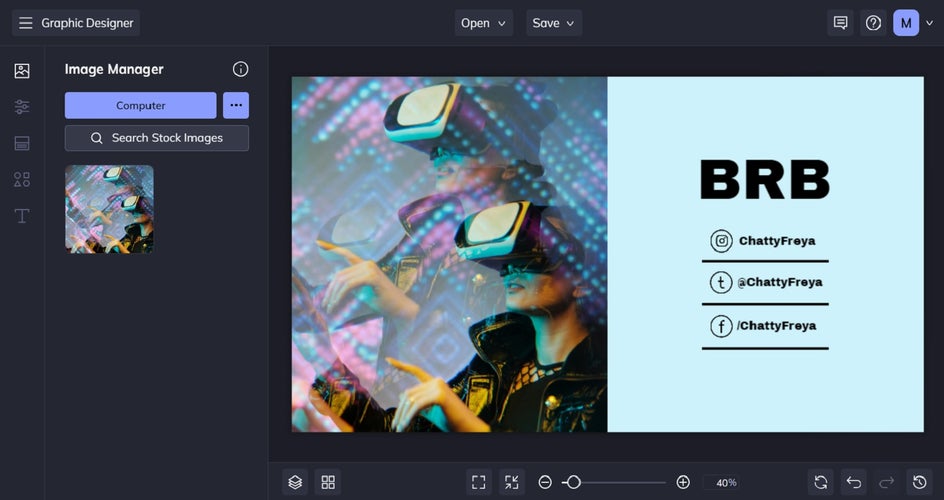
Pro Tip: Want to adjust your image’s opacity? Click on Options in the Image Properties toolbar. Then, simply adjust the slider underneath Opacity.
Step 3: Change the Background Color
If you want to change the background color of your existing Twitch design, navigate to Customize in the main menu on the left. Then, select a new color from the swatches underneath Background Color. Clicking on the first swatch will also allow you to select any shade you desire from the Color Picker.
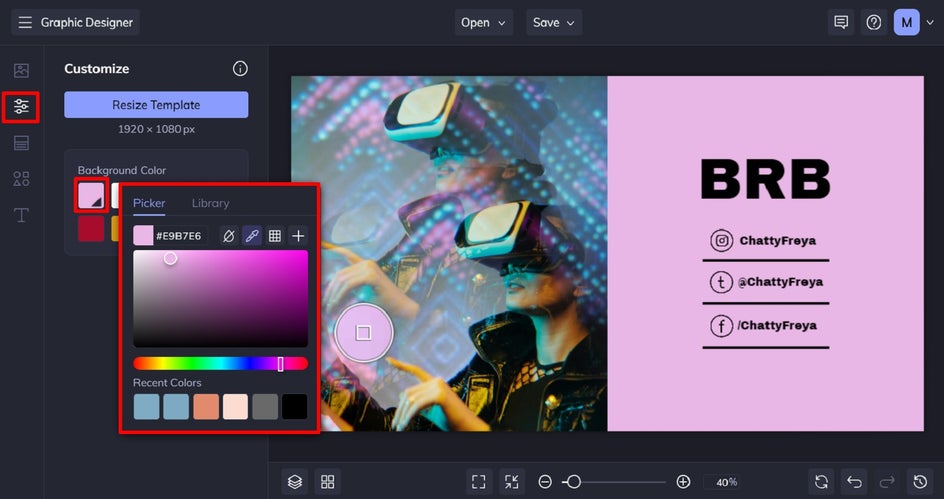
Step 4: Edit the Banner Text
Now, it’s time to change your template’s existing text so it reflects your channel title and/or social media handles. Double-click any text box you wish to change the text of, and you can simply type what you want it to say.
From the Text Properties toolbar which appears when you click on a text box, you can also adjust things such as the Font, Text Size, Text Color, Spacing, and more. As you can see, there are plenty of fonts to choose from.
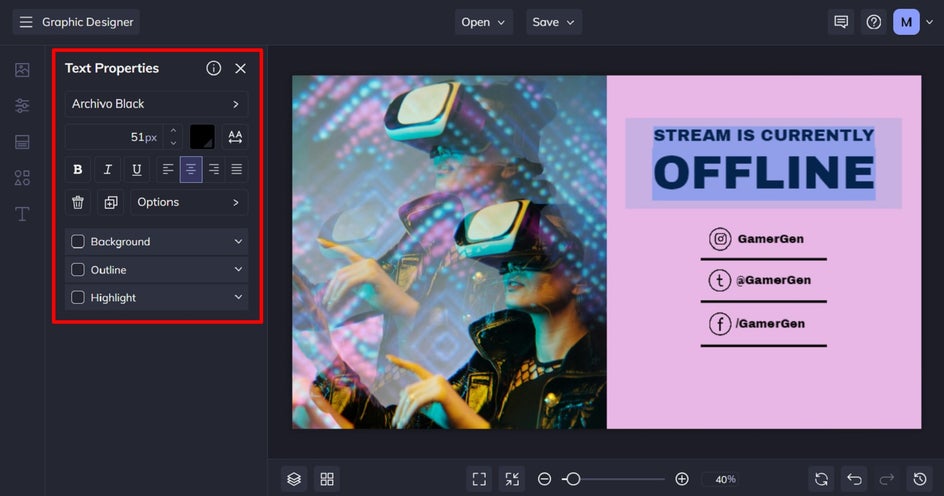
You can make the text box larger, as we’ve done here, by clicking and dragging its corners outwards, or inwards, if you wish to make it smaller.
Step 5: Add Graphics (Optional)
If you wish to add any Graphics to your Twitch banner, then you can do so by navigating to Graphics in the main menu to the left, followed by Search Graphics to access BeFunky’s huge library.
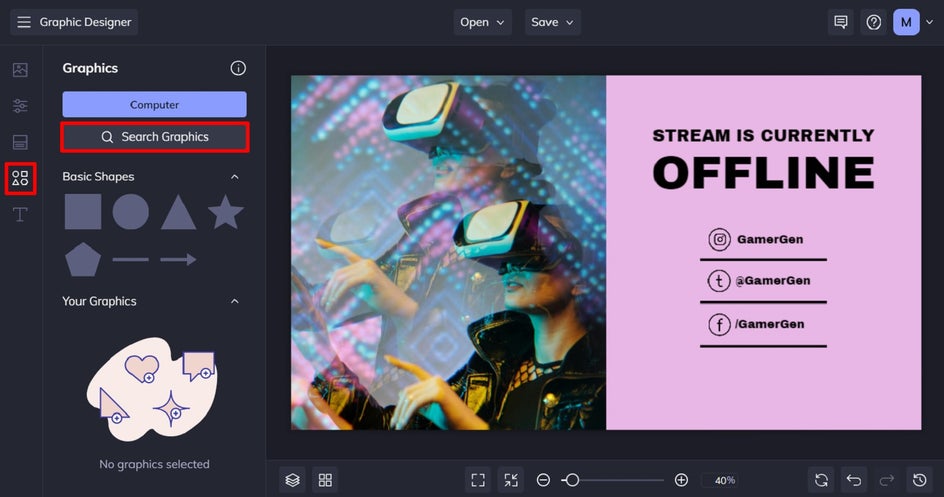
Click on any graphics you wish to use within your banner design. These will then be available within the Your Graphics section once you exit the Graphics Library.
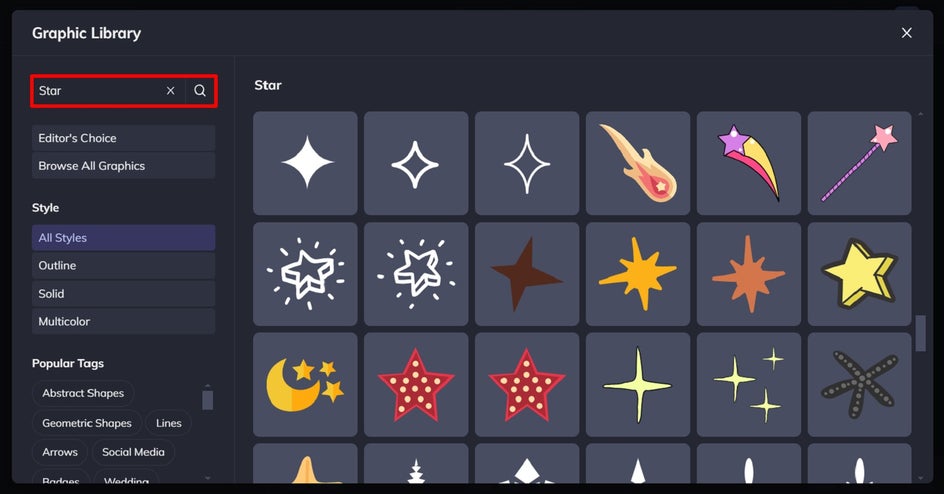
Want to change the colors of those graphics? Just click the graphic or shape you wish to change, and a Graphic Properties toolbar appears. From here, you can adjust the Color Overlay, Tint, Drop Shadow, and more.
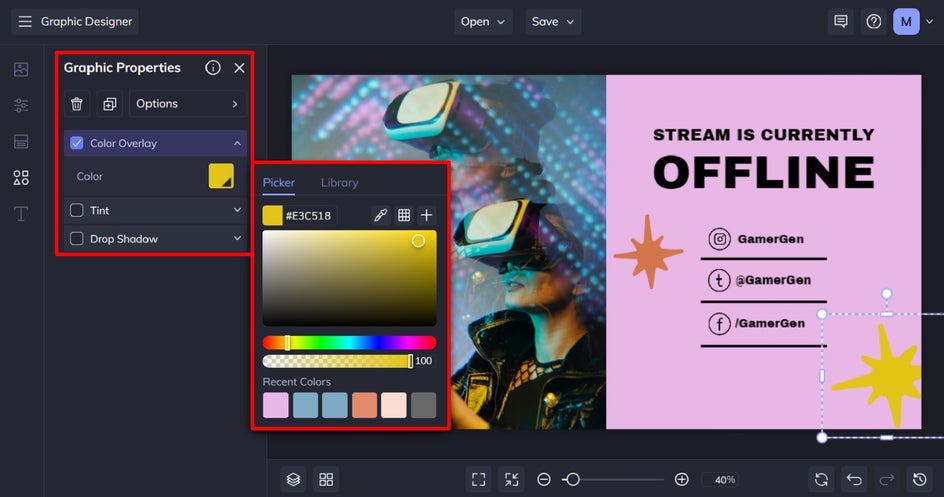
Step 6: Save Your Twitch Banner Design
Once you’re happy with how your Twitch Banner looks, it’s time to save it so it’s ready to upload to your channel. Click Save at the top of the screen, then choose your desired save location.
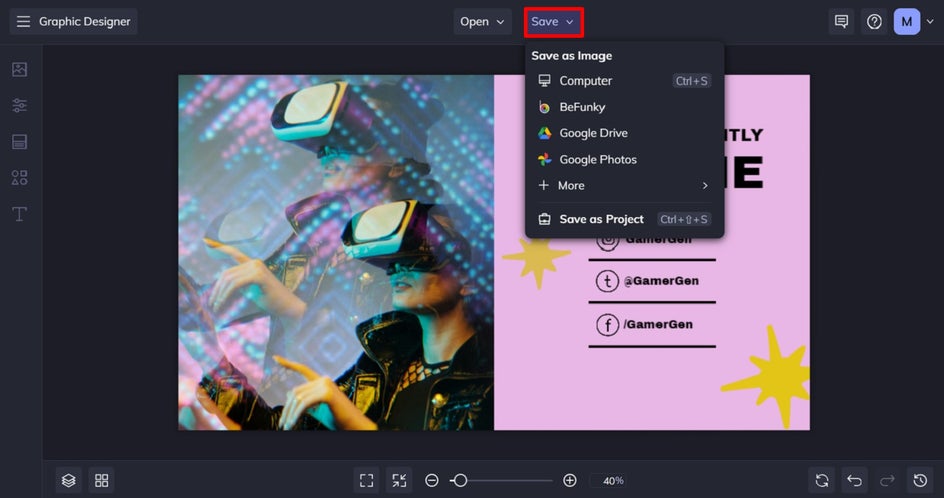
Final Results: A Twitch Banner That Pops
Using a predesigned template is what separates a great Twitch banner from an average one. As you can see, all it takes is a few minutes with the Graphic Designer to make a custom banner that instantly transforms your Twitch channel. Trust us, it’s the go-to Twitch banner maker!

Create an On-Brand Banner With Our Twitch Banner Maker
Ready to grow your Twitch channel and make it stand out from the crowd? With BeFunky’s Twitch Banner templates, creating a unique and on-brand Twitch channel has never been easier!
Check out the Graphic Designer today to see just how easy it is!















