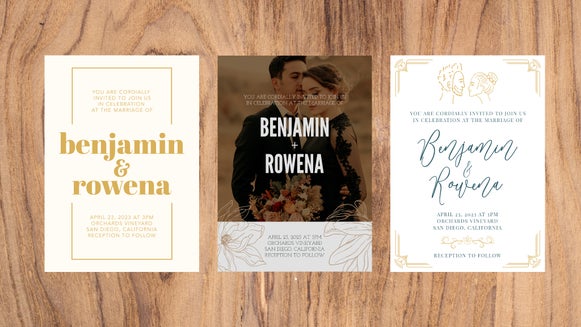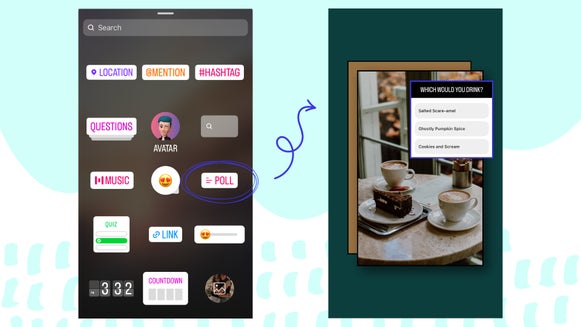How to Host a Virtual Bridal Shower

Sure, being the bride-to-be may be stressful, but if there’s one time to sit back and relax, it’s at the bridal shower. Unfortunately, with social distancing restrictions in place, many brides face the prospect of missing out on this rite of passage altogether. Thankfully, the news isn’t all bad: virtual bridal showers are now a thing and they’re just as fun as they sound! But if you’re thinking of planning a virtual party like this, where do you even begin?

Well, we’re going to tell you everything you need to know about hosting a virtual bridal shower, including our favorite ideas. And as for those all-important invitations? BeFunky’s customizable invite templates have got you sorted!
Virtual Bridal Shower Ideas
Think a virtual bridal shower means you’re limited by technology? Think again! Virtual bridal showers might take place online, but they can 100% be just as fun as those that take place in-person. Plus, with distance no longer being a factor, it’s way easier to get the whole girl gang together at the same time. Here are our top ideas to help you host the best virtual bridal shower ever:
Create Consistency with a Theme
Make the bride-to-be’s experience a special one by choosing a theme – whether it’s a specific dress code, video props, food and drink theme, or more. Encouraging common elements among the guests and blushing bride will help create a sense of unity with the celebration, not to mention an added element of fun!

When choosing a theme, think about who you’re celebrating. Does the bride-to-be love tropical locations, a specific color, or a certain cuisine? Look to these for fun theme ideas that everyone can embrace.
Create a Common Backdrop
Guests might be tuning in from a range of different locations, but that doesn’t mean you can’t create a sense of exclusivity with a custom call backdrop. After all, a virtual event such as a bridal shower certainly calls for a virtual background that’s unique, creative, and most importantly, that celebrates the bride-to-be.

Then, make sure every guest has the backdrop image, as well as instructions on how to set it as their backdrop, in preparation for the event.
Incorporate Gifts
Guests can’t give the bride-to-be her gifts in-person, but there certainly is an easy solution. Tell guests to instead post their gifts to the bride’s home address so that she may open each of them virtually during the bridal shower.

This is a much-loved and important part of any bridal celebration, so no one should have to miss out! Guests will love watching the bride open her gifts in real-time and being able to see her reactions.
Let the Games Begin!
Any bridal shower (virtual or in-person) just isn’t complete without some fun games to get the party started. Some of the most common bridal shower games can easily be transformed into online formats too.

For example, you can create digital bingo cards and send these to the guests in the lead-up, ready to play during the virtual event. Other fun games include Q&A’s with the bride or groom, name that tune, or bride-themed trivia.
Don’t Forget Food and Drink
If there’s one thing we all think of when we imagine a bridal shower, it’s a table full of baked goods and other delicacies, just waiting to be eaten. Although you all can’t be in the same place, that doesn’t mean you can’t enjoy the same food and drink during the virtual event.

Share a few simple recipes with guests prior to the shower, or if you’re looking for something extra special, why not have some tasty treats delivered to each guest’s home? The same applies to alcoholic beverages. Share the bride-to-be’s favorite cocktail recipe to replicate or have an alcohol delivery service bring some champagne to everyone’s front doors.
Incorporate Digital Prizes or Favors
Remember those games we talked about? Well, it’s only fair that you have some awesome prizes to award the winners!

You can send the prizes via mail, or embrace all things digital by giving each winner, or even every guest, a gift card that can be used online. Simply email these out at the end of the virtual bridal shower. Too easy!
Design a Custom Invitation with BeFunky
We’ll let you in on a little secret: when it comes to customization options and templates, BeFunky takes the cake. We pride ourselves on offering a much larger selection than other invitation platforms, which means every event, big or small, has the perfect invitation template waiting to be customized.
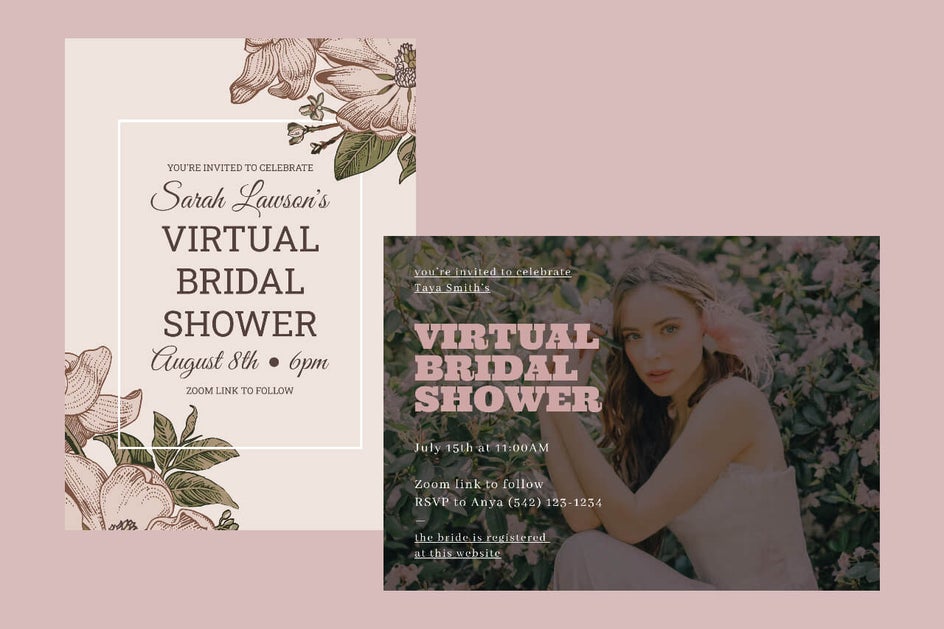
Check out our template library to quickly and easily create a custom invitation for your upcoming virtual bridal shower!
How to Design the Perfect Virtual Bridal Shower Invitations
Ready to create your own virtual bridal shower invitation using one of BeFunky’s customizable templates? To get started, head to the Graphic Designer and in the Start a Design menu that appears, type Bridal Shower into the search bar and hit Enter. You'll see all the Bridal Shower Invitation designs you can use as a starting point.
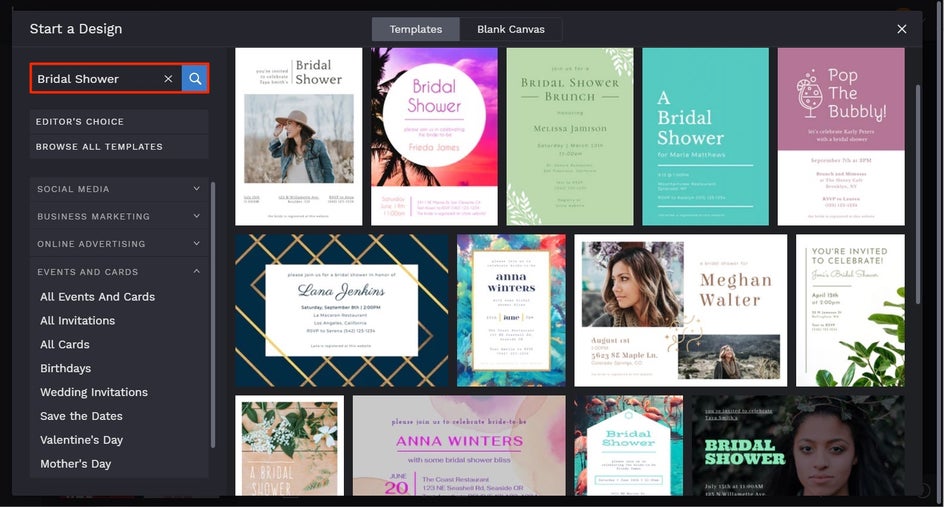
Click on the invitation thumbnails to get a closer look, and when you find a template that takes your fancy, click Use This Template to begin.
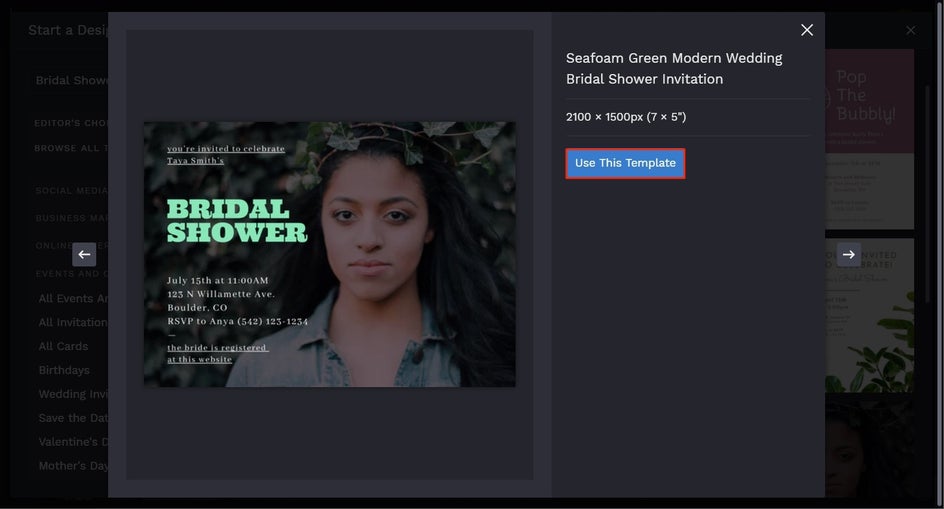
First up, you’ll want to swap your template’s image for one featuring the event’s bride-to-be. To do this, click on the existing image and an Image Properties toolbar appears. Click Replace to select one from your Computer.
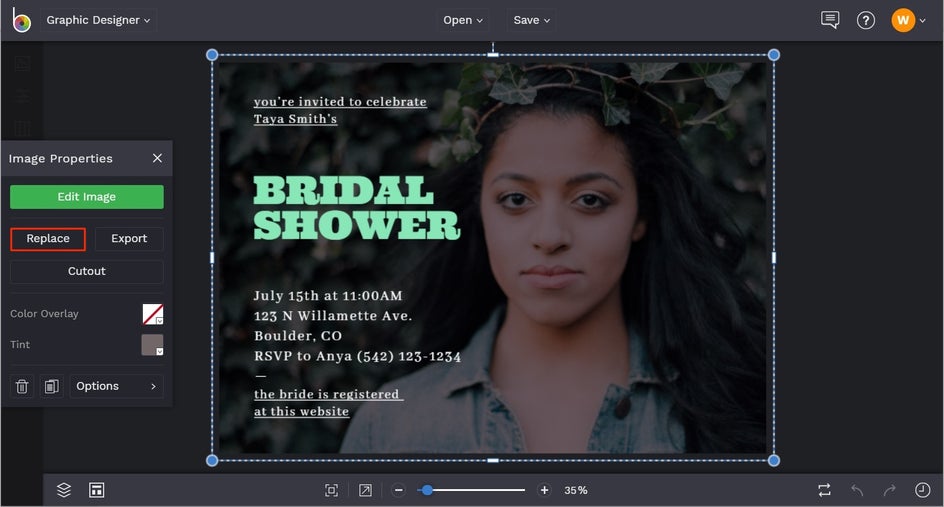
If you have a few different images you want to try out on the template, you can navigate to Image Manager in the main menu on the left and upload any images of your choice from your Computer, BeFunky, Facebook, or more. Then, drag-and-drop the different image options into the template to find the perfect one.
In the Image Properties toolbar that appears when the image on your template is selected, you’ll also notice that you can adjust or add an Overlay or Tint to your image. To do this, click on the square next to Overlay or Tint. Choose a color from the Color Chart, input your desired color’s HEX code (if you know it), or use the Eyedropper Tool to select a color from your template.
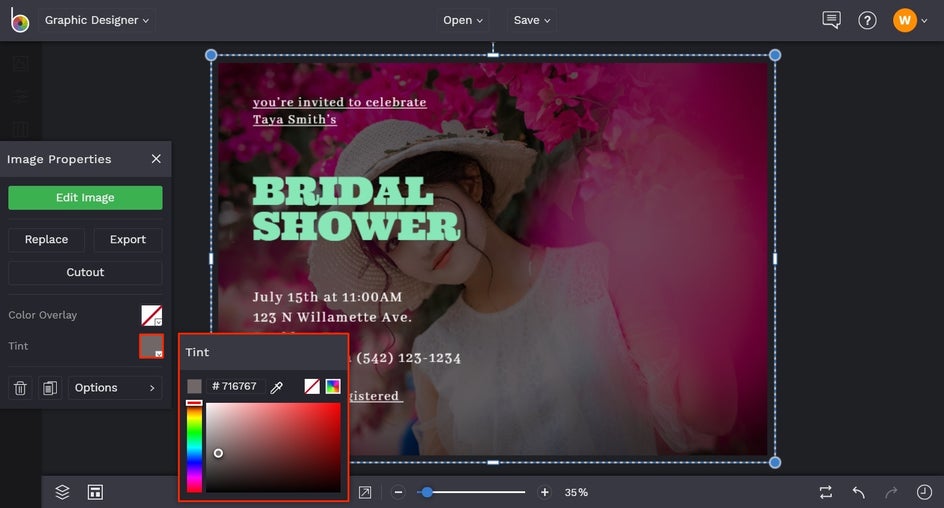
Next, it’s time to edit your template’s existing text to reflect the details of the virtual bridal shower you’ll be hosting. Click on any text box and type what you want it to say. A Text Properties toolbar will appear any time you select a text box and from here, you can adjust elements such as Font, Font Size, Text Color, and more.
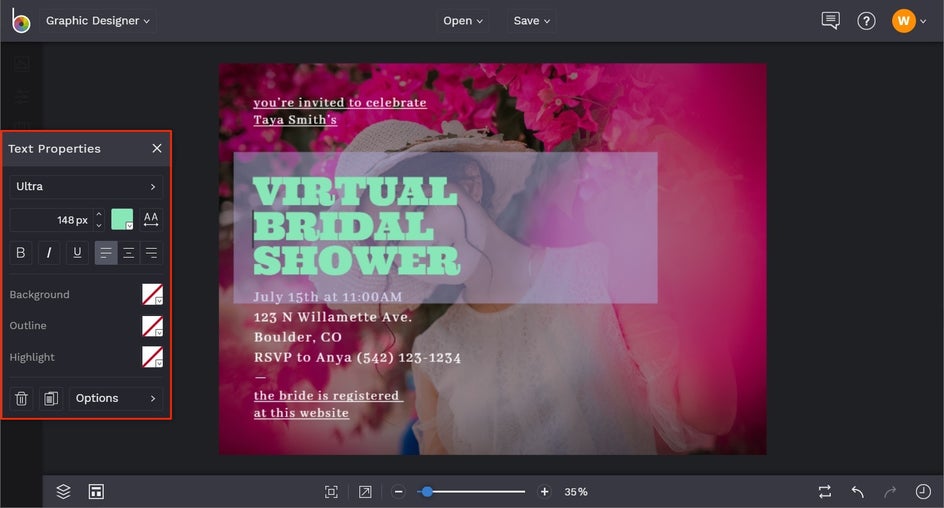
If you want to add a new text box entirely, just click on the Text tab in the main menu to the left, followed by Add Text. You can also duplicate any text box that's already on your template by selecting it and pressing the D button on your keyboard. Feel free to move the text boxes around on your template at any time by clicking and dragging them into place using your mouse.

If you want to add some graphics to your invitation, such as lines, shapes, ornaments, or more, click on the Graphics tab (the heart symbol) in the main menu. Once there, you're able to add any customizable Basic Shapes, or choose the Search Graphics button to browse hundreds of beautiful vector graphics to enhance your virtual bridal shower invitation design.
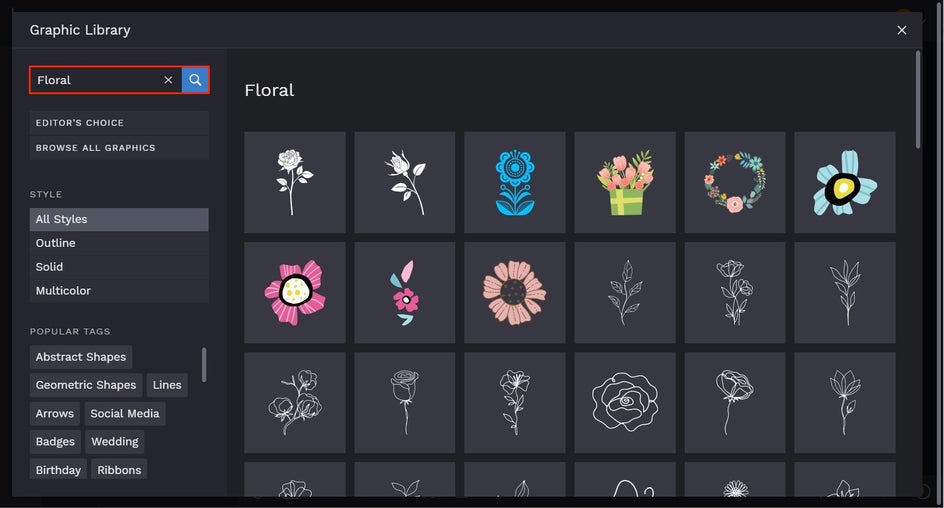
Any graphics you select from the Graphic Library will be added to the Your Graphics section of the Graphics tab. Simply drag-and-drop the thumbnails to add them to your design and begin customizing. Use the blue circles around each graphic to rotate and resize them, and note that you can easily change the Color, Opacity, and more using the Graphic Properties menu that appears.
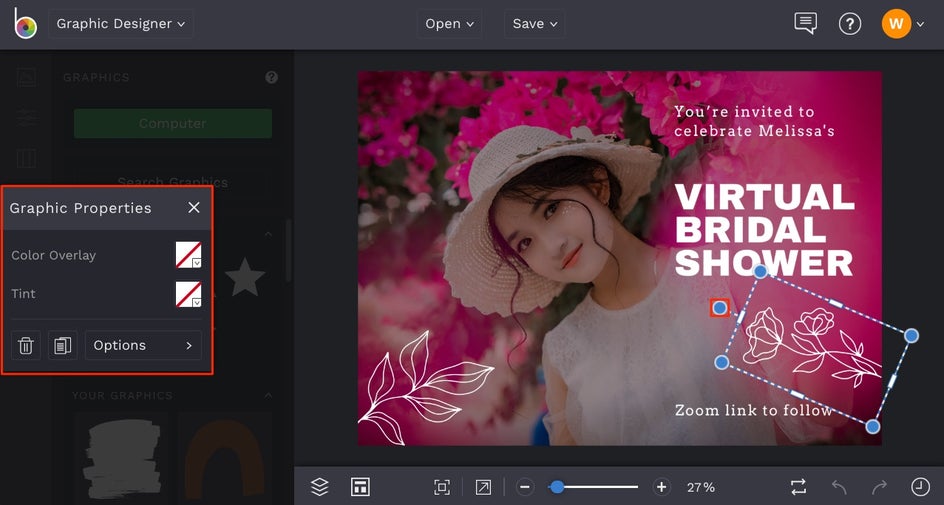
When you’re happy with how your virtual bridal shower invitation looks, all that’s left to do is save it so it’s ready to send out to your guests. Click the Save menu at the top of the page and select your desired destination.

If you'd like to save your virtual bridal shower invitation in editable format, be sure to choose the Save As Project option. This way, you can always revisit your design at a later date to add details, change up the layout, or make whatever changes you'd like to.
Next Steps
Once your design has been saved, all that's left to do is text or email the invitation to the guest list.

Ready to rock a virtual bridal shower? Get your invitations sorted today by clicking the link below!