Capture the Wes Anderson Aesthetic With Photo Effects

Wes Anderson's films have captivated audiences worldwide with their distinctive visual flair, quirky characters, and carefully crafted aesthetics. His signature style has become so iconic that it has inspired a devoted fan base of aspiring filmmakers and creatives who aim to recreate his whimsical universe.
If you are drawn to the pastel-hued symmetry, striking color palettes, and cinematic compositions that define Wes Anderson's work, then you might’ve wondered how to recreate this yourself.
Keep reading, because we’ll reveal how to get Wes Anderson style photos with ease, thanks to the tools and photo effects found in BeFunky’s Photo Editor!

What Is the Wes Anderson Aesthetic?
Wes Anderson’s films are characterized by a distinct visual language that sets them apart from the mainstream, creating a world that feels both familiar and fantastical. Within each of the director’s films, you’ll find a unique blend of retro charm, symmetry, and complementary color palettes.
What Is Wes Anderson's style called?
Wes Anderson's style is often referred to as "Wes Anderson-esque" or "Andersonian." However, the crafted sets and exaggerated, storybook quality of his films can be described as post-modern. The stylized, almost cartoonish quality of Anderson’s visual style can also be considered a form of hyperrealism.
How to Shoot Wes Anderson Style Photos
So, how do you shoot Wes Anderson style? The filmmaker’s work is often categorized by three main stylistic choices, which can also be applied to your photography. These include symmetry, complementary color schemes, and wide-angle lens with distortion.
Symmetry
One of the most defining features of Wes Anderson's style is his use of symmetry. His frames are often precisely composed, with subjects and elements positioned in a perfectly balanced, symmetrical arrangement to create a sense of order and visual harmony.
Therefore, achieving symmetry in your photos is crucial to capturing the Wes Anderson look. Experiment with centering your subjects or elements, and pay close attention to the balance and alignment of your frame. Use the rule of thirds, golden ratio, or the built-in grid guides in your camera to help you compose your shots with precision.
BeFunky's Crop tool and Crop Guides can also help you refine the symmetry and composition of your images during the editing process to ensure your subjects and elements are perfectly aligned.

Complementary Colors
Wes Anderson's color palettes are renowned for their striking contrasts and vibrant hues. He often juxtaposes complementary colors, such as warm oranges and cool blues, or soft pastels with bold accents, to create an eye-catching and cohesive aesthetic.

When scouting locations or setting up your shots, be mindful of the color palette. Look for vibrant, complementary hues that can create a striking contrast. You can also use BeFunky's Photo Editor to enhance and adjust the colors in your images, making them pop with that signature Wes Anderson flair.
Wide-Angle Lenses With Distortion
Another hallmark of Wes Anderson's style is his use of wide-angle lenses, which introduce a subtle distortion at the edges of the frame. This creates a sense of depth and perspective, drawing the viewer's eye towards the center of the composition.

Invest in a high-quality wide-angle lens, or use the wide-angle feature in your smartphone's camera app, to capture scenes with a sense of depth and perspective. Want to create the wide-angle lens look after capturing your image? Our Crop tool can help! And when it comes to adding-in that slight distortion at the edges, try the Blur Edges feature.
How to Make Your Photos Look Like a Wes Anderson Film
While capturing the right composition and color palette is essential, the final touch to achieving the Wes Anderson aesthetic often comes in the post-processing stage. That's where BeFunky's powerful Photo Effects can take your images to the next level, giving them that retro, cinematic look.

1. Film Grain
Wes Anderson often draws inspiration from vintage cinema, and the Film Grain effect mimics the look of old film stock. This effect adds a subtle layer of graininess to your photos, creating an analog feel that harks back to classic films. The Film Grain effect also subtly alters the colors in your photos, softening them and giving them a more muted, pastel-like appearance.


2. Chromatic
Our Chromatic effects introduce a subtle color fringing or aberration into your photo, which gives it a retro vibe, reminiscent of the bygone eras that Anderson often evokes in his films. The Chromatic effect also introduces slight color misalignments, which can add a surreal, dreamlike quality to your photos. This aspect is very much in line with the fantastical elements often present in Wes Anderson’s storytelling.


In this image, we used Chromatic 9 for its pastel pink and purple hues.
3. Analog Tones
Wes Anderson's films are renowned for their distinct color palettes, often featuring soft pastels and bold, contrasting colors. The Analog Tones effects can accentuate these color schemes by adding warm, muted tones that enhance the overall aesthetic. This can make your photos look like they belong in the same whimsical, carefully curated worlds that Anderson creates.
This effect can also make your images feel like they belong to another era, much like the timeless settings often depicted in Wes Anderson’s films.
In this example, we used Analog Tones 10 for its muted, sun-drenched look.


4. Color Grading
Anderson’s films often have a distinctive mood, achieved through careful color grading. The right colors can dramatically alter the mood and atmosphere of your photo, instantly turning it into a Wes Anderson-esque masterpiece.
The Color Grading effect is also part of our Cinematic effects category, located in the Photo Effects.
When it comes to selecting the Shadows, Midtones, and Highlights shades within the Color Grading effect, we recommend choosing those that reflect the warm, muted tones frequently seen in his films. In this example, we’ve used varying shades of pink to achieve that much-loved pastel aesthetic that the filmmaker is known for.


5. Vignette
Adding a vignette effect creates a darkened border around your image and draws the eye to the subject, rather than its surrounding background. While it’s technically not part of our Photo Effects category, you can find the Vignette tool within the Edit menu of our Photo Editor, underneath Brightness.
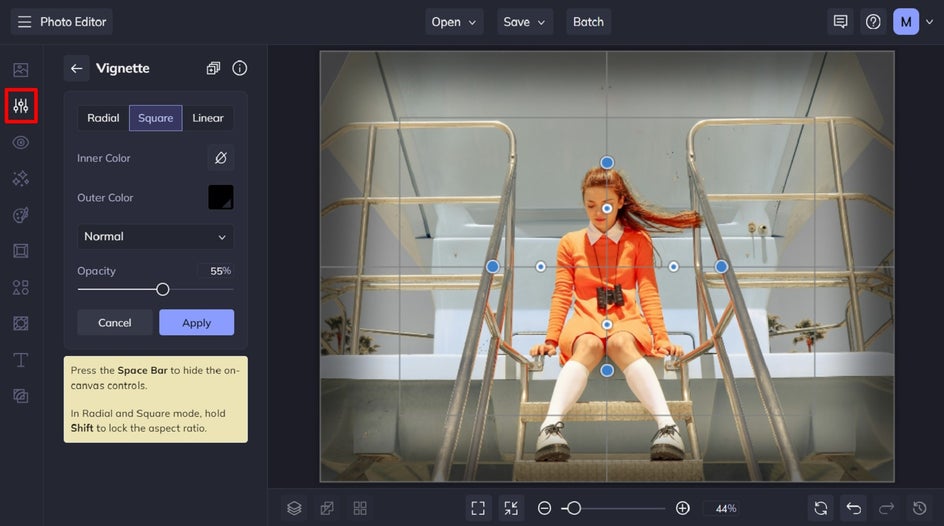
This effect can give your photos a timeless quality, much like the nostalgic ambiance seen in Anderson’s films. There's often a sense of depth and layers within the frame, creating a more immersive viewing experience. The Vignette effect also enhances this by subtly framing the photo.


Master the Art of Wes Anderson Style Photography
Ready to create Wes Anderson-inspired photographs that look like they’re straight from the big screen? By understanding the key elements of Wes Anderson's distinctive visual style and leveraging the powerful editing tools in BeFunky, now you can!
Check out the Photo Editor to view all of these features and more.















