Learn What’s New
What’s New

Introducing Our New Layer Effects
Add drop shadows, create glows, and add borders to your photos with our new…
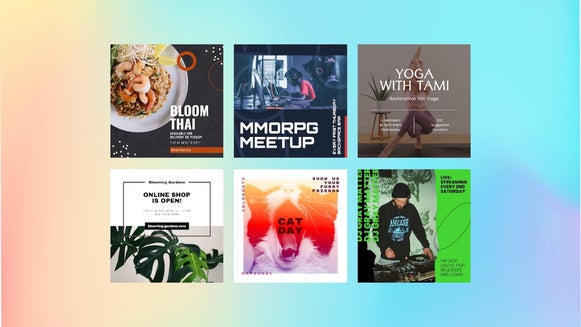
Our New Instagram Post Templates
Check out our newest Instagram post templates and learn how to use them to…
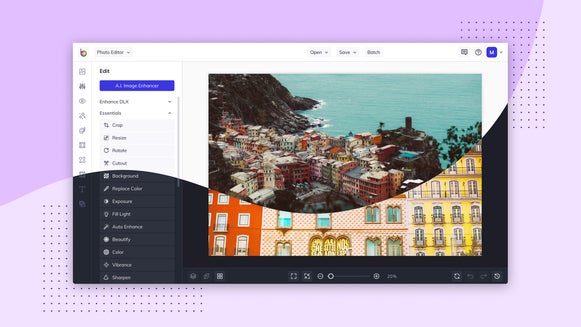
Introducing Light and Dark Themes
Mix and match as much as you please with our brand new Light and Dark themes…

Transform Your Photos into Art With Expanded BeFunky A.I. Artsy Effects
Artsy Effects in the Photo Editor. These new effects use a technique called Style…
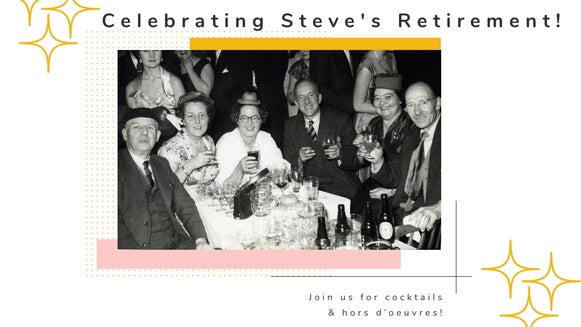
Now You Can Wrap And Align Your Text and Graphics Easier Than Ever
Perfecting the appearance of your layers can be tricky and tedious, we know that…
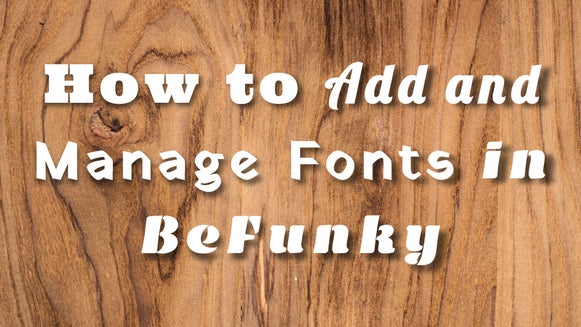
How to Add and Manage Your Fonts in BeFunky
Curating your own font collection is easy with access to Google Fonts and…

Guides for Precise Layer Placement Ever
Learn how to set Guides in your graphic design projects to create composition…
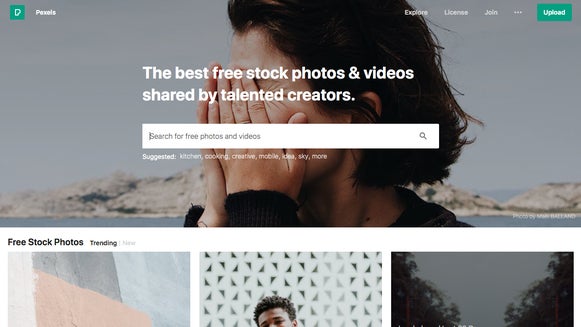
Millions of Free Stock Photos for your BeFunky Projects (Thanks to Pexels)!
With the addition of Pexels, our free stock image library now has millions of photos…
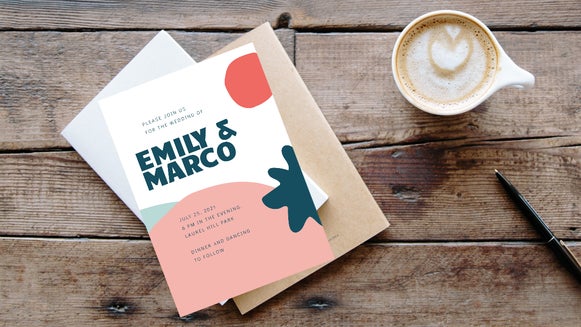
How to Export as PDF for Superb Print & Web Graphics
Graphic designers rejoice! We now offer the option to Export as PDF in BeFunky…

An Introduction to Our Cutout Tool & Magic Brush
We’ve made some revolutionary improvements to the Cutout tool…

Perfectly Position Image Layers With On-Canvas Cropping Tools
With these new Crop capabilities, you can now crop image layers any way you’d…

NEW! Lens Blur, Cinematic Photo Effects, and More!
From blurring backgrounds into beautiful bokeh to adding dramatic photo effects…












